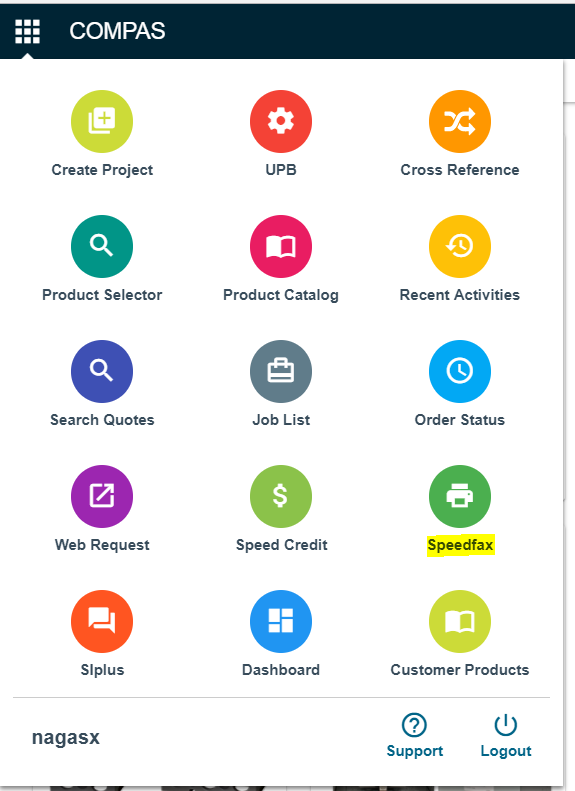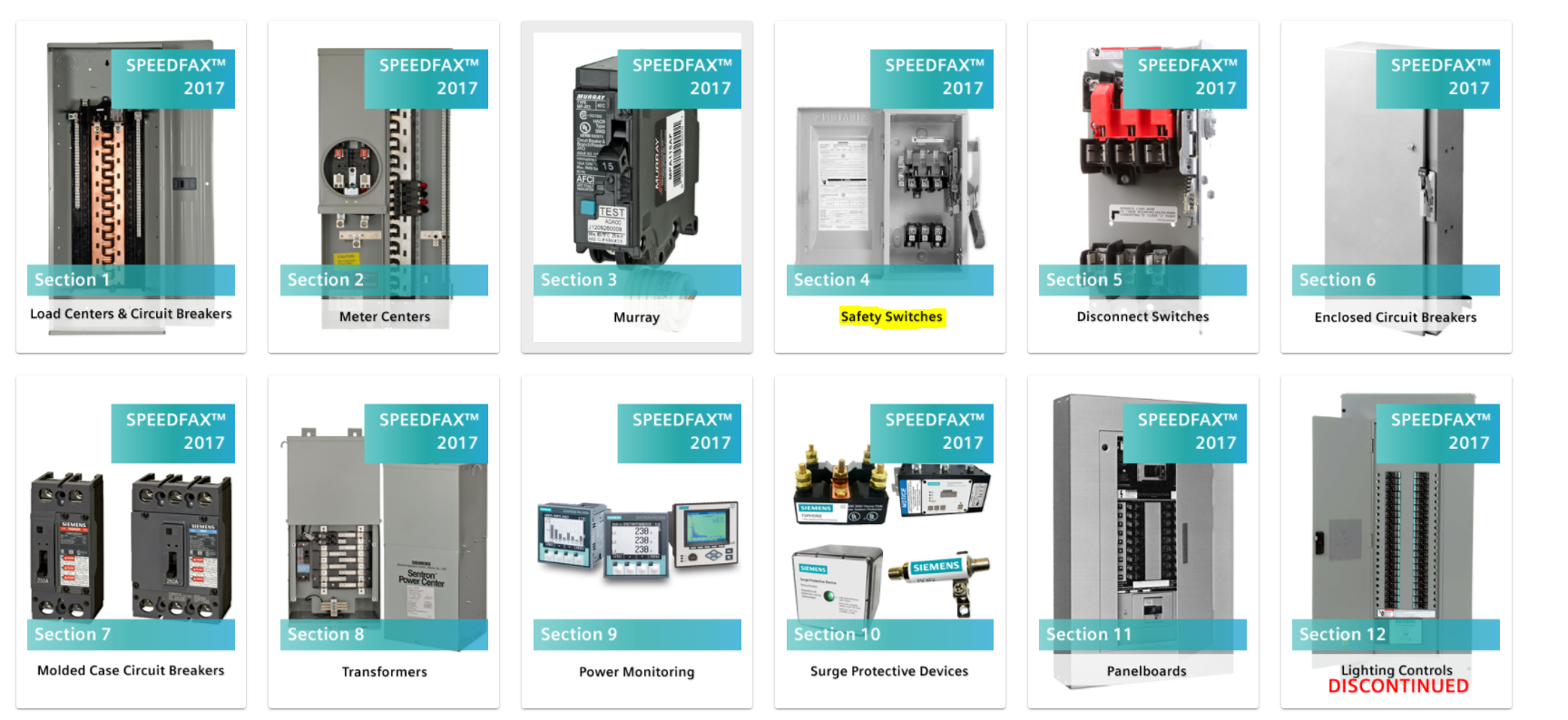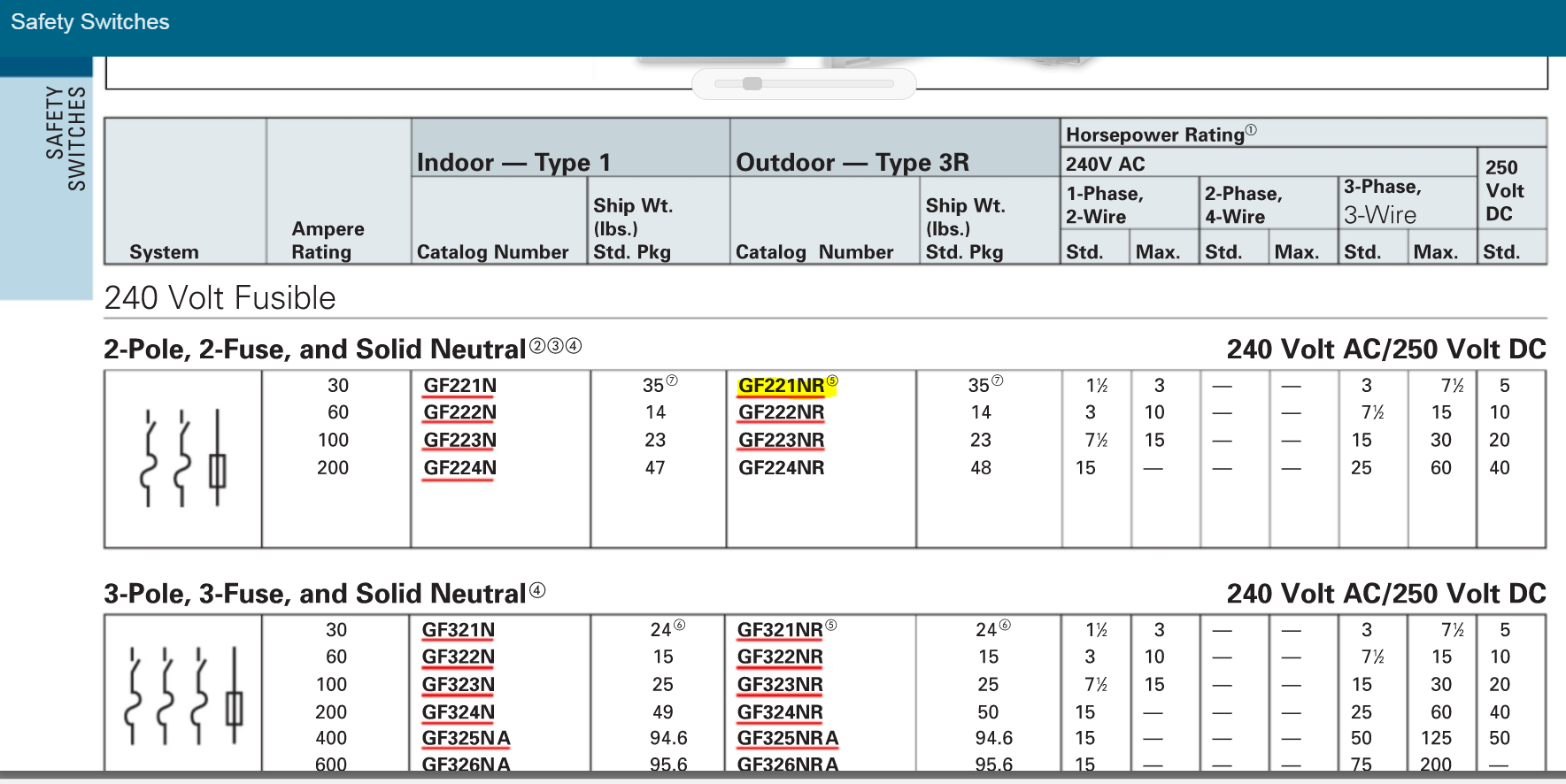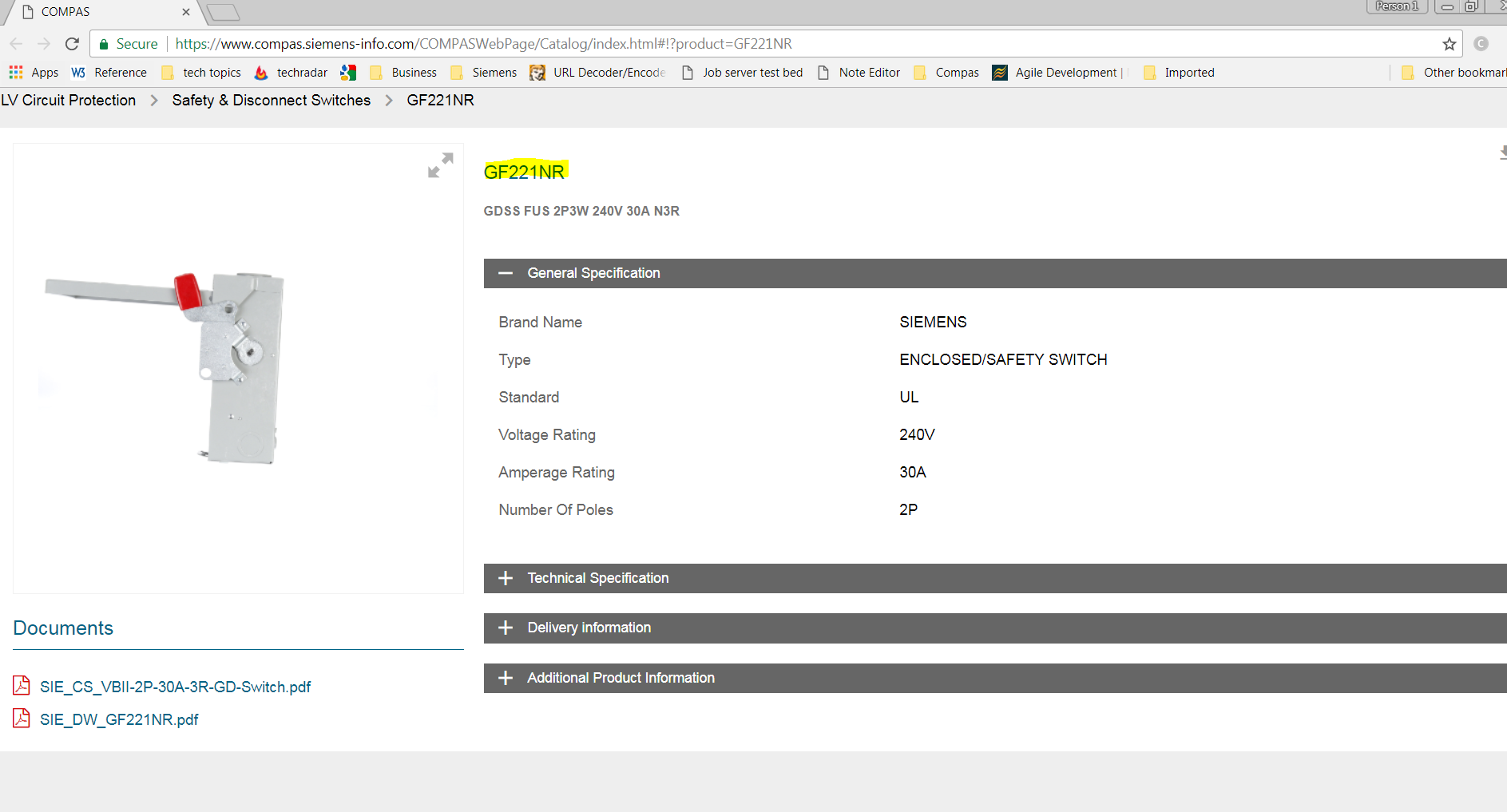|
|
|
Steps to open the product details from SpeedFax application in COMPAS Go.
1. Open Speed Fax app from COMPAS Go
2. Select the section from the speed fax and navigate to the product that you would like to see.
3. Click on the hyperlink on the product, which will open the product details of the selected product.
.png)