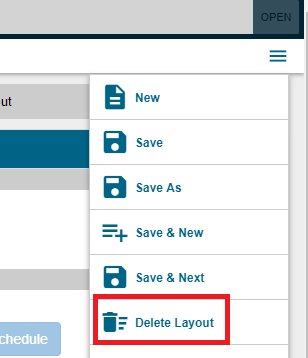|
|
|
Siemens has different family of panel boards which is high level of engineering innovation. They are broadly classified as Lighting panels and Power panels. In COMPAS Go, panel board configuration drives to a specific panel type which is driven by rules from knowledge base. If you want to change it based on you requirement, follow the steps mentioned below.
1. To change the panel type for a line item in a quote, reconfigure the panelboard line item by clicking on wrench icon as shown below
.png)
Figure 1: Panelboard as line item
2. From the above step, it will navigate to the below screen which is the panelboard configuration.
.png)
Figure 2: Panelboard configuration screen
3. To navigate to the panel type characteristic, click on modification tab ![]() in the header of the configuration screen. Scroll down until you see panel type. Click the down arrow and select reset.
in the header of the configuration screen. Scroll down until you see panel type. Click the down arrow and select reset.
.png)
Figure 3: Panelboard panel type cstic
4. On the selection of new panel type, conflict will appear.
.png)
Figure 4: Notification for panel type change
Figure 5: Delete layout
5. On doing so, the user is prompted with the following to acknowledge.
.png)
.png)