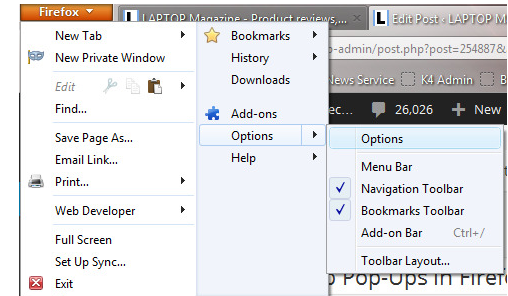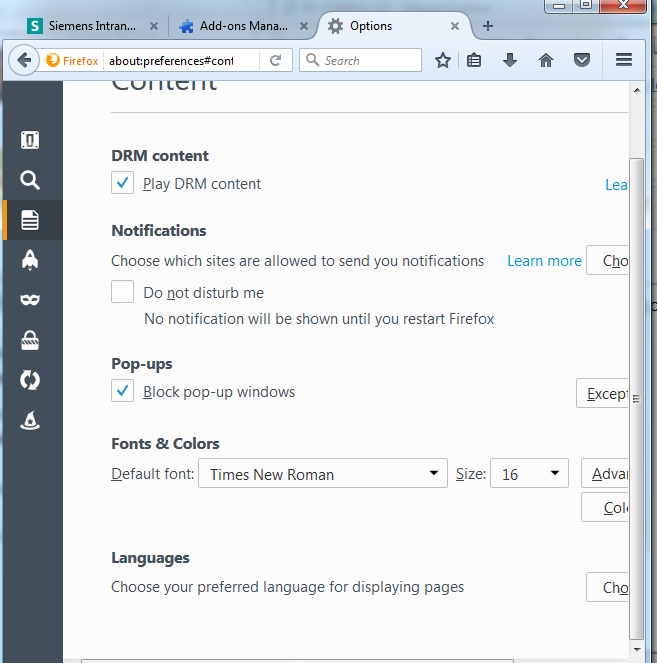This article helps the user to check if the pop-Up blocking feature is enabled in Firefox browser.
1. Click on the Firefox button in the upper-left of your browser and click on Options. it’ll pull out a little sub-menu when you hover over it with your mouse, but you can ignore that and just click right on the word options.
2. Select the Content tab and make sure that “Block pop-up windows” is unchecked.