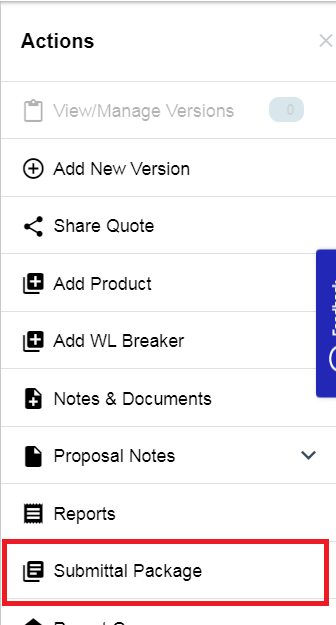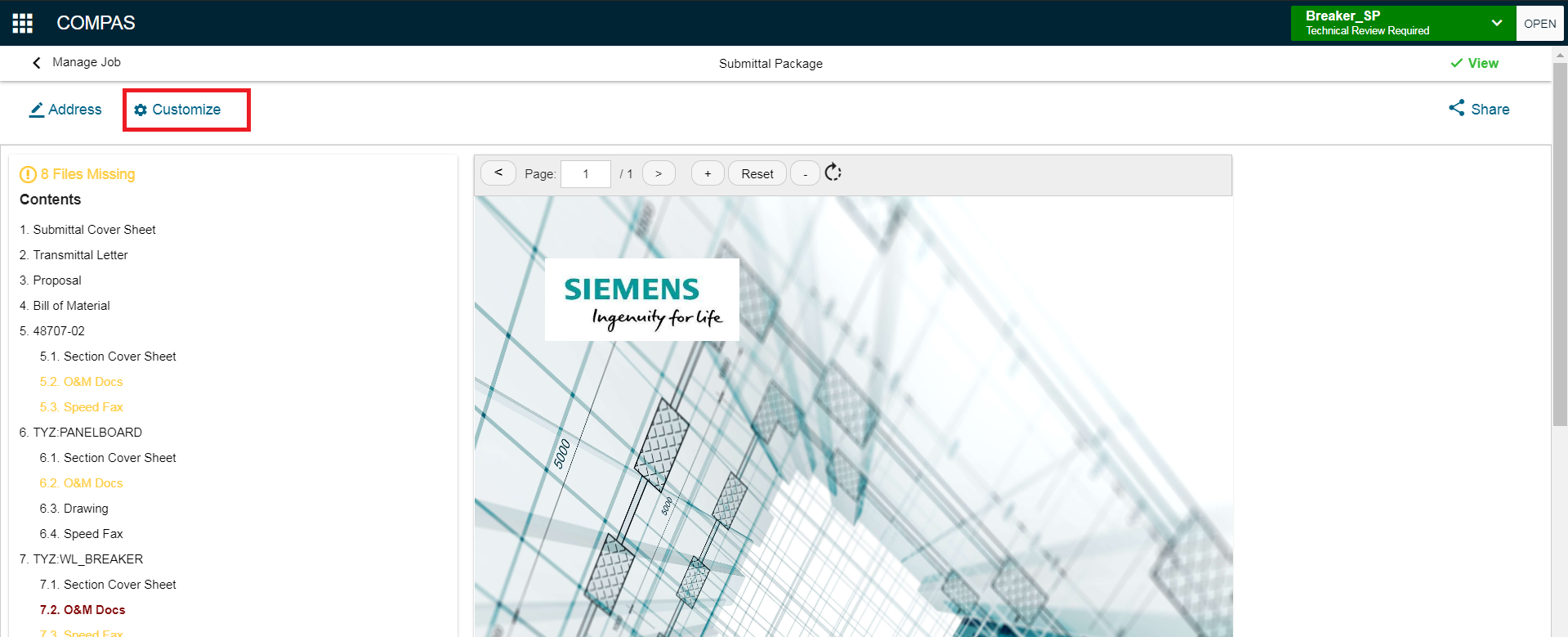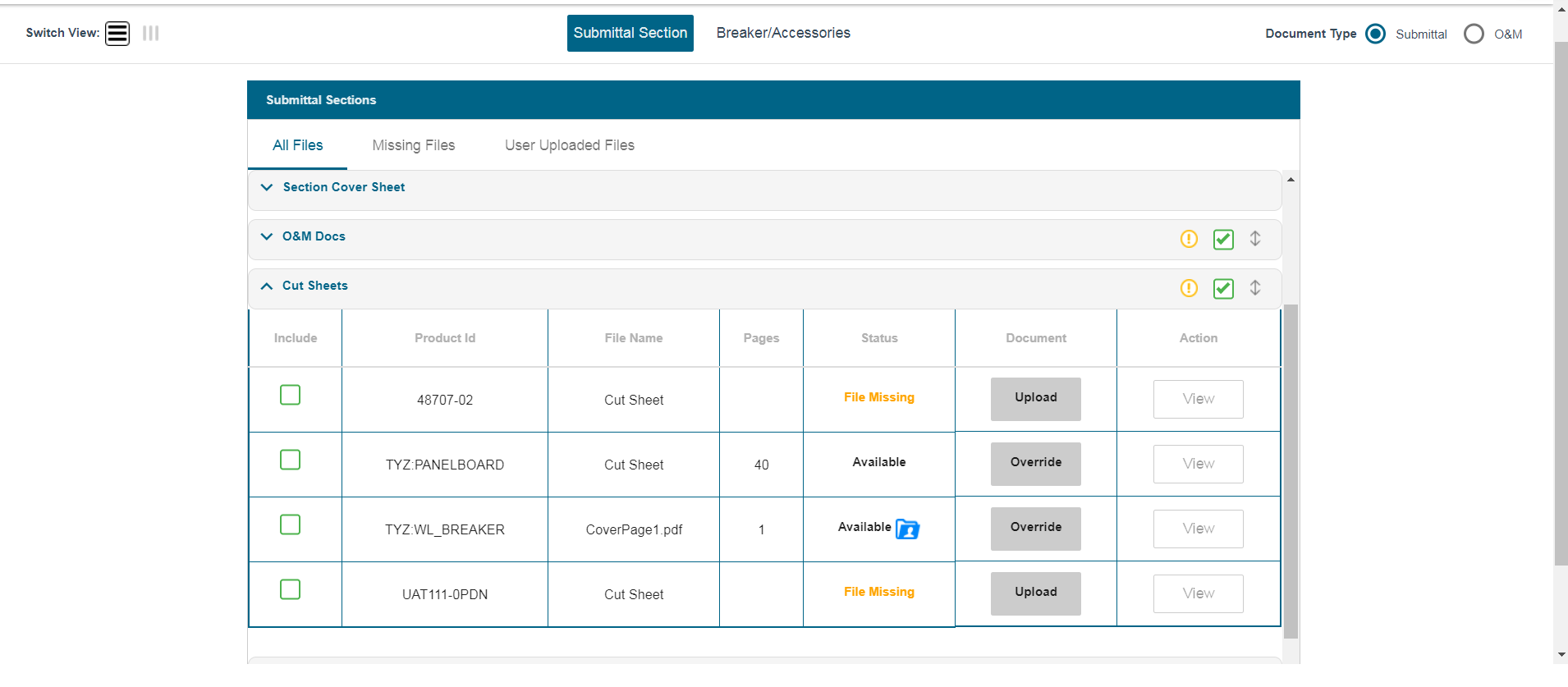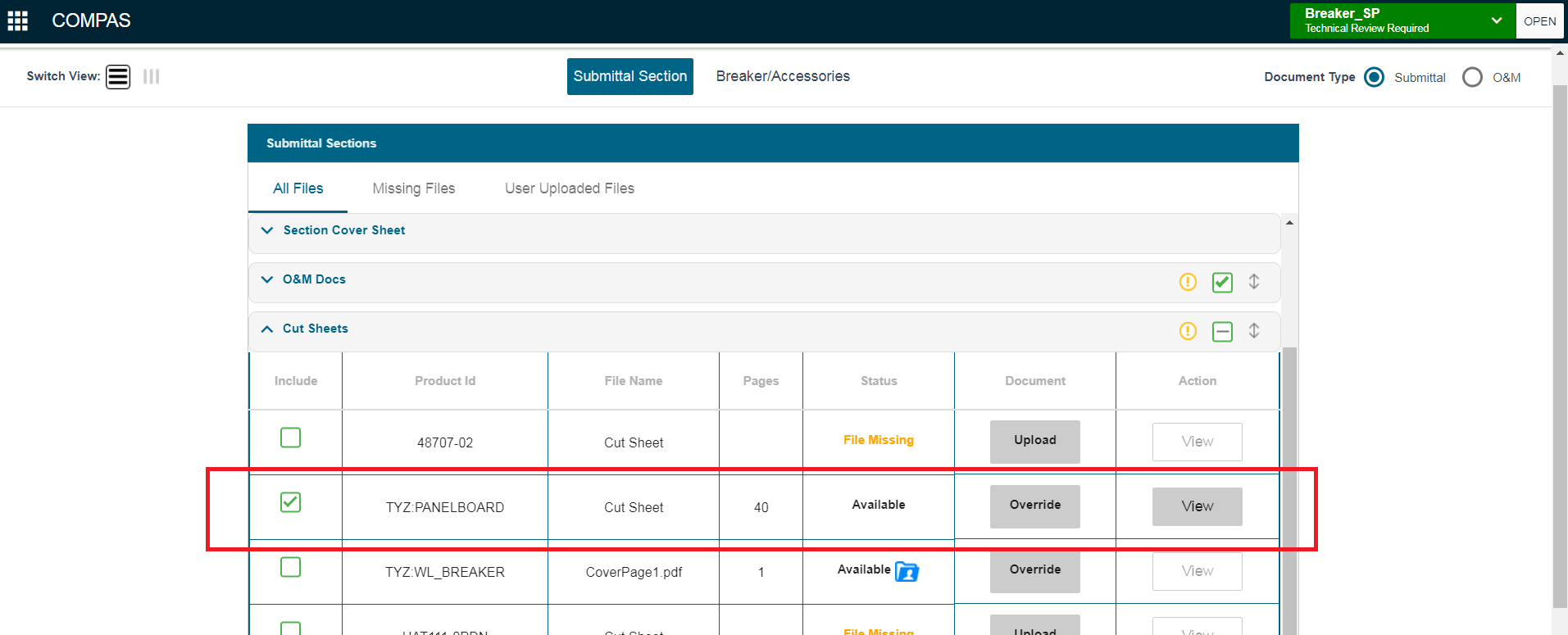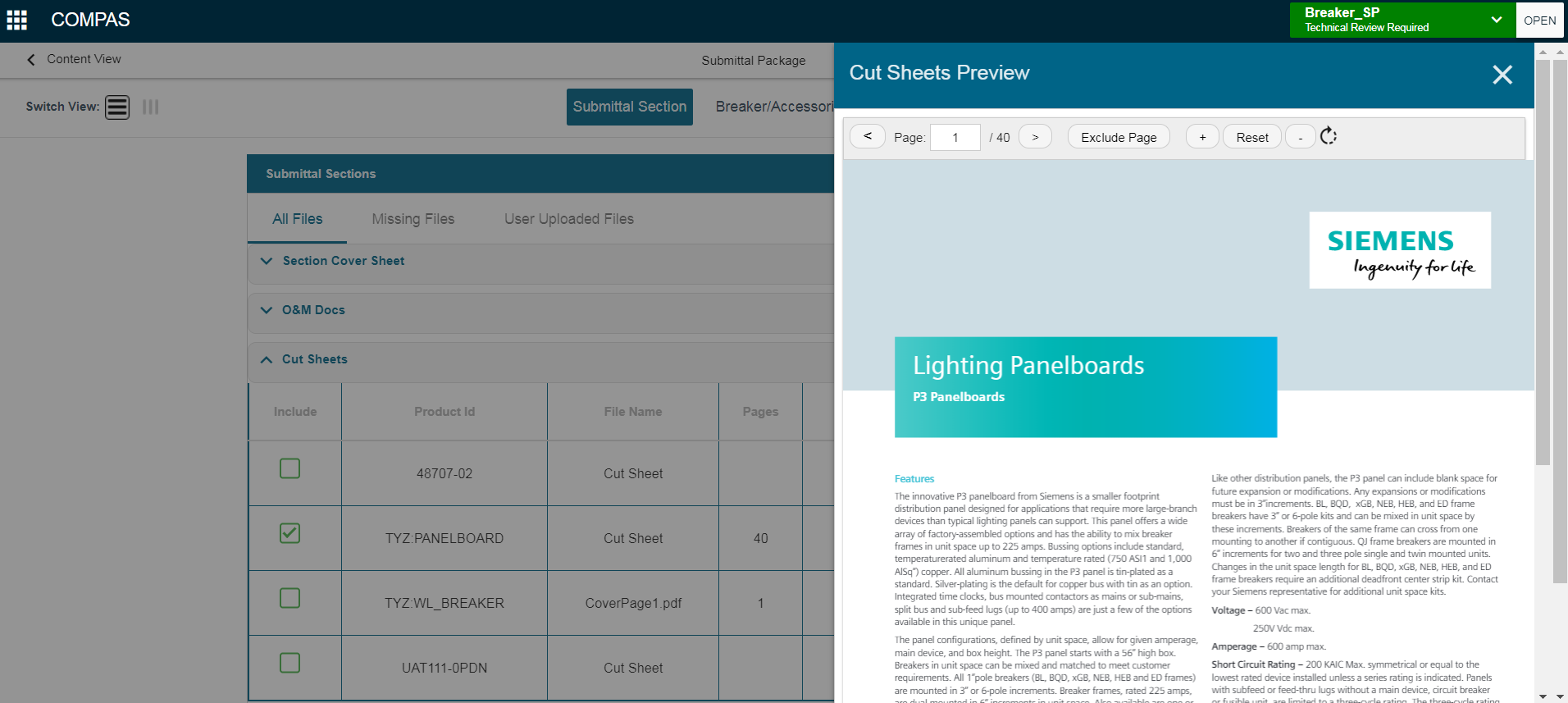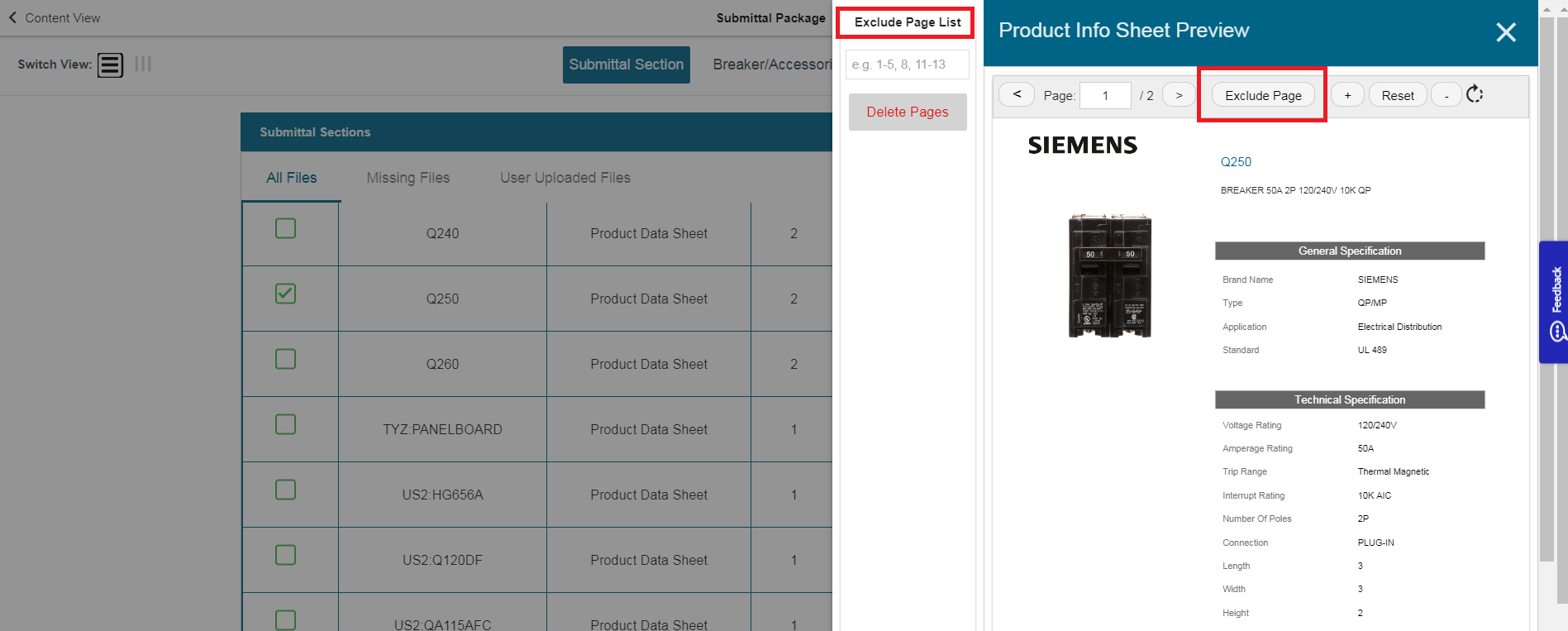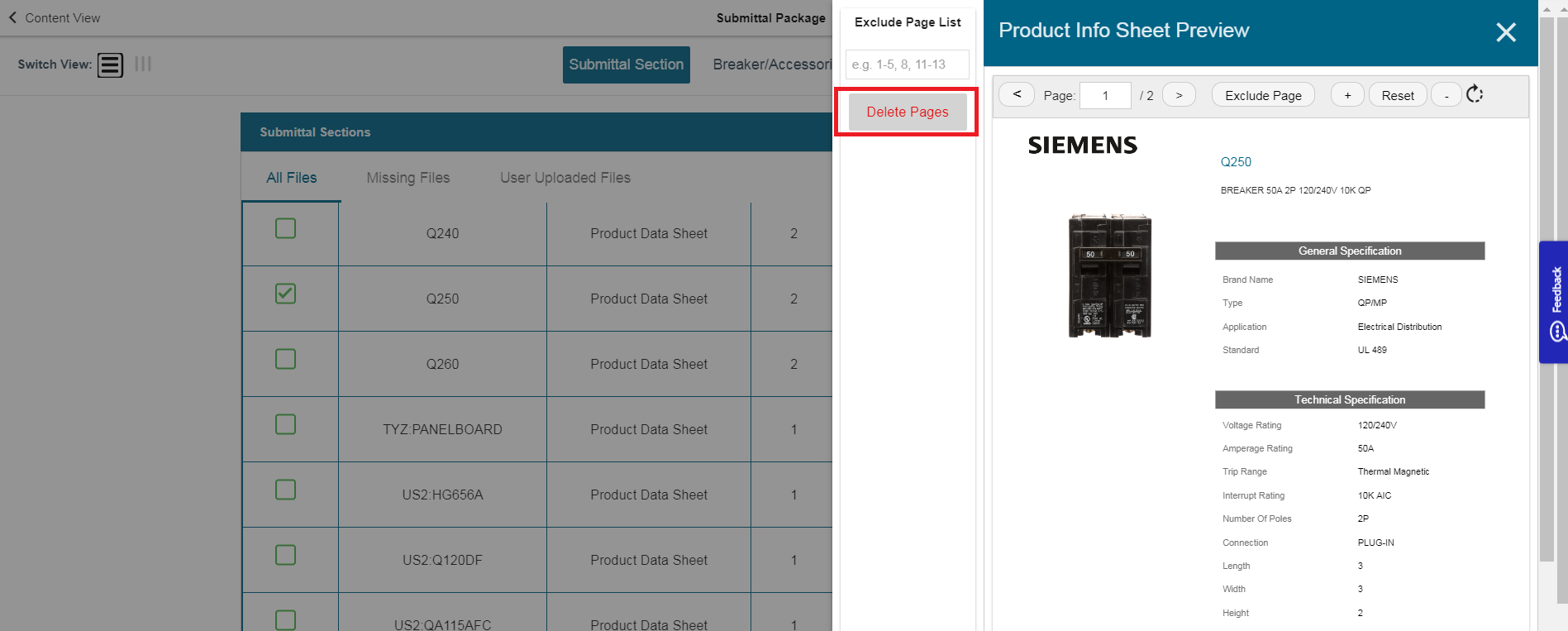Step-by-step guide
- Login to COMPAS Go
- Open the quote
- From Actions menu, select "Submittal Package" option
- In The Submittal page click on "Customize" present on the Left- side of the page.
- Now expand the product document type to see the documents for each product. For eg. Cut sheets
- Now select the Product for which the pages are to be deleted.
- Now click on "View" button. A preview window of that document will open.
- Click on exclude page. It will open the Exclude Page List tab. You can enter the page numbers you want to delete in the tab. Also you can give the range of page numbers you want to exclude from Submittal Package.
- After you have entered the page numbers, click on Delete Pages. All the pages entered will be deleted, and the document will be refreshed
| Version : Released | Article ID: SKA-19-0223 | © Siemens AG 2019 | Owner: | Author: | Rel. Date: July 03, 2019 | Category: |
|---|