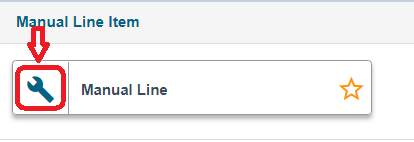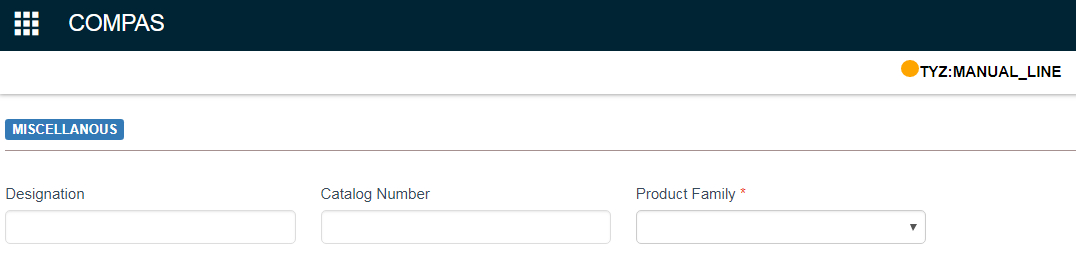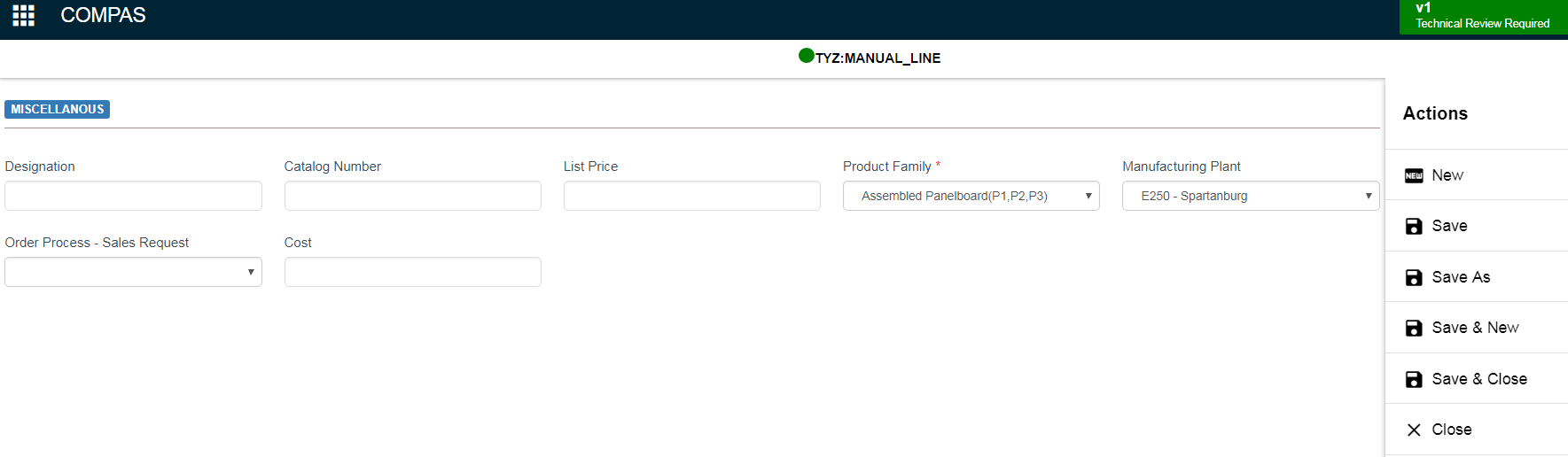|
|
|
Manual line can be launched from the configured product under Manual line Family. Configure it. Then Save & close.
- Login to COMPAS Go Application and Create a Quote.
- Another option for going to quote, Search any earlier created quote from search quote.
- Turn ON Edit option if it is in checked in state.
- From Action Menu, click on Add Product option. it will display configurable products page. Find Manual line family. click on the same. wrench configure icon with Manual line and Favorite symbol present.
- Click on configure icon as marked above. it will launch Manual line configuration.
- Select Product Family as per user need and Fill other cstics details if required. snapshot is given below.
- Do save & close the configuration. it will add to Quote with status as Review Required. Snapshot is given below.