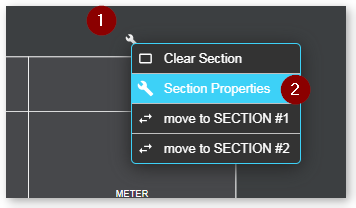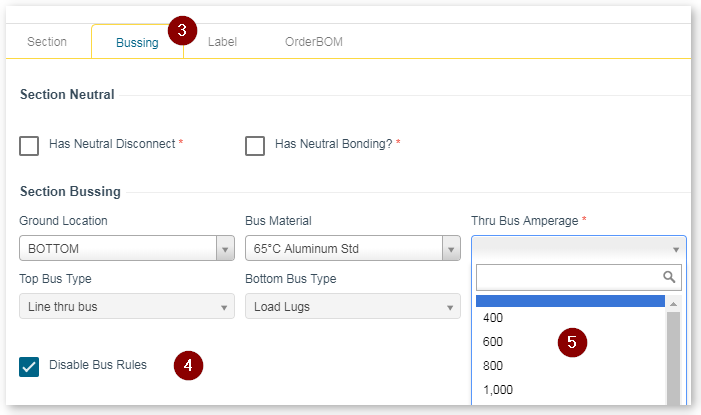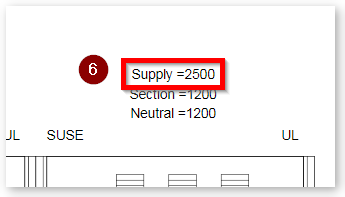Use this process to manually override the default thru bus amperage. This is often used on PV configurations.
1) Select wrench above section to modify
2) Select Section Properties
3) Select Bussing Tab
4) Select Disable Bus Rules
5) Manually select Thru Bus Amperage (must select a value greater or equal to the defaulted value)
6) Verify new value on drawing
| Version : Released | Article ID: SKA-19-0356 | © Siemens AG 2019 | Owner: | Author: | Released Date: July 04, 2019 | Category: |
|---|