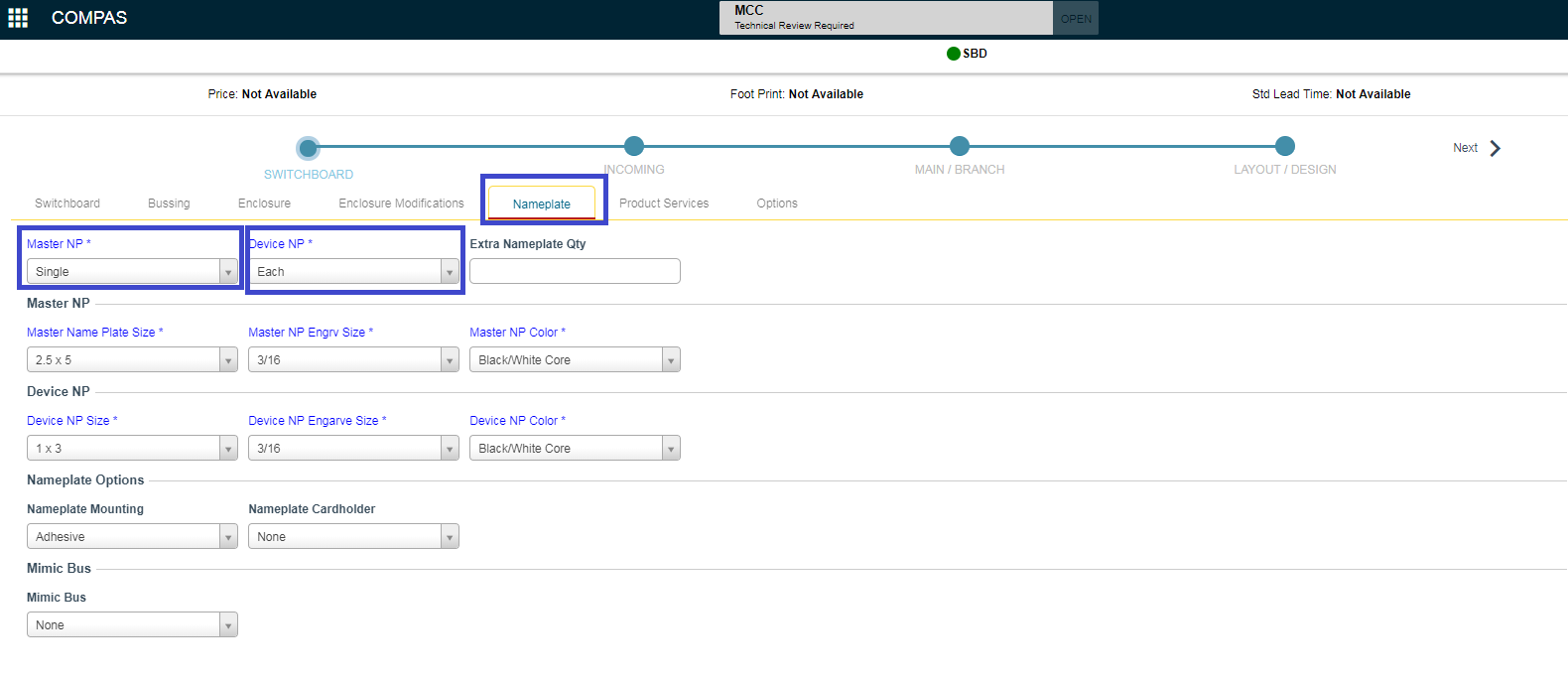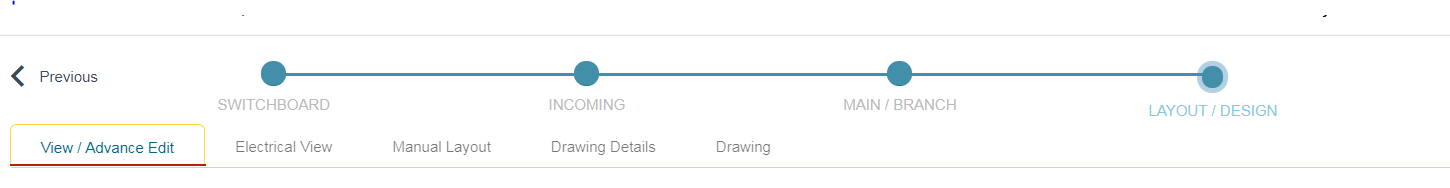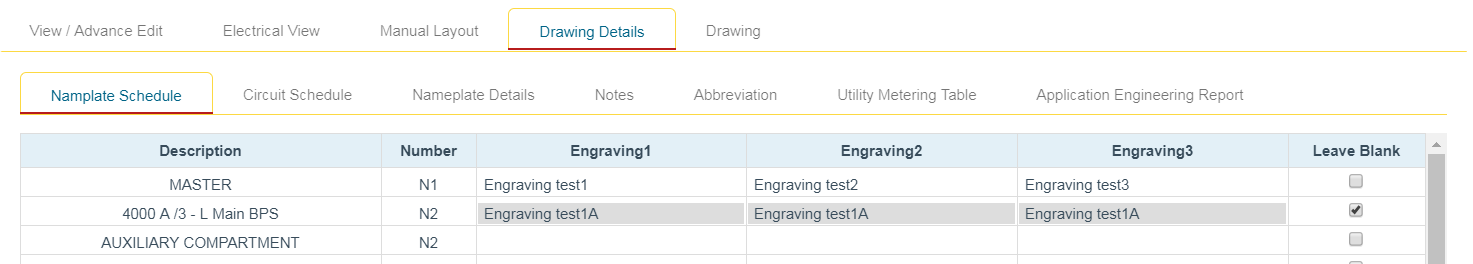1.Launch the configuration for Switchboard,select Nameplate tab and select appropriate "Master NP" and "Device NP" attributes.
2.
3. Complete Switchboard configuration (by adding Incoming, Main and Branch details).
2-Go to Drawing details.
3-Select the Nameplate Schedule and enter the engraving text.
4-Leave Blank option is available to select if needed.
5- User has an option to copy-paste the engraving text by Ctrl C +Ctrl V &right click copy and paste.
6-Save and close Switchboard configuration.
| Version : Released | Article ID: SKA-19-0358 | © Siemens AG 2019 | Owner: | Author: | Released Date: July 04, 2019 | Category: |
|---|