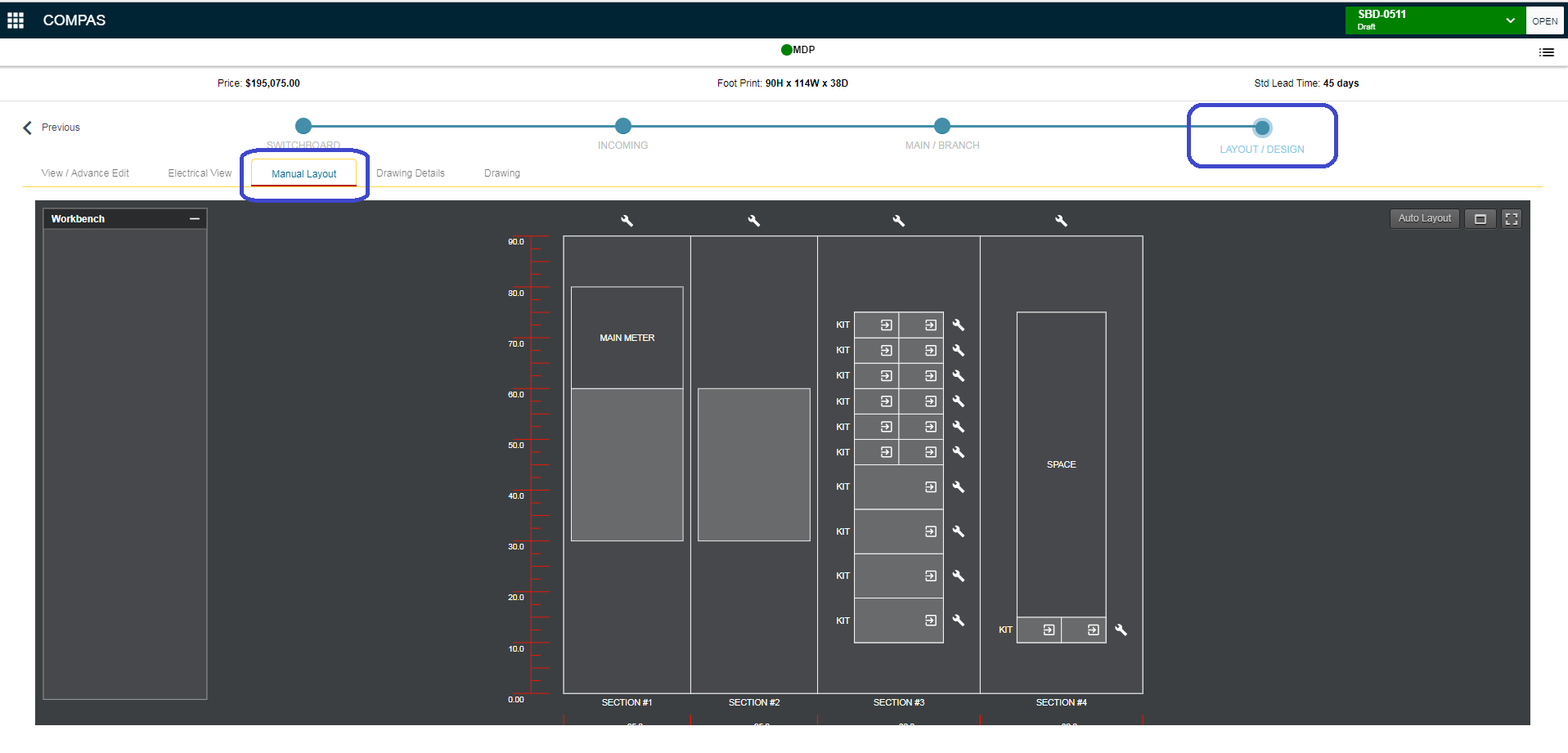|
|
|
Article describing manual rearrangement of branch breakers in Switchboard configuration.
- Configure Switchboard or open existing Switchboard line item.
- Go to Layout Design using top navigation.
- Go to "Manual Layout" tab
- To move breaker to Workbench: Select wrench in front of breaker and select "Move to Workbench" to move breaker to workbench.
- To move Kit to workbench: Select wrench in front of kit and select "Move to Workbench" to move kit to workbench.
- To move breaker from Workbench: Select breaker and drag and drop it to desired position.
- To Move kit from workbench: Select kit and drag and drop it to desired position.