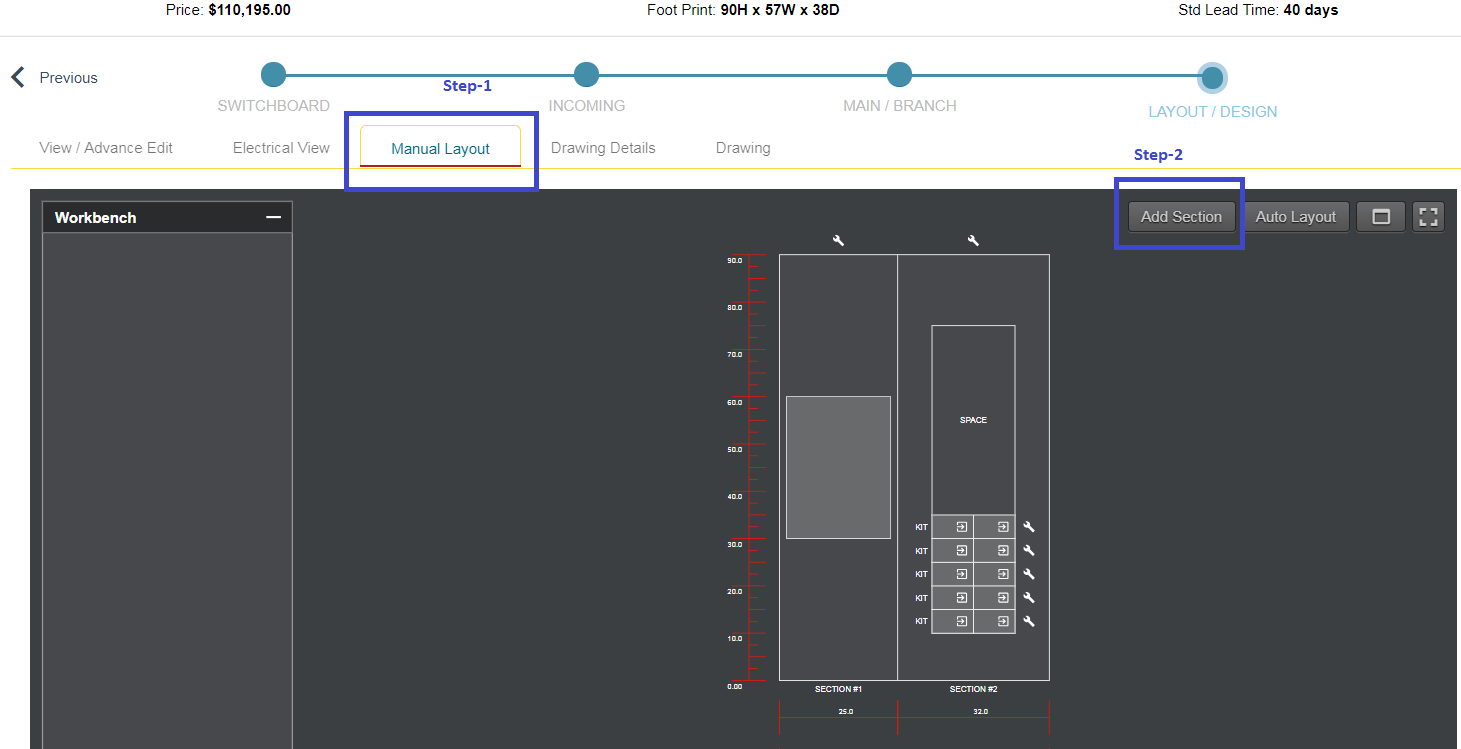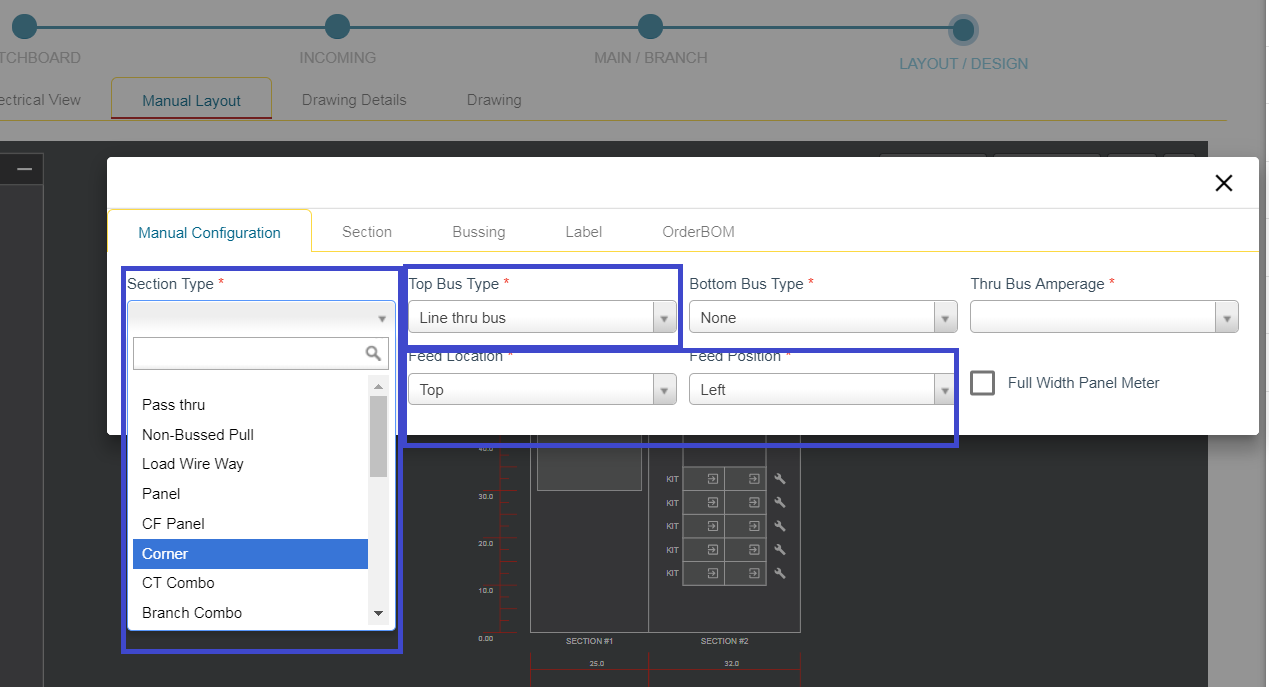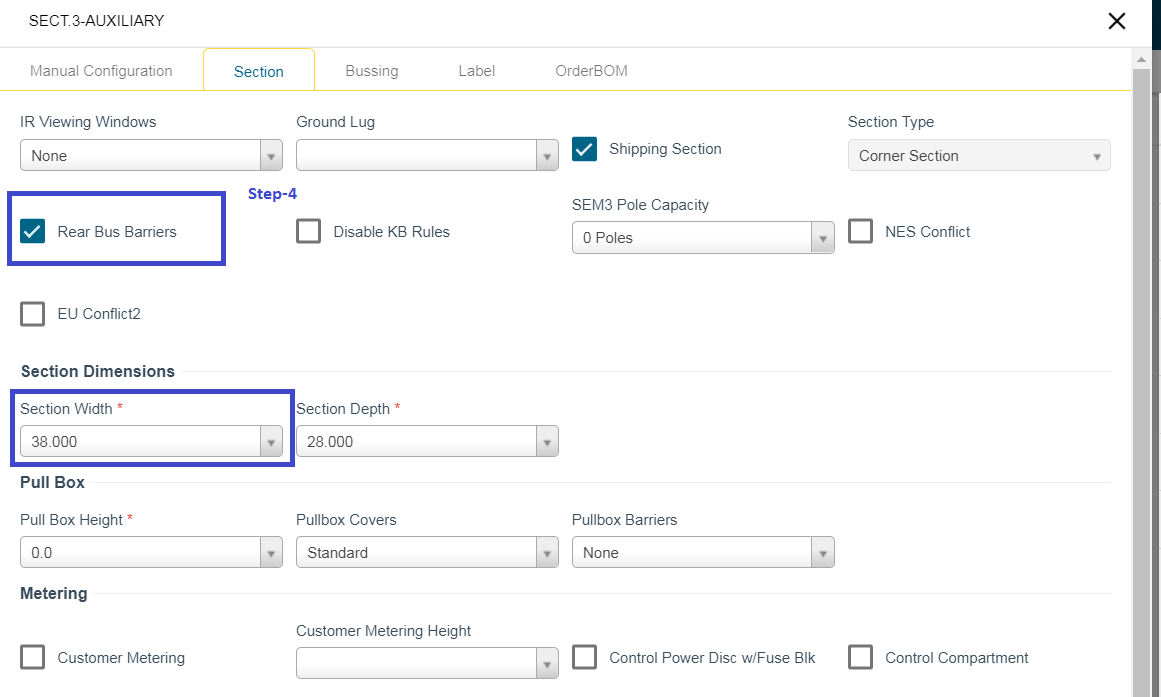Instructions to add rear-bus barriers and corner sections into a switchboard configuration
Step-by-step guide
- Configure a Switchboard using COMPAS GO and go to Layout using top navigation as shown below. Select "Add Section"
Select Section Type as "Corner" and selection additional configuration options.
Select "Section tab and select "Rear Bus Barrier option as shown in screen below. Select Section Width as required.
Close section properties screen. Layout will be updated with corner section just added.
- Confirm the layout and save configuration.
| Version : Released | Article ID: SKA-19-0406 | © Siemens AG 2019 | Owner: | Author: | Released Date: July 04, 2019 | Category: |
|---|