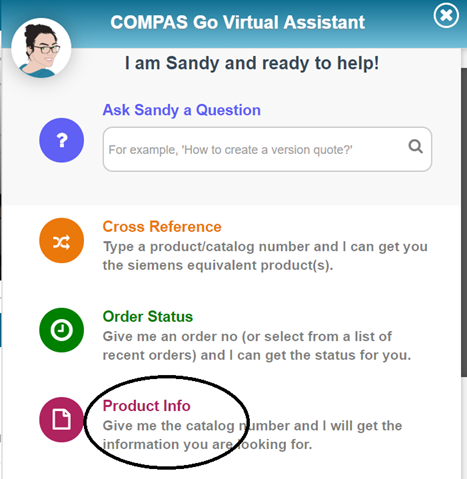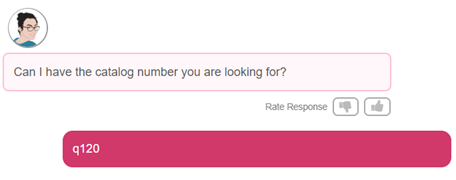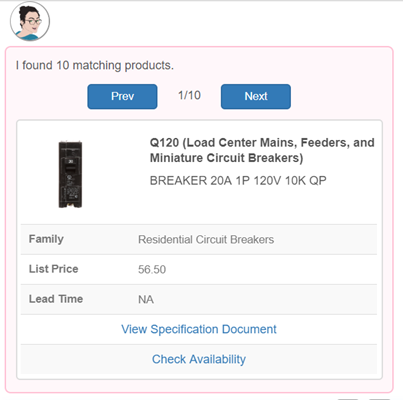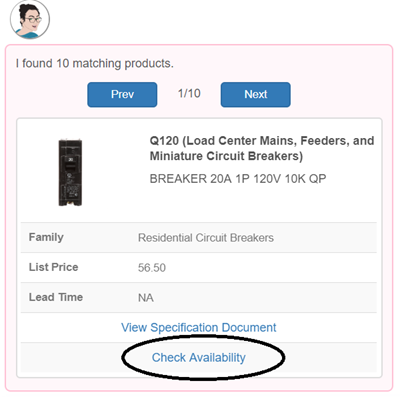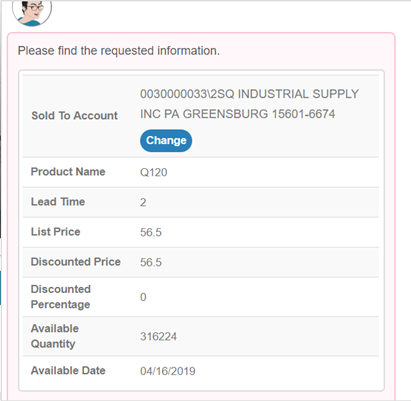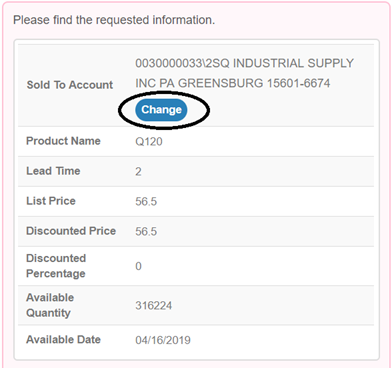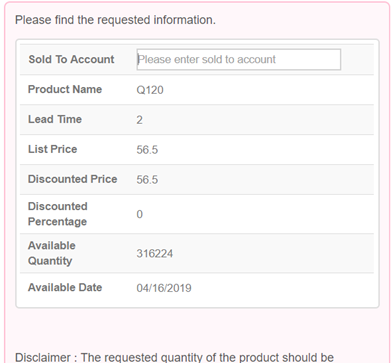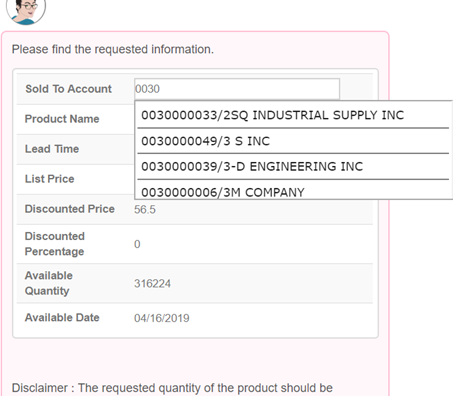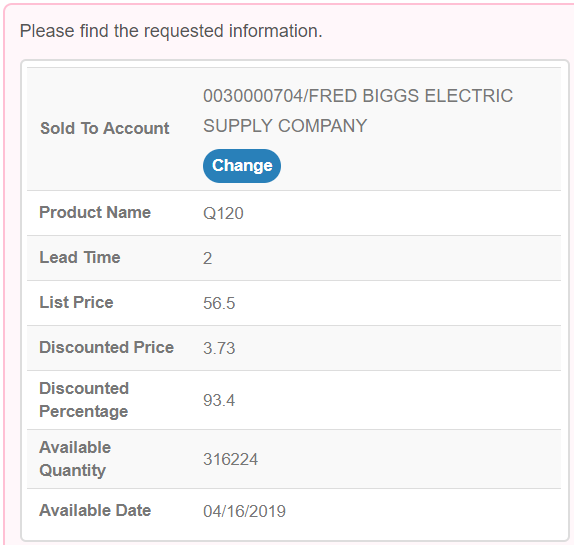|
|
|
||
This article describes the usage of availability info, available date, discounted price of a product that you need.
- Open Sandy from COMPAS Go
- Click on Product Info
- Sandy prompts to enter catalog number of the product you are looking for.
Please enter the catalog number
- Sandy brings all the matching products
- You can click on "Check Availability" link to get the availability information of the retrieved product.
- Sandy brings the Availability information of the product
- You can also change the sold to account to check the information with a different sold to account
Click on "Change" button.
- Enter the sold to account you want to check the availability information
- When you start typing the sold to account ,Sandy brings the list of sold to accounts
- Once you chose the sold to account and click enter,Sandy brings the availability information of the product related to the entered sold to account