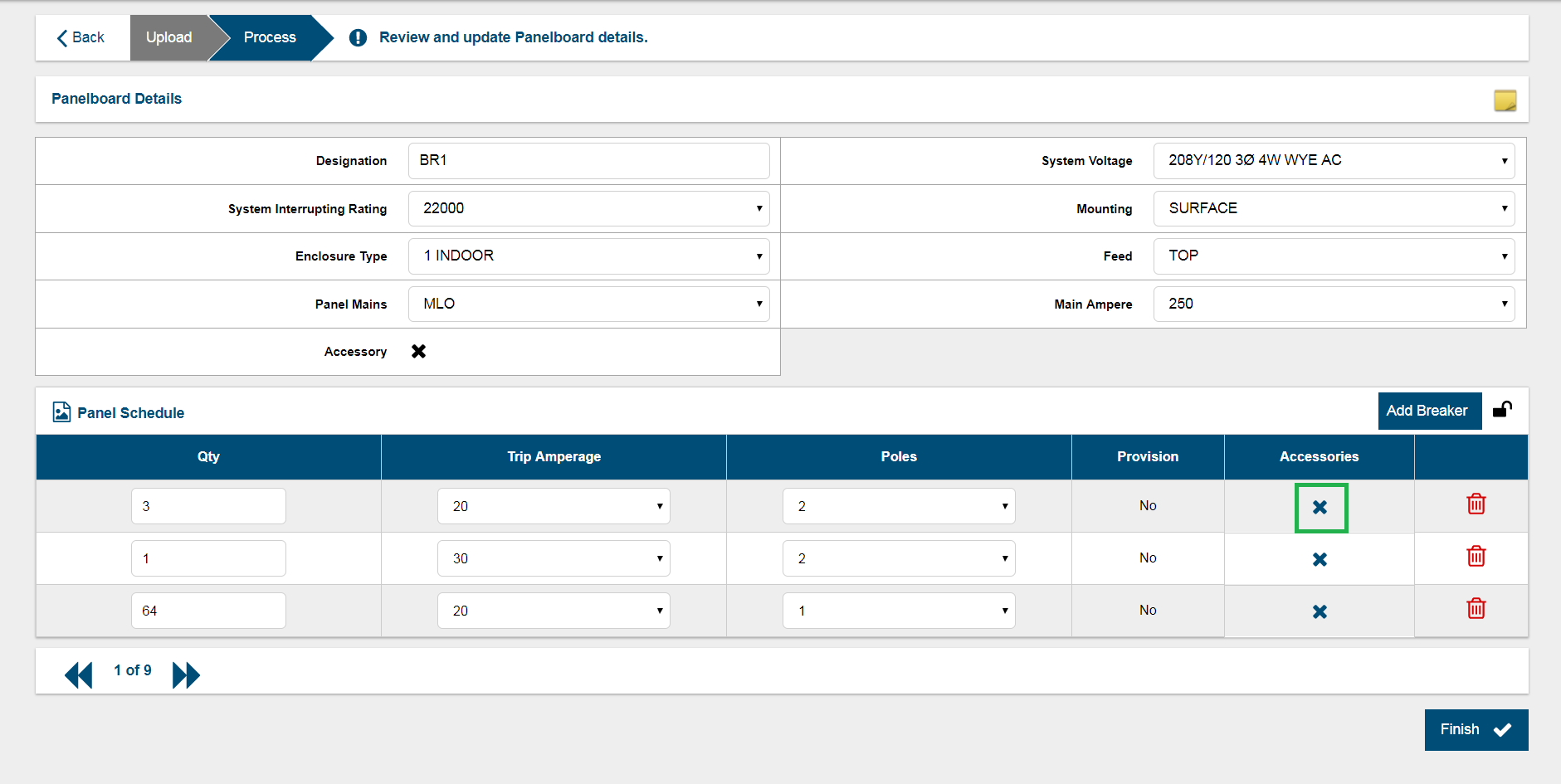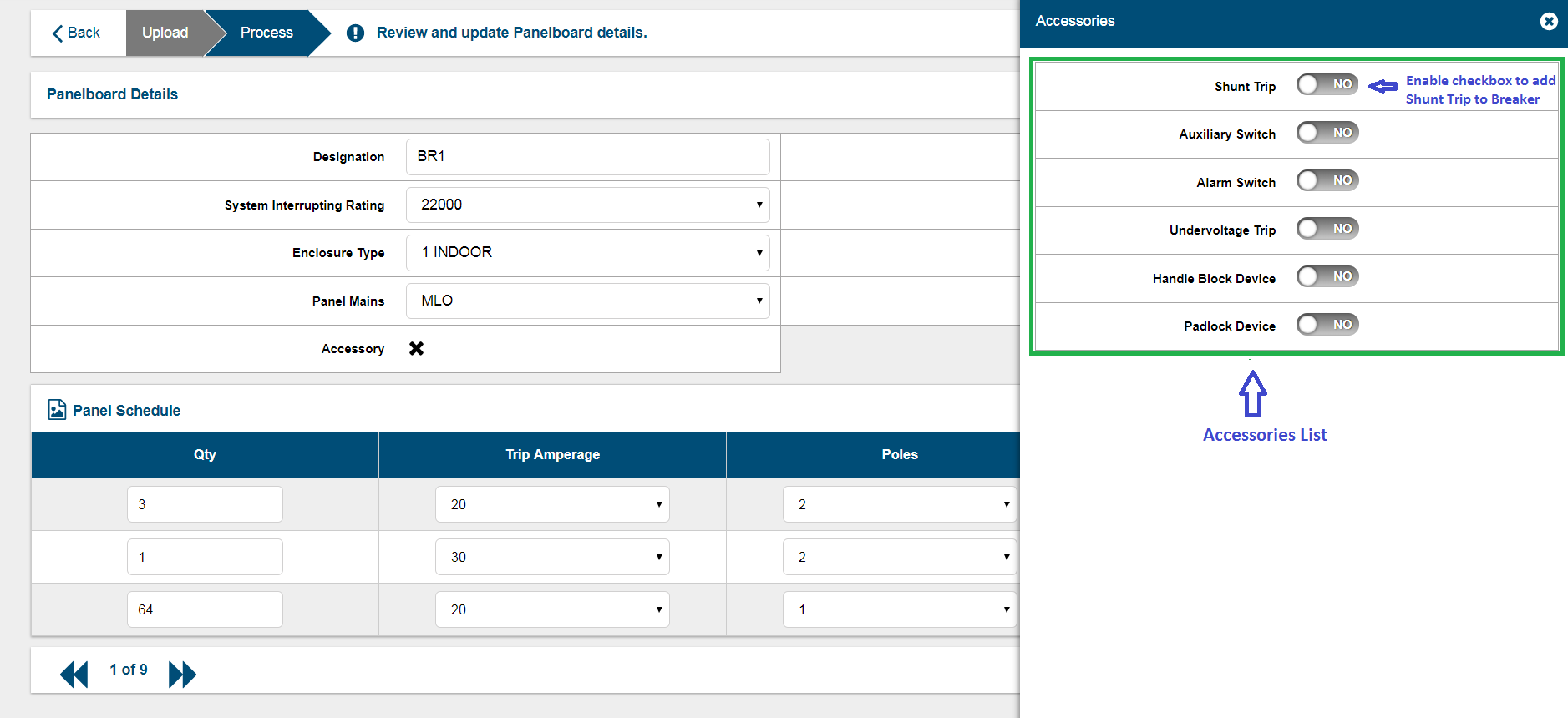|
|
|
||
Accessories in SIScan is a useful feature which provides an option to add accessories to Main and Branch Breakers to make it more useful, versatile and attractive.
Prerequisite: SIScan must have at least one document successfully processed .
- Open SIScan .
- Navigate to "Panelboard Details" page.
- Click on the specific Breaker"s Accessory icon available in the Branch Breaker list under Panel Schedule section.
- It will open the side panel with list of accessories; select the accessories need to be added.