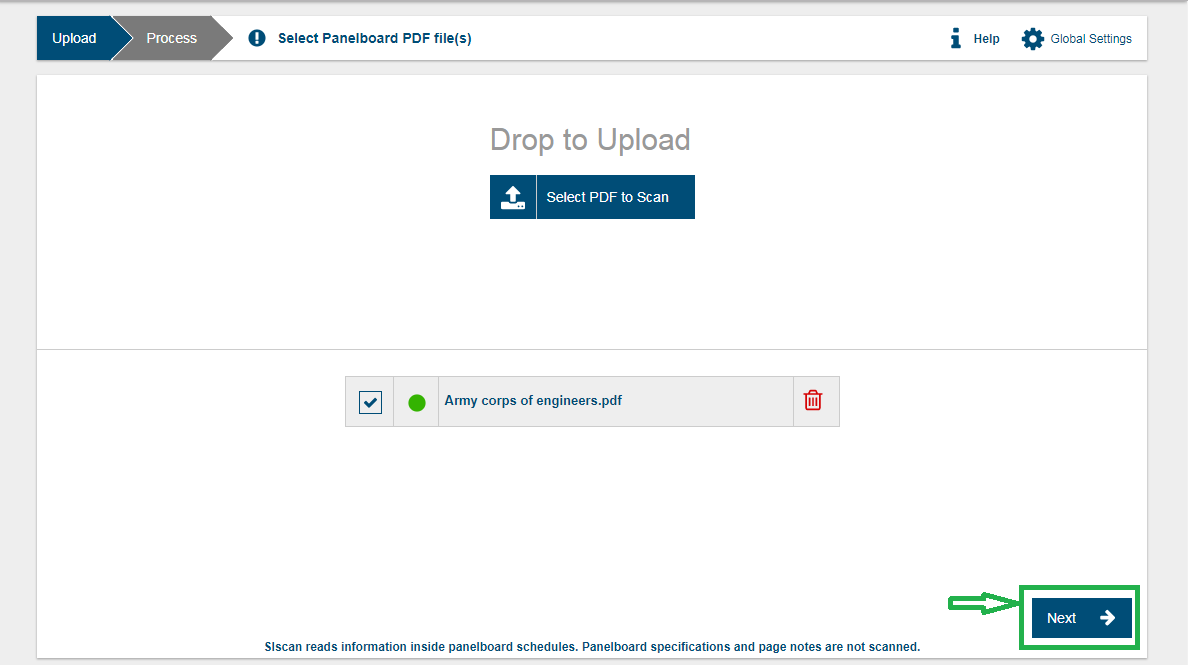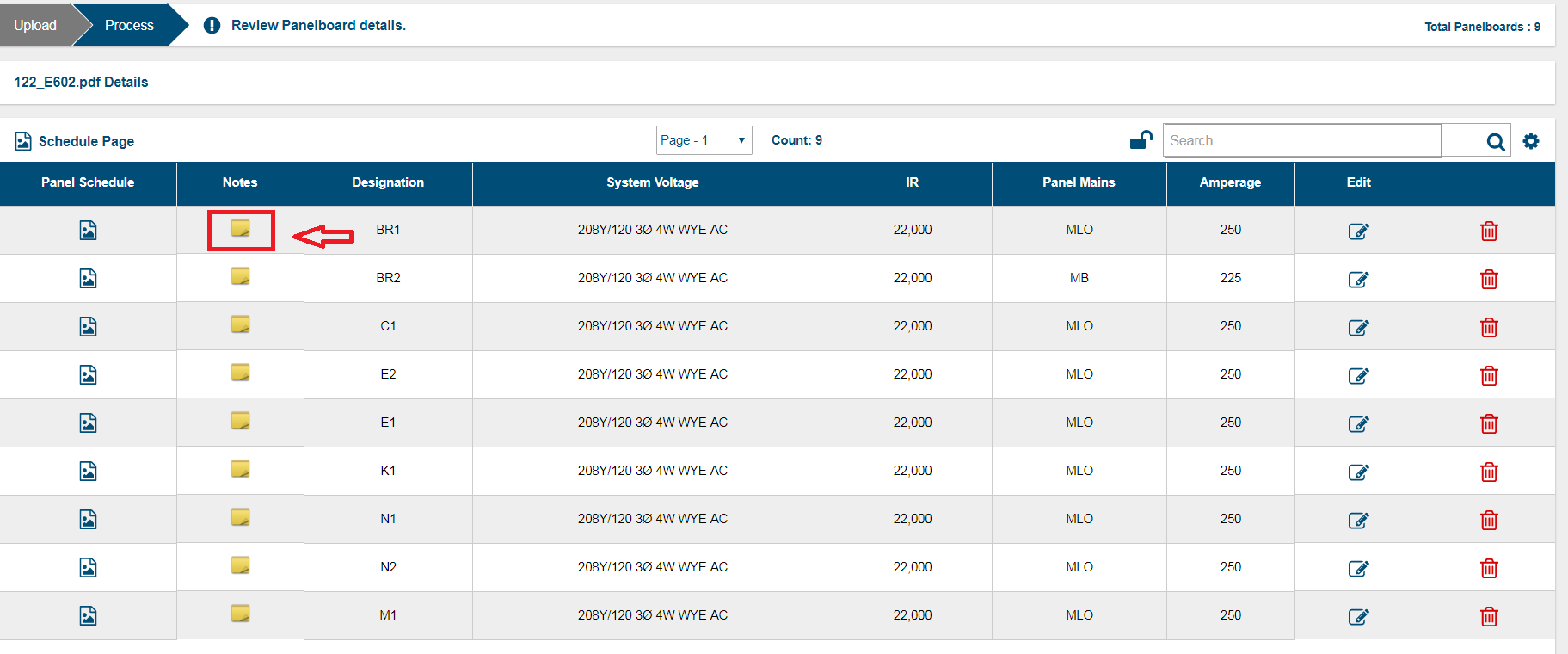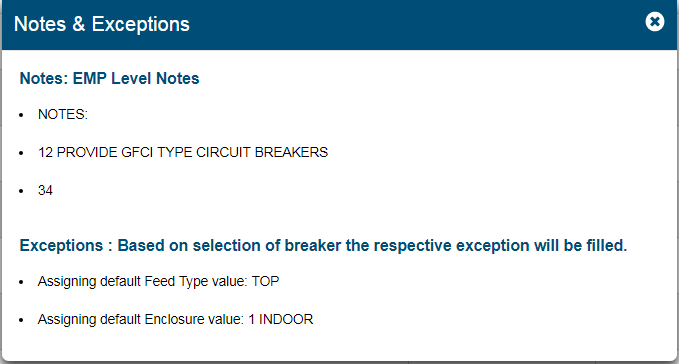|
|
|
||
SIScan provides an useful functionality to verify the all the related information uploaded through Breaker Sheet PDF.
User can view the Notes & Exceptions for each panel line scanned from the PDF by clicking Notes icon on the process Tab in SIScan UI.
- Upload an Breaker Sheet PDF and click on upload and after upload successful, Select the uploaded file and click "Next" to upload in SIScan as given below.
- Click on the Notes Icon in Notes column for each scanned panel line to view the Notes & Exception information.
- Notes & Exception pop-up will open and display the information for the panel line.