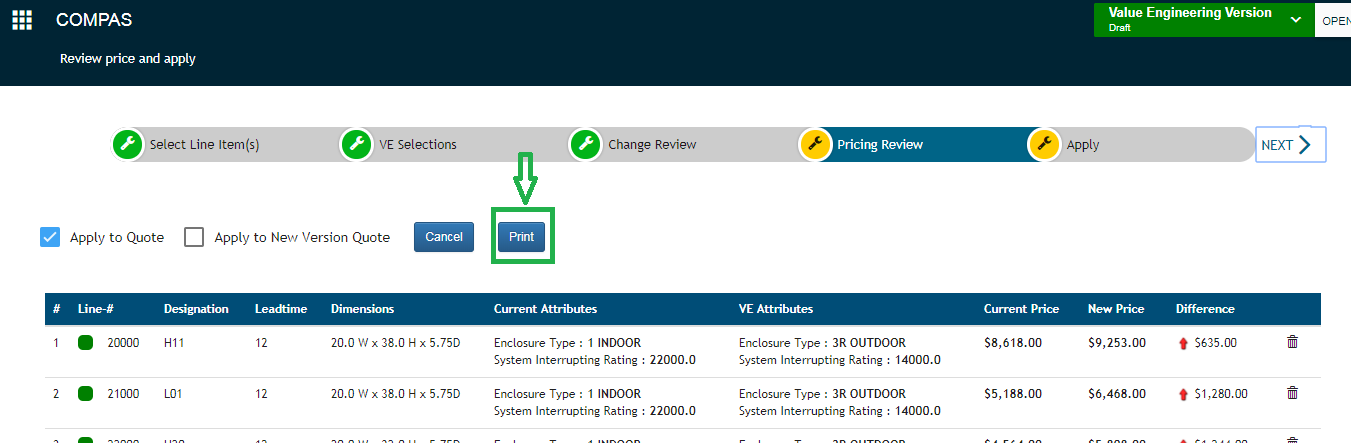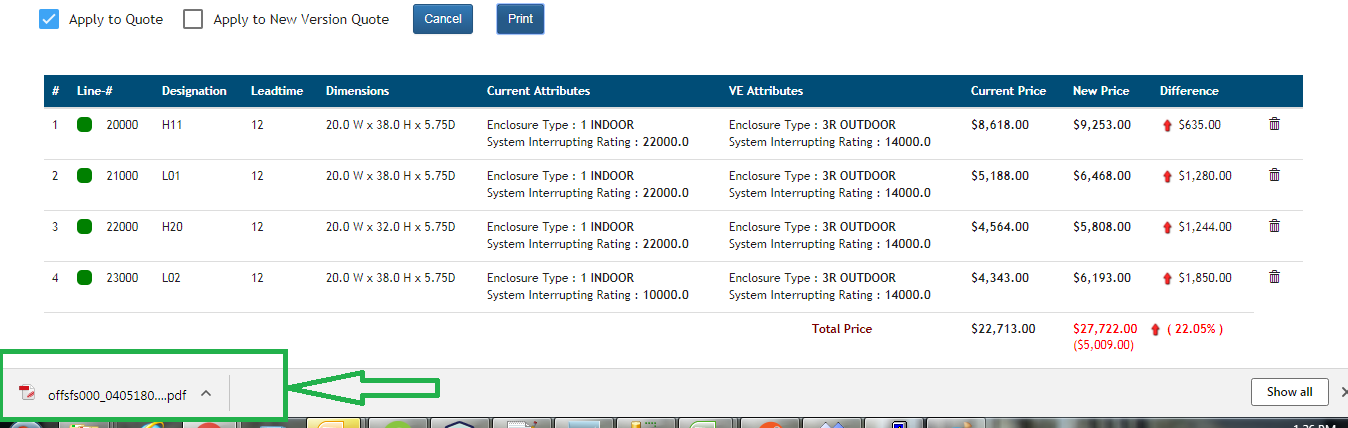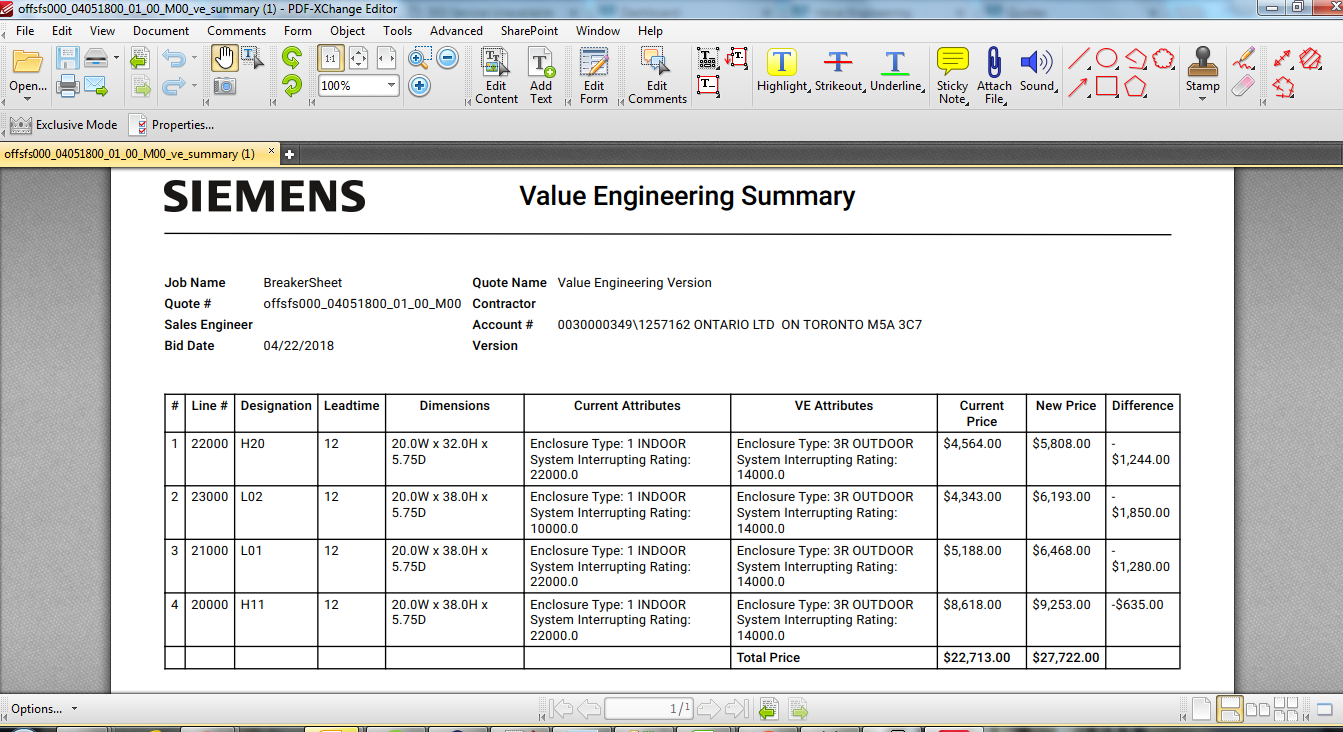|
|
|
||
Value Engineering Tool allows you print/download the summary of the changes made .
The Summary report can be used for quick review and saving the consolidated changes made to the line items.
- Click on Value Engineering from Quote details
- Now Select the lines you wish to apply changes and Click next .
- Make the Cstic changes you require and proceed to the Pricing Review window .
- In the Pricing Review window you can Print the Value Engineering Summary report by click on the Print button .
The summary files get downloaded as PDF on your local machine .
- Open the Pdf document to view the Summary Report .