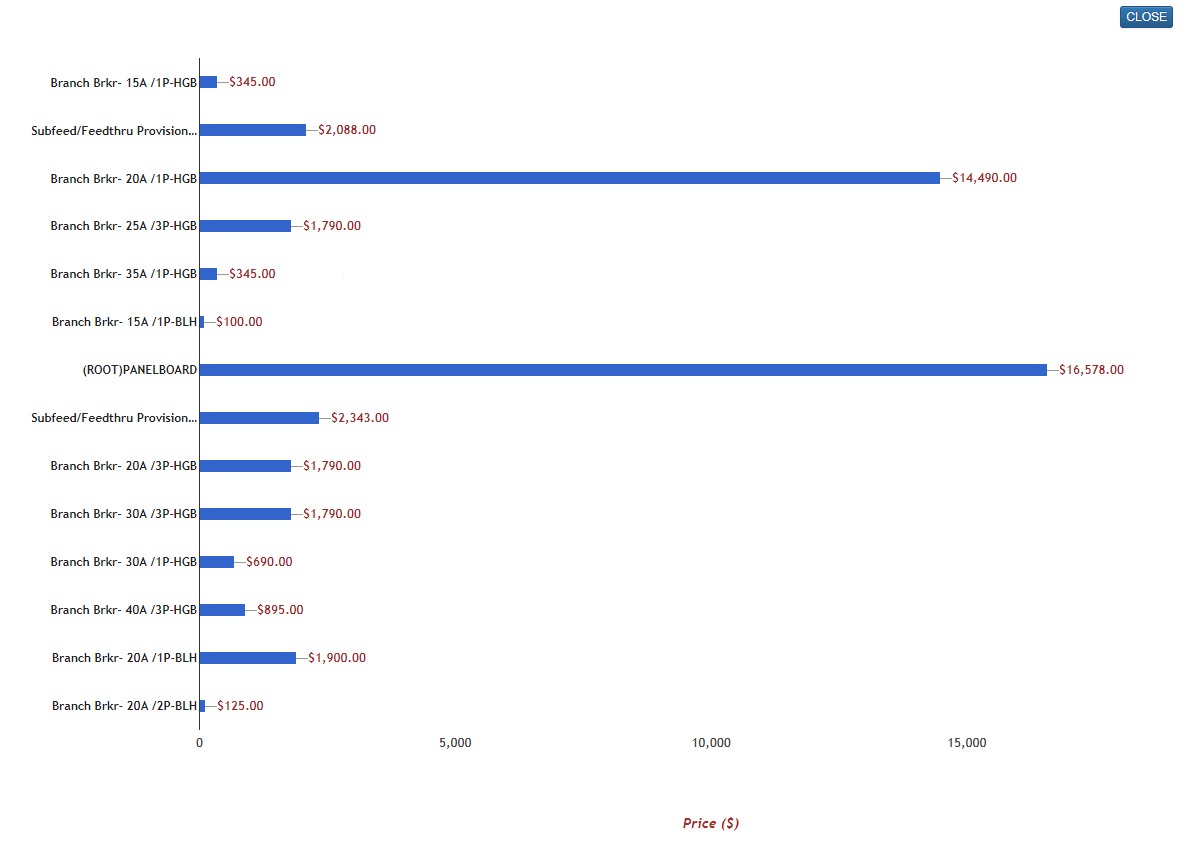|
|
|
||
Value Engineering Tool allows you to see the total price breakdown of the configurations in the quote. This functionality is called Detailed Pricing Report.
1. Click on Value Engineering from Quote details
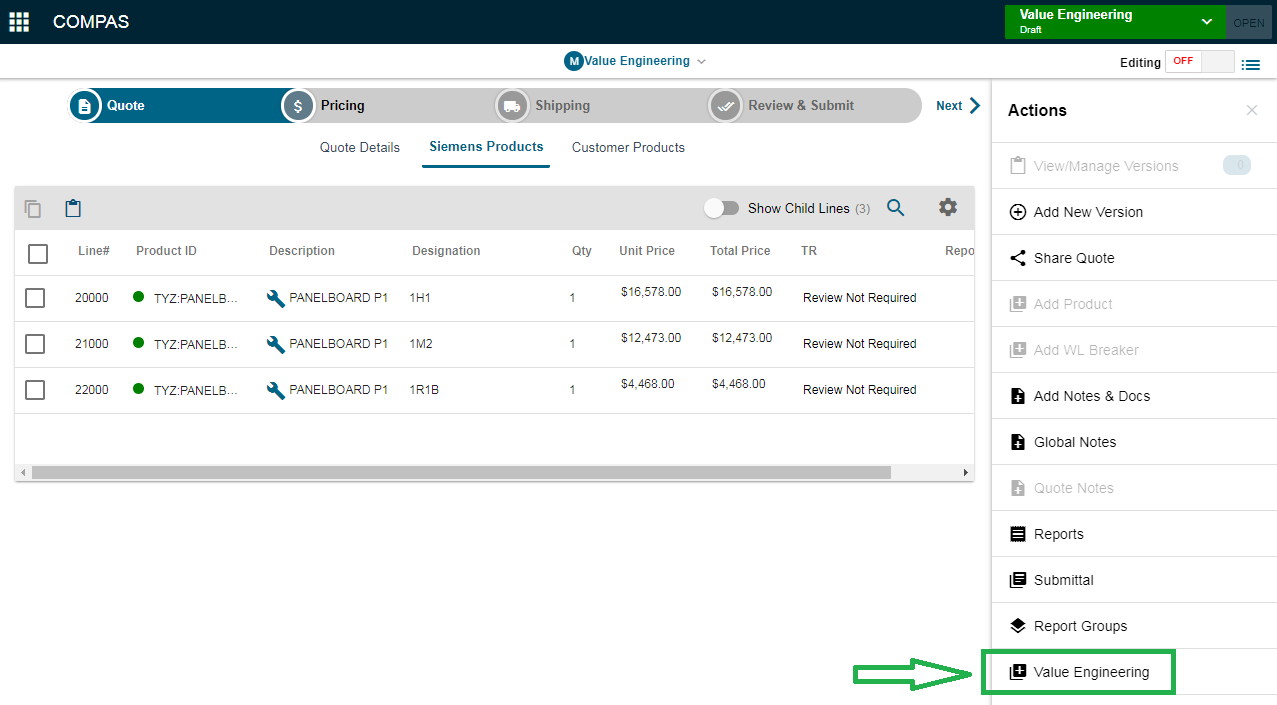
2. Now click on Detailed Pricing Report button.
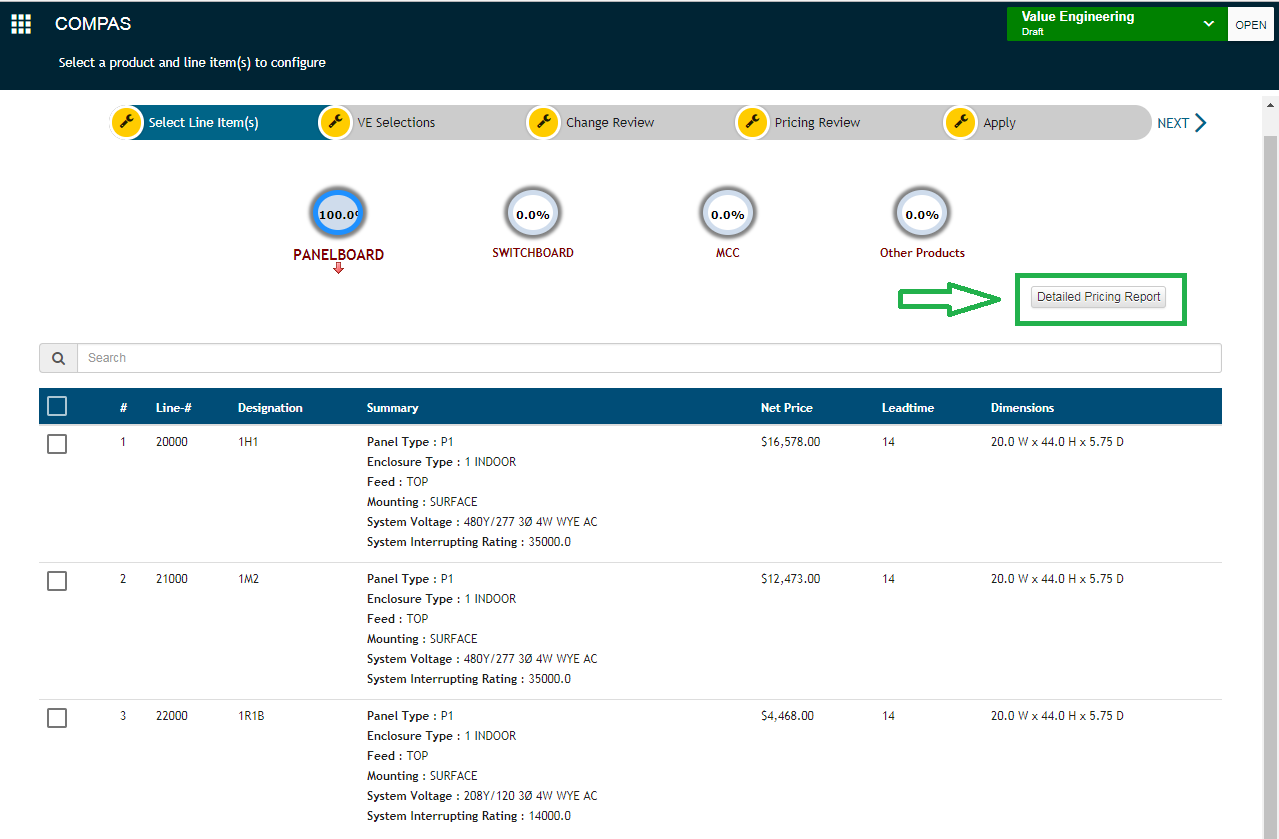
3. Following is the Detailed Pricing Report for the selected Quote.