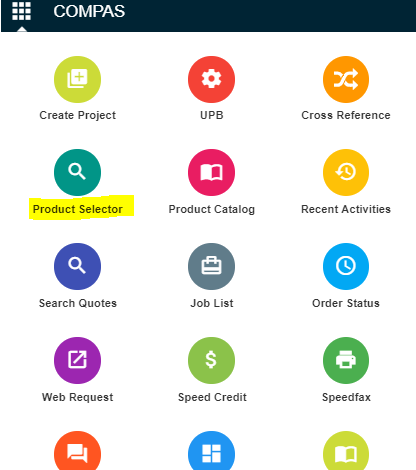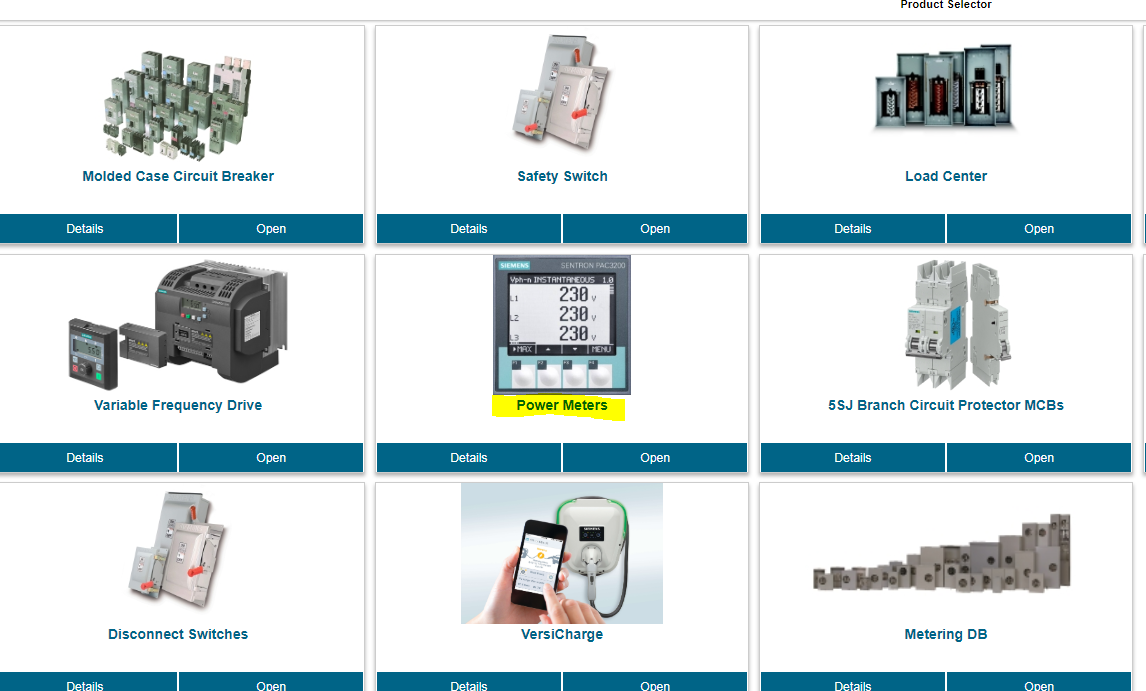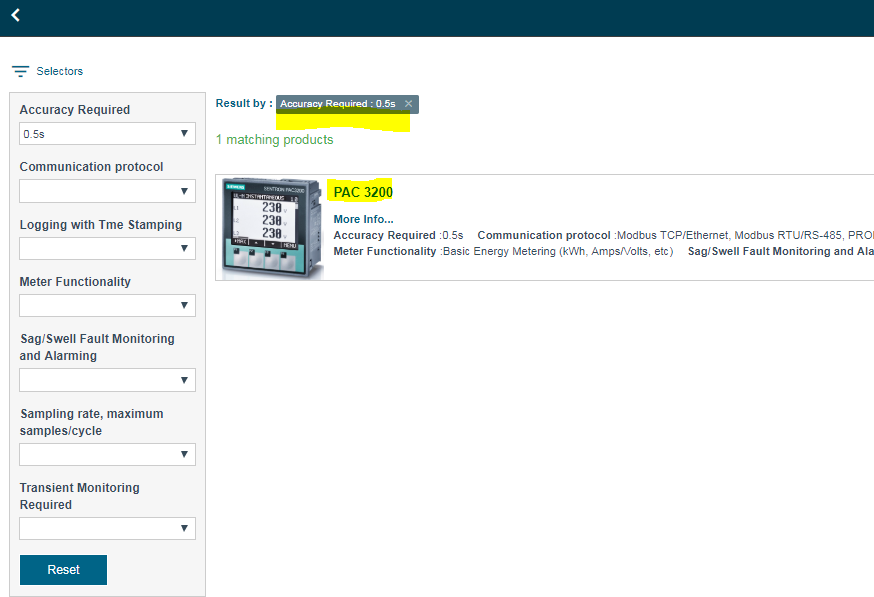|
|
|
||
This article describes the selection of power meter in COMPAS Go.
- Once you login to COMPAS Go, please select product selector.
- Then select Power meters task.
- In the filter UI, select the dropdown values and the program will list the products based on the selected values.