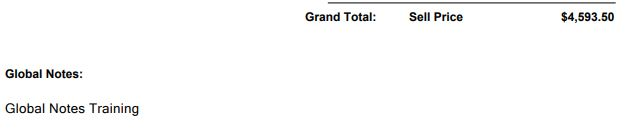|
|
|
A Global Note provides users the ability to add a comment to every quote automatically. A global note shows up on all Proposals reports
Refer the following links to
Options are provided to user Undo and Redo, Font Formats, Bold, Italic, position placement and indentation. Users can type in the Global Note. The layout - format used will transfer to the Proposal. Global notes are found in the Pricing area in a Quote. Create the Global Note and click Save. Save will close the window. Clicking on Close will close the window. If importing text users can copy and paste test into the Global Note window and edit as required.
Proposal Global Note Location:
Note: Even when editing is "OFF", global notes against a quote can be viewed
.png)