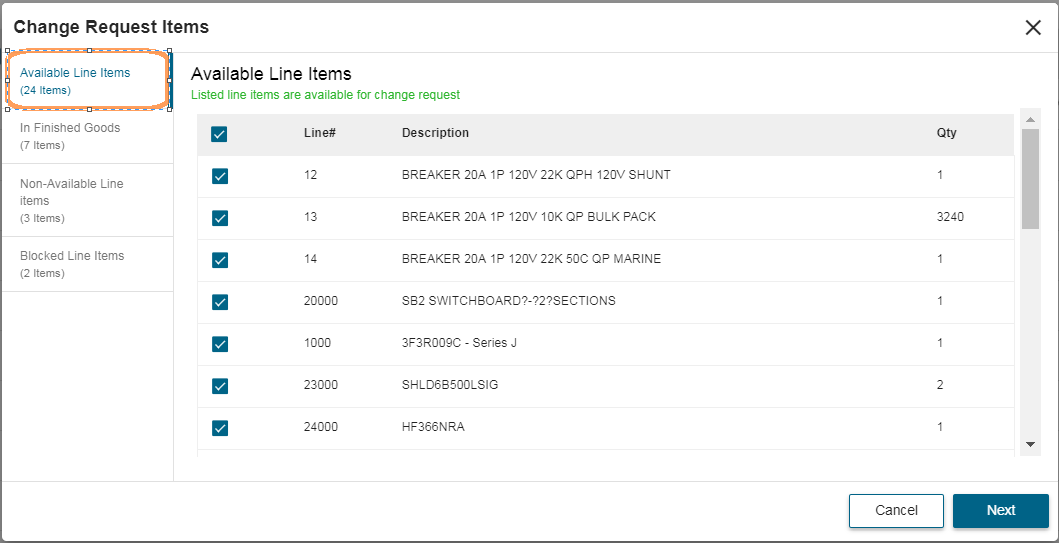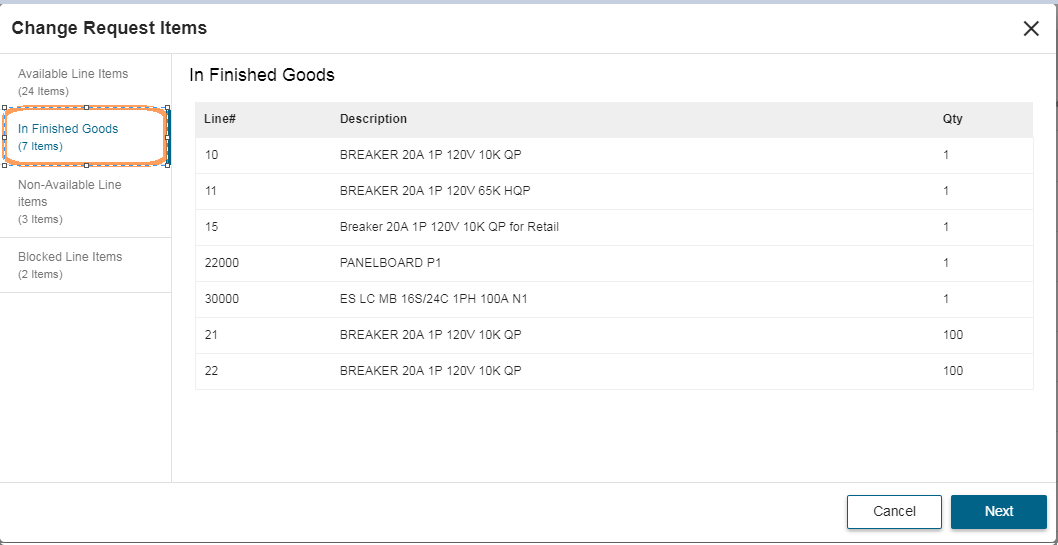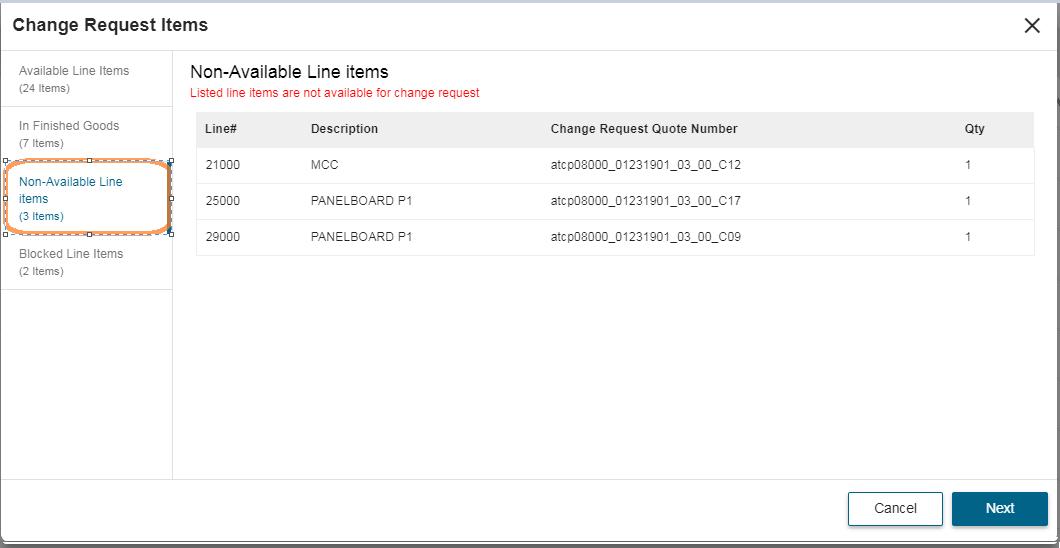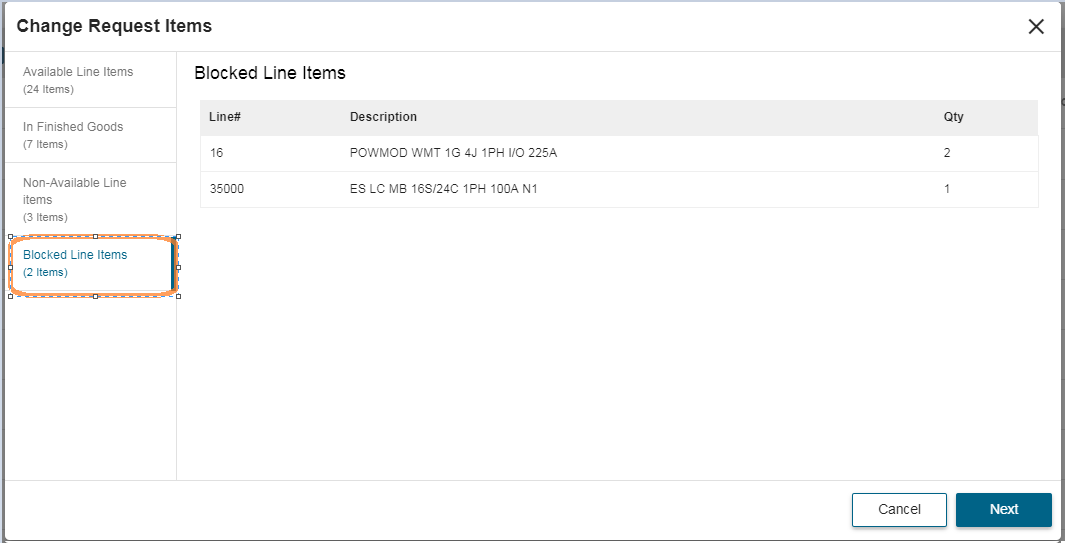|
|
|
||
This article describes the change request for selected line item.
1. Search the Order or Open the order from the dashboard by clicking on the associated COMPAS Quote.
2. Select the lines from the order and click on Create CR option which is available under the Action menu as shown below.
.png)
3. Change Request Items UI appears with the line items availability.
4A. In Available line items -list the number of line items currently available for change requests.
4B. In finished Goods -list the number of line items already shipped and is not available for any changes.
4C. In Non-available line items -list the number of line items currently opened for change request and has not yet updated with the changes.
4D. In Blocked line items -list the number of line items rejected/canceled from the order.