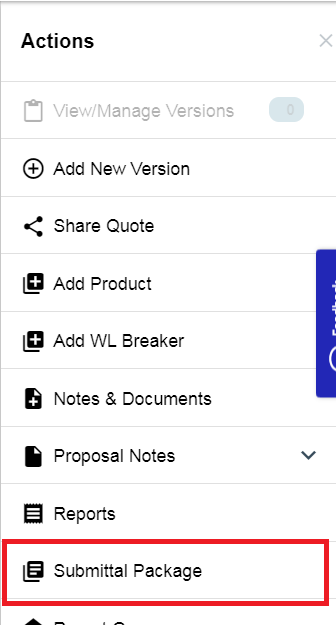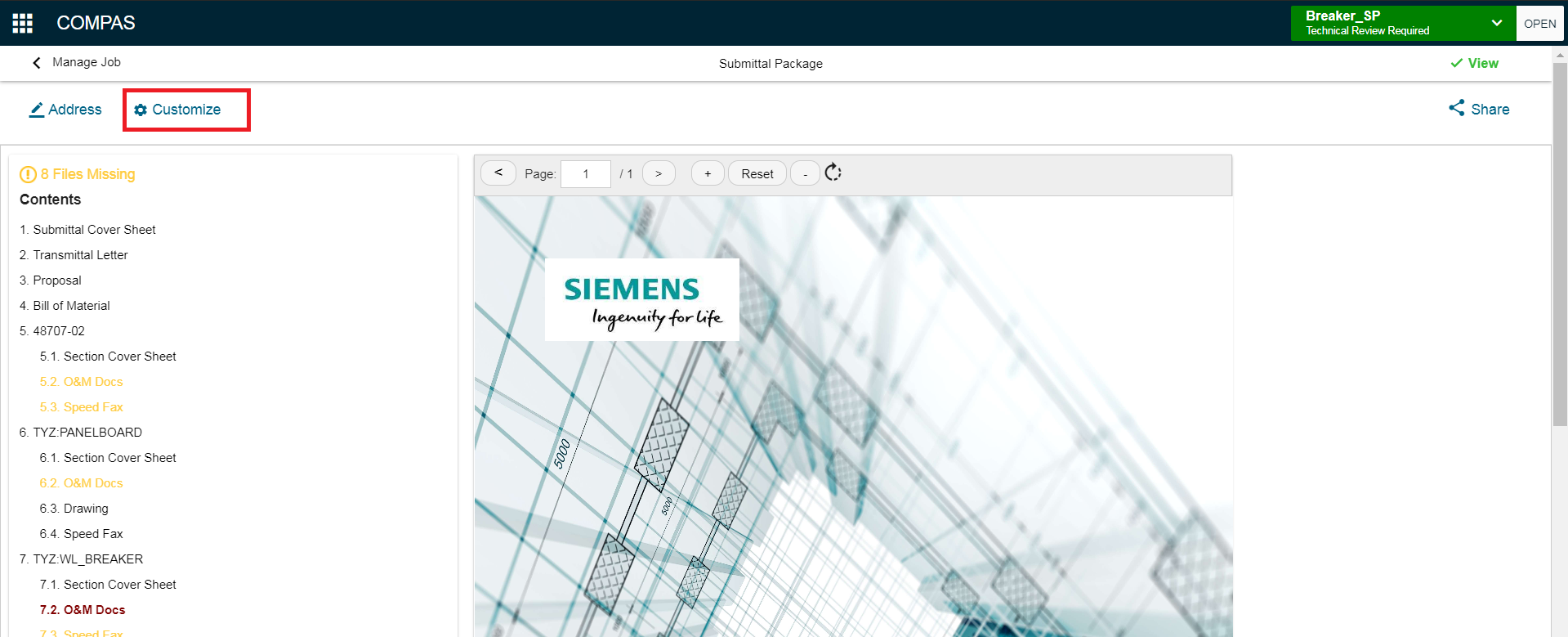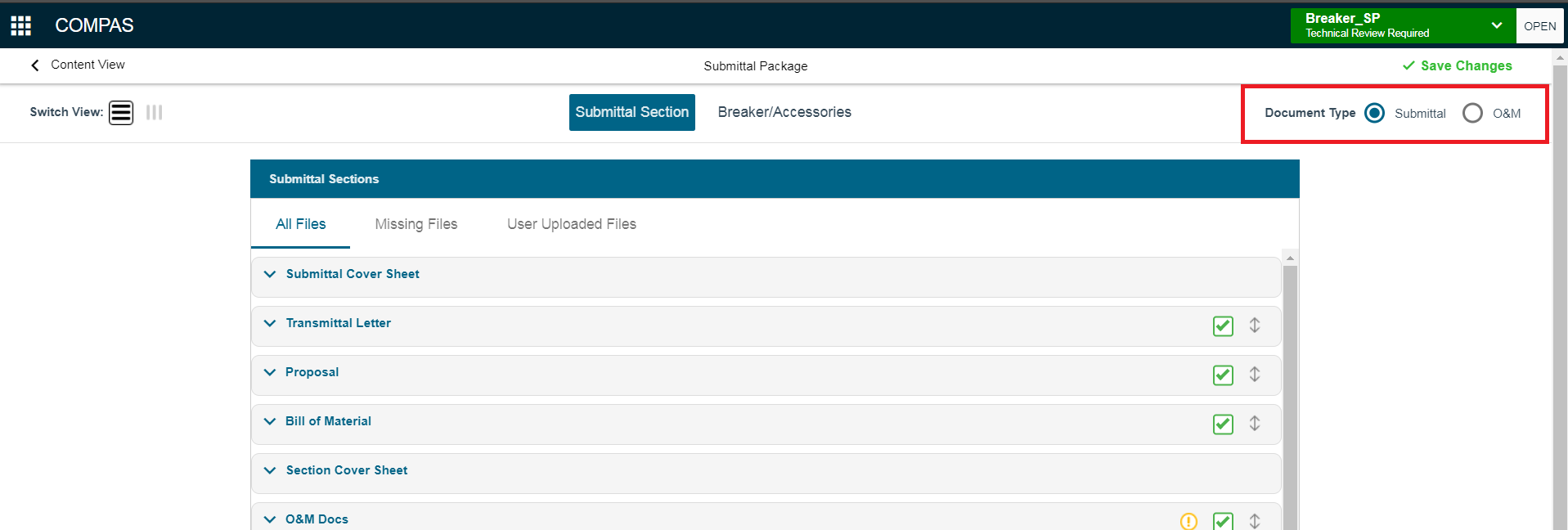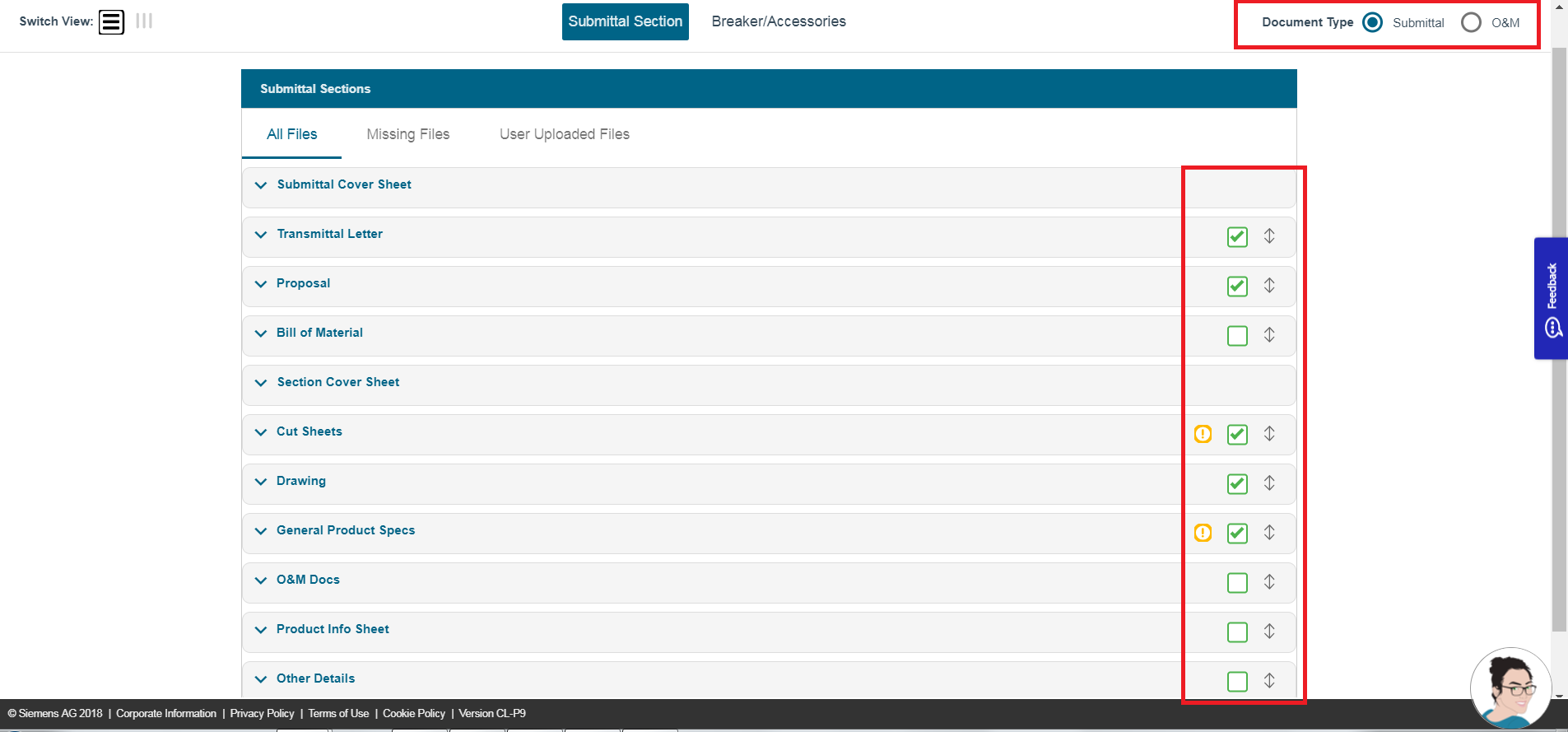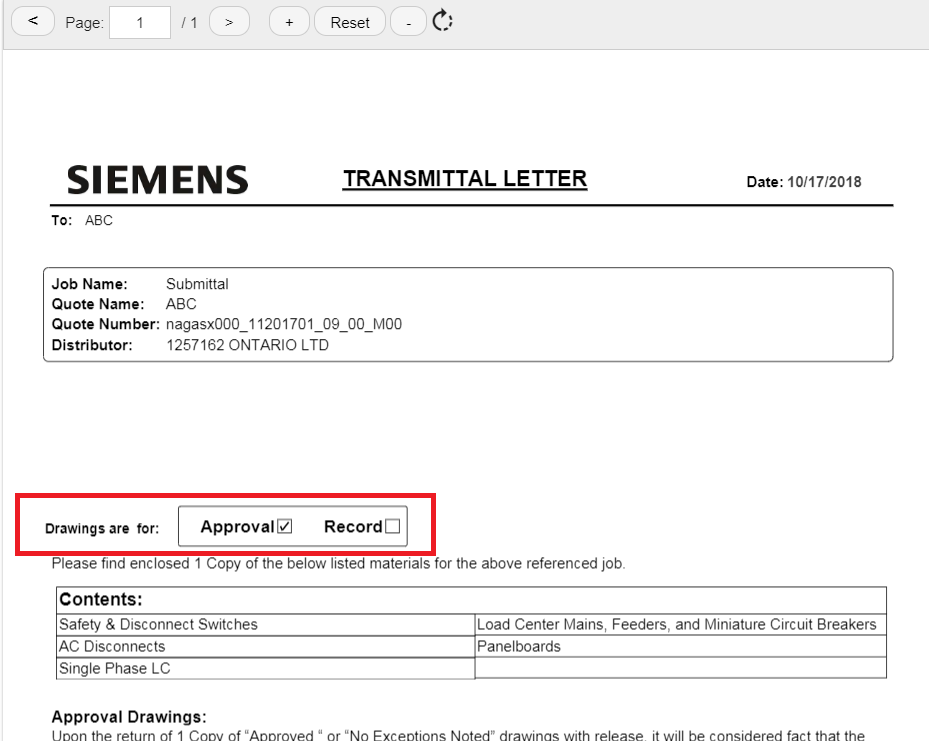|
|
|
||
This article helps the user to change document Setup Setting.
- Login to COMPAS Go
- Open the quote
- From Actions menu, select "Submittal Package" option
- In The Submittal page click on "Customize" in the upper left- side of the page.
- Now select the desired Document setup setting by click on the appropriate radio button.
- On selecting Submittal. The Sections which will get selected are : Submittal Cover Sheet | Transmittal Letter | Proposal | Cut Sheets | Drawing | General Product Specs. After clicking on "Save Changes" the title for Submittal Cover Sheet will change to "Siemens Submittal Package" and the transmittal setting in the transmittal letter will be selected as "Approval".