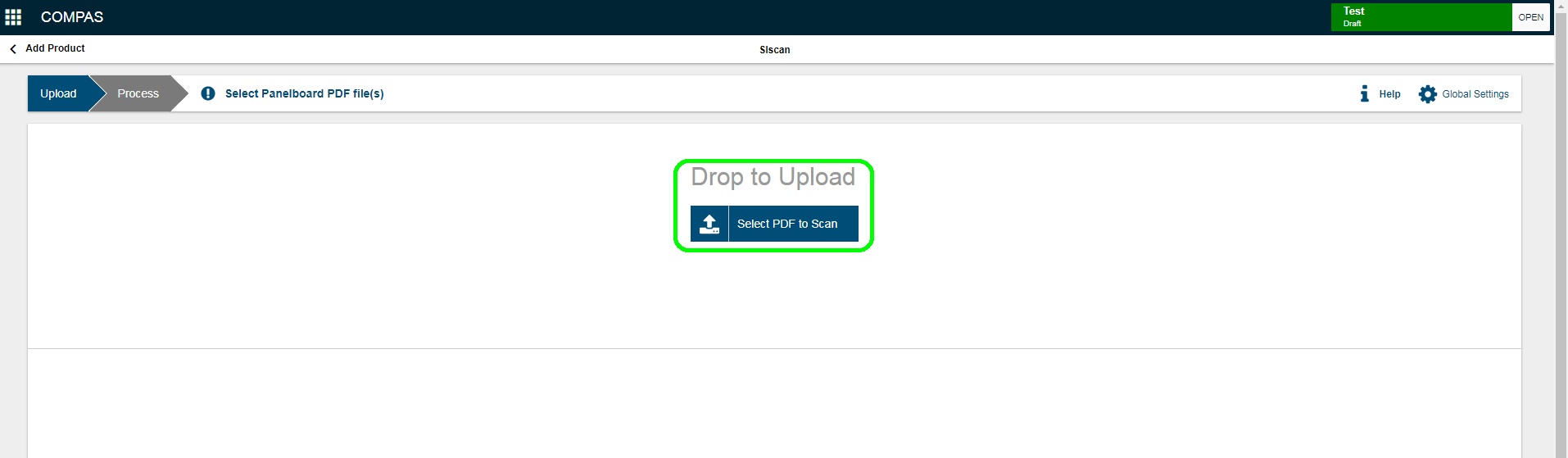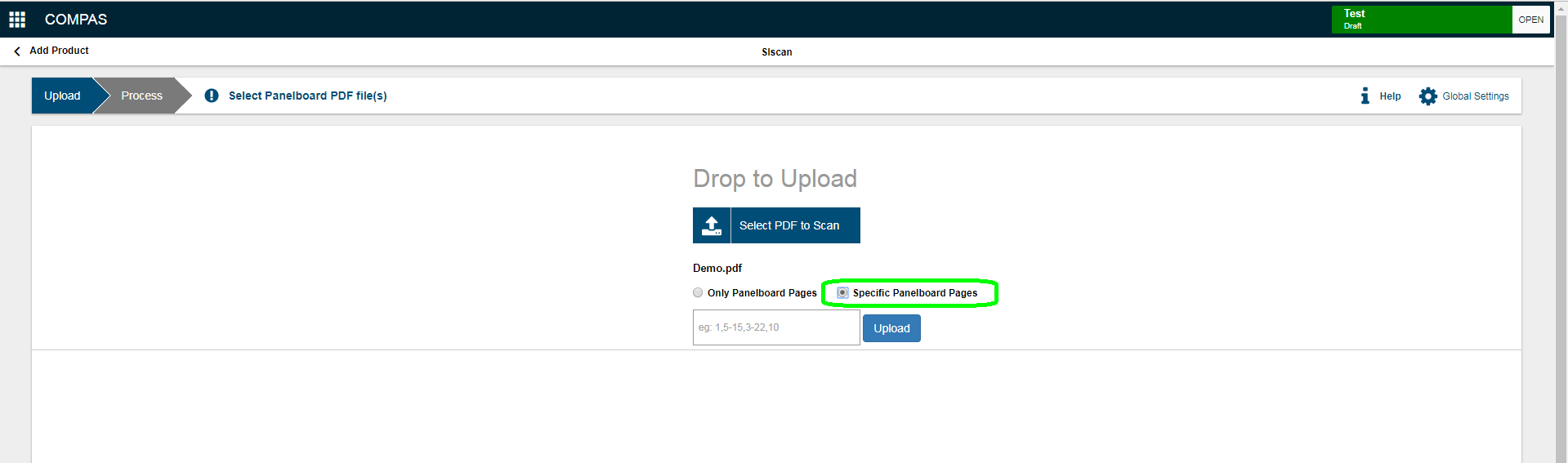|
|
|
||
SIScanprovides a very useful functionality to scan specific pages in Panel Schedules. This saves a lot of time and boosts productivity especially when you know which pages contain the panel tables.
- Select the file to upload in SIScan.
- Select "Specific Panelboard Pages"
- You can specify the page numbers as follows,
- Directly specifying the page number → e.g. 1
- Page Range → e.g. 3-5
- Multiple pages like → 8,9,12
- Combination of above three formats → 1,3-5,8,9,12
Once the page numbers are specified, click Upload.
SIScan will only process the panel schedules mentioned in "Specific Panelboard Pages".
.png)
Note: Any sold to account can be used for uploading the the PDF document in SIScan.