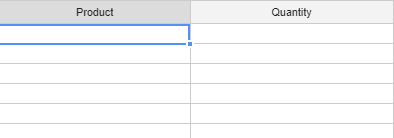|
|
|
This article describes the "Quick Add" option in COMPAS Go to add standard products and competitor production to quote.
1. Login into COMPAS Go with valid credentials
2. Create a new quote or open an existing quote with editing "ON". On doing so, the user navigates to the following page. Also there is option as shown below.
.png)
3. Click on the add product from the action menu as highlighted above. On doing so, the user navigates to the following page.
.png)
4. Click on the "Quick Add" as shown above. Following option is available to the user to add product (Siemens or Competitor products)
.png)
5. Option available to the user.
|
Action |
Description |
|
|
|
Tab to Siemens Products |
|
|
|
Tab to Competitor Products |
|
|
|
Insert new line |
|
|
|
Delete line |
|
|
|
Add all the products from quick add to quote |
|
|
|
Add all the products from quick add to quote and close the quick add option |
|
|
|
|
6. Siemens products can be added as shown below. Type in the catalog number or copy paste the catalog number with quantity from a file.
.png)
7. Competitor product can be add as shown below. When user enters the products the equivalent Siemens products is listed for reference as shown below. Quantity can be changed. Default quantity is 1.
.png)
8. User can click "Add to Quote" or "Add & Close" to add the listed products to quote.
.png)
.png)