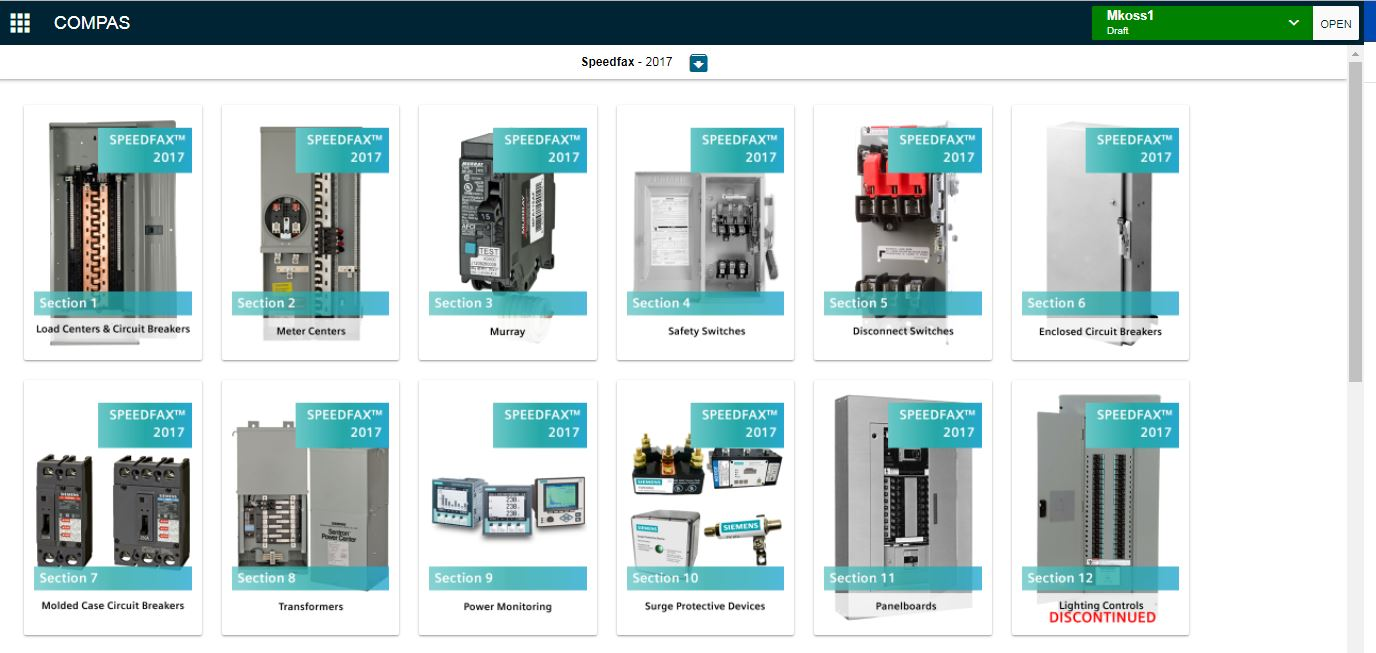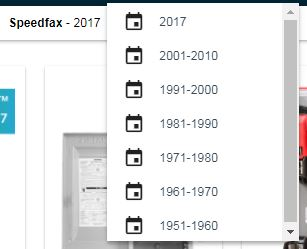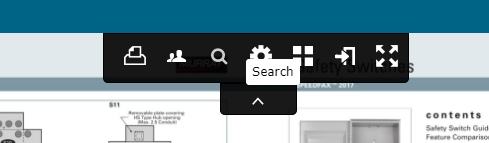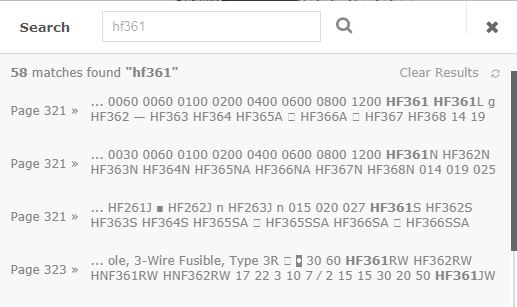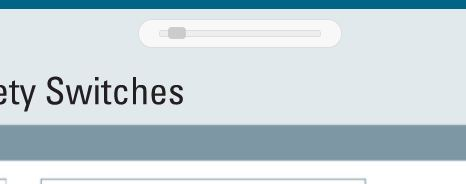|
|
|
||
Users can access the SpeedFax in the office and on the go using the COMPAS Go - SpeedFax App
- Click on the SpeedFax App in the COMPAS GO App Center.
2. The default page has images of sections. Click the product family as required.
3. Note: In the center find a drop down to legacy editions of the SpeedFax . Select 2017 to return to main page
4. After selection - download of the section you will come to the index page. The Index page does not drive to a page. Users need to search by catalog number.
5. Click the Search Icon and enter the catalog number you are searching for.
6. Click the page number to drive to that page. Left click to zoom. Page has a ZOOM control
7. Right click to print