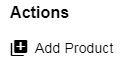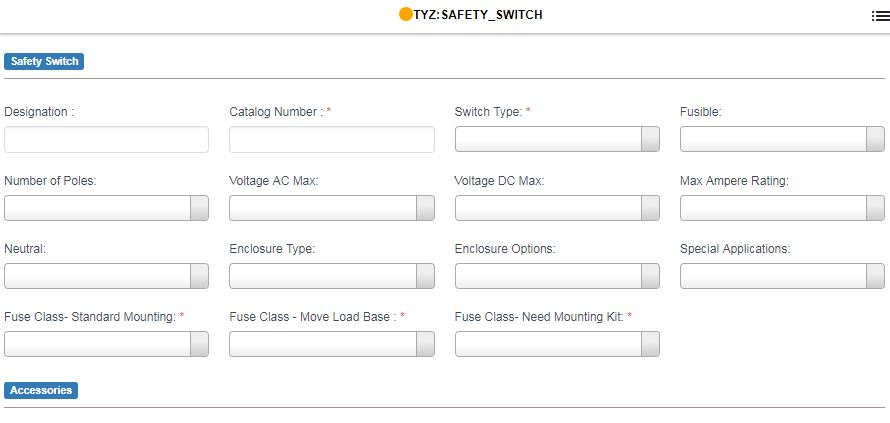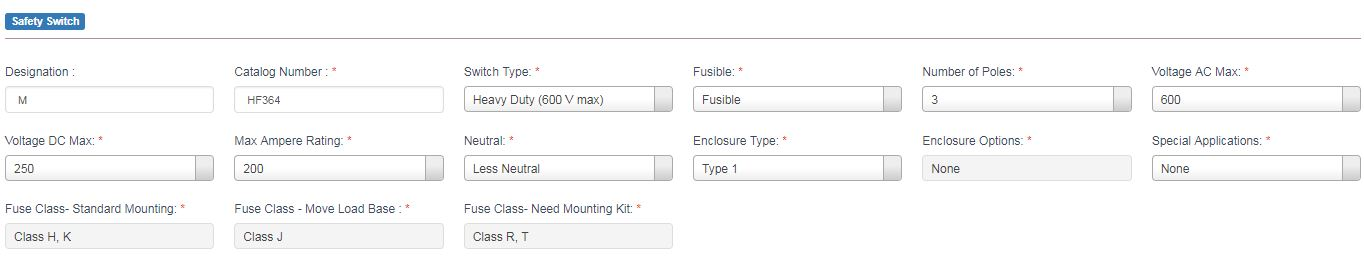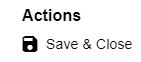|
|
|
||
|
|
|||
Safety Switch is a fusible device. Safety switches are built for specific voltages and amperage"s. Safety switch configuration steps in COMPAS Go.
- Start at the Add Products view.
2. Click on Safety Switch wrench icon from your saved Favorites.
3. The Safety Switch configurator opens. Users should have product knowledge to make correct selections. Start with Designation. The catalog number will show after the configuration is completed.
4. Click Save and Close under Actions. (Or other action Items)
5. Click Continue to confirm. Safety Switch is added to the quote.