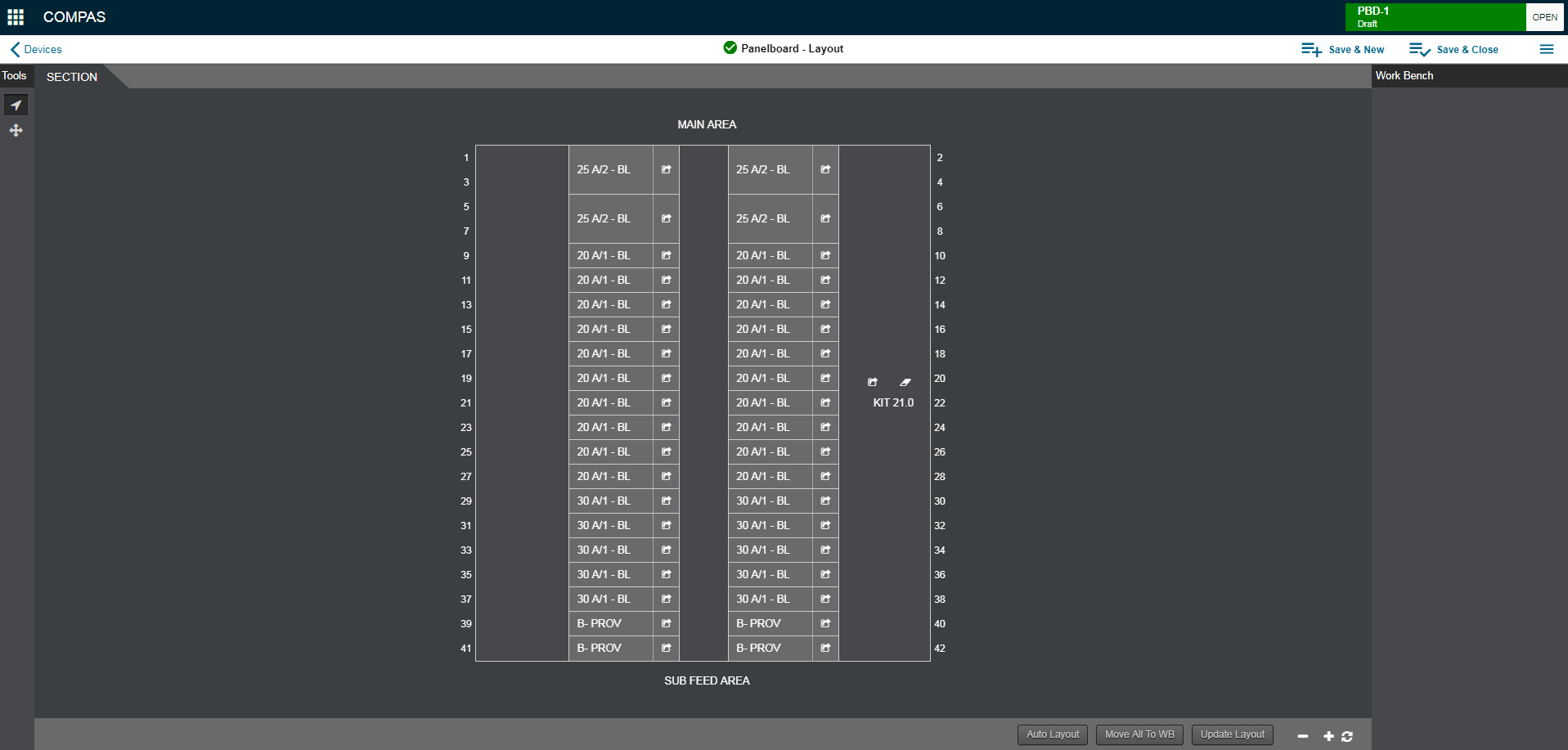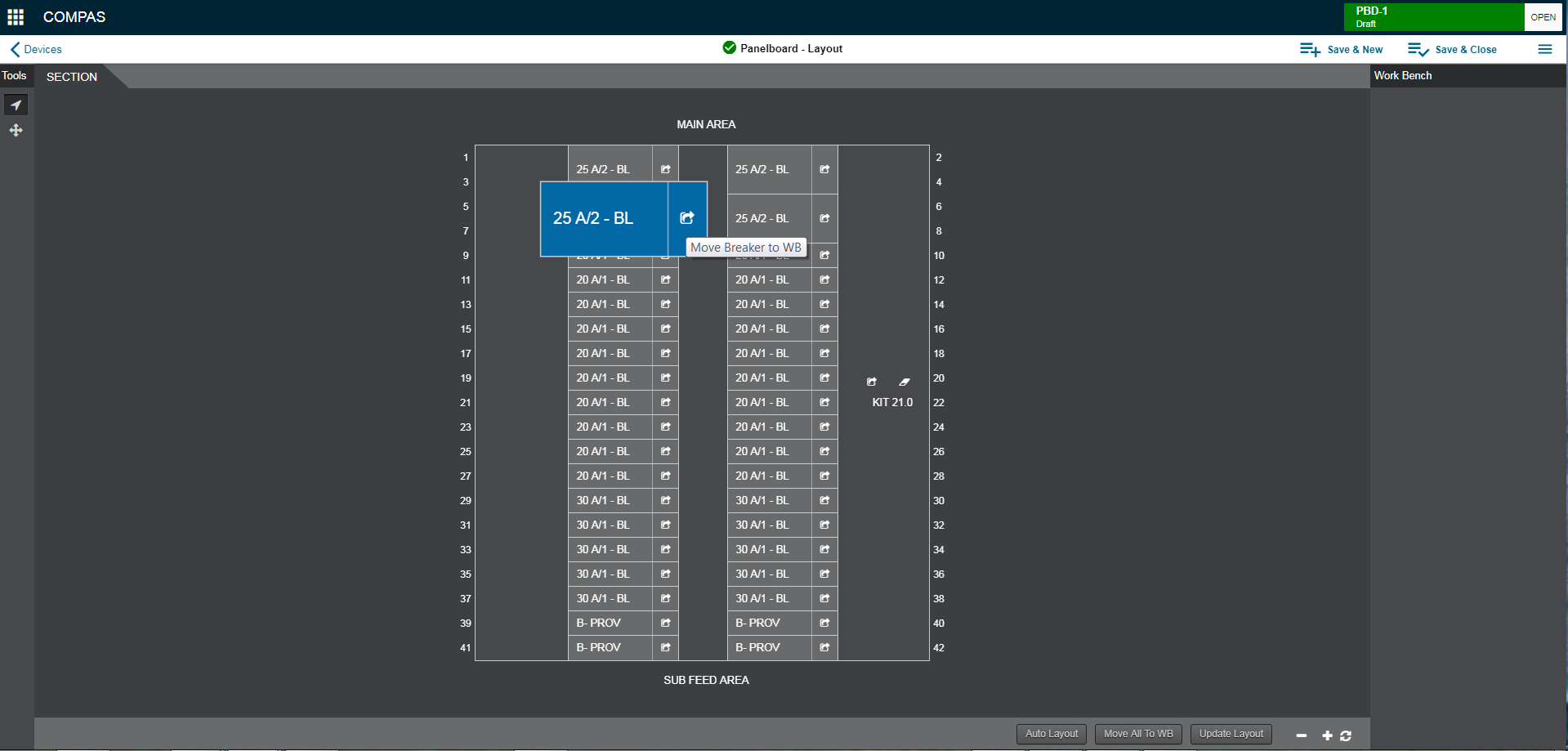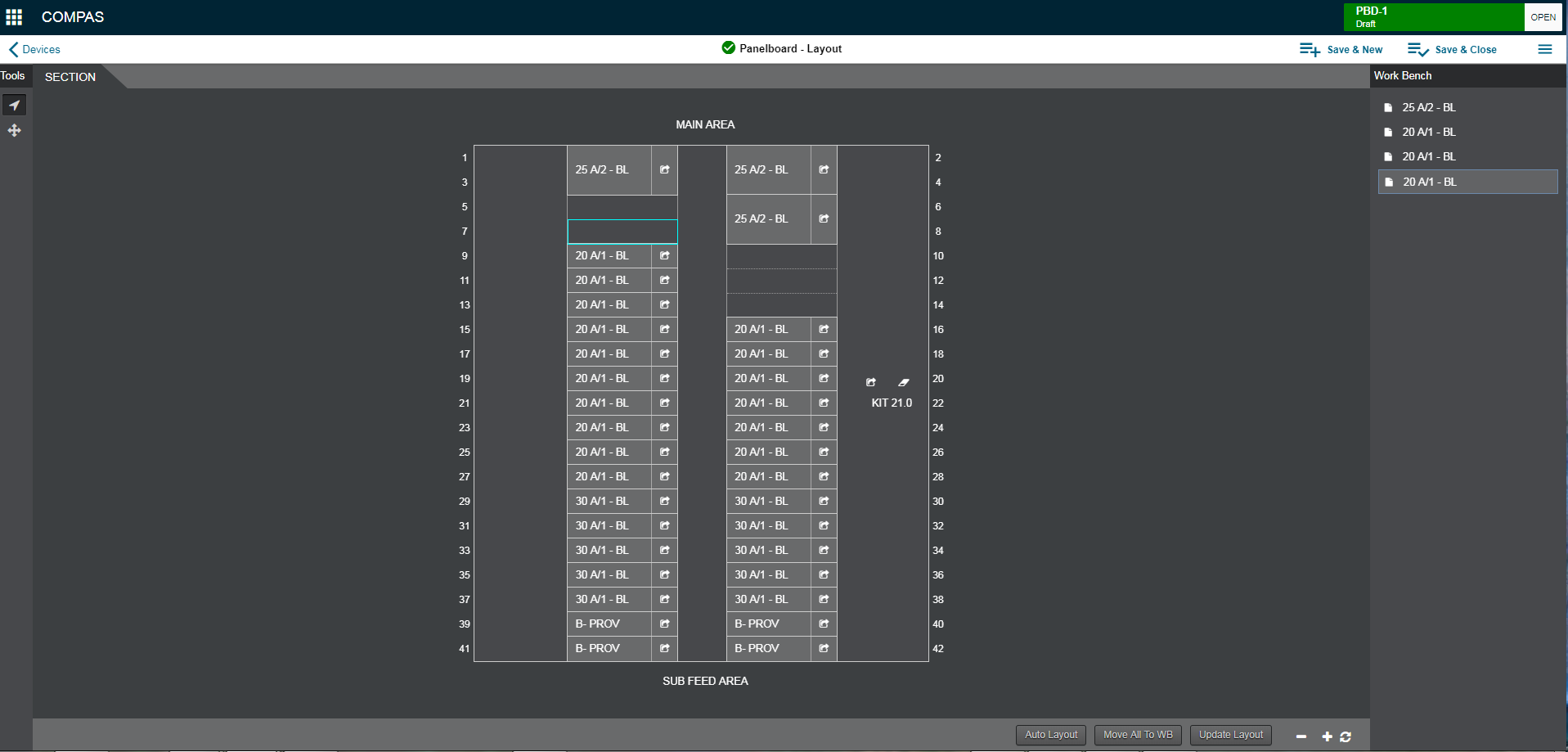|
|
|
||
|
|
|||
Article on help with Panelboard branch breaker manual rearrangement in layout.
1. Configure new Panelboard line or open existing Panelboard line for reconfiguration.
2. Go to Layout screen
3. Select and click breaker to move to workbench as shown in screen
4. Select breaker in Workbench and click in layout place where you need to place the breaker as shown in image