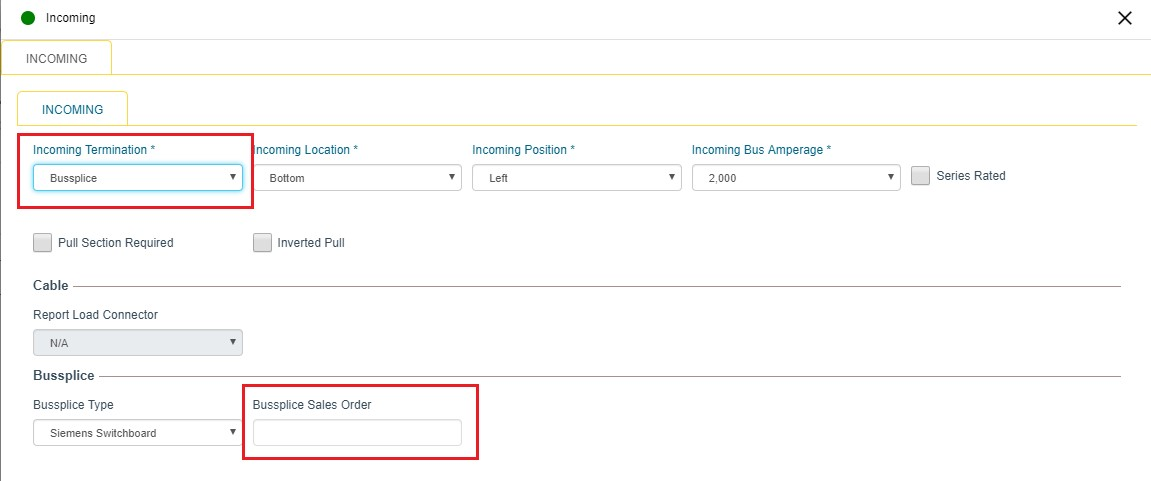|
|
|
||
|
|
|||
Quoting an additional section to an existing switchboard
- Often times a new section will be added to an existing switchboard for applications such as building expansions that require additional power. COMPAS Go allows you to quote an additional section using the "Bus Splice" option and inputting the information of the existing switchboard so the plant understands how to build the new section.
- First, you must find the SO# (sales order number) and designation (name) of the existing switchboard. These can both be found on the label of the existing board. Have a field technician or worker send a picture of the label.
- Next, Open a new switchboard configuration. Enter details in the first "Switchboard" section according to spec/drawings as you normally would.
- In the incoming section, rather than adding an incoming from cable, select the "Bus splice" option as shown below. Enter the SO# of the previous switchboard.
- Configure the new section(s) as needed. Details of the new section should match those of the existing board. The plant will compare the new section to the existing section drawings during technical review.