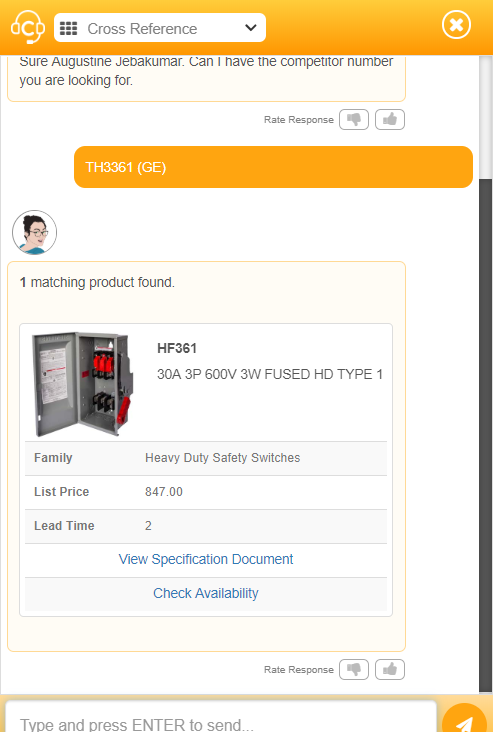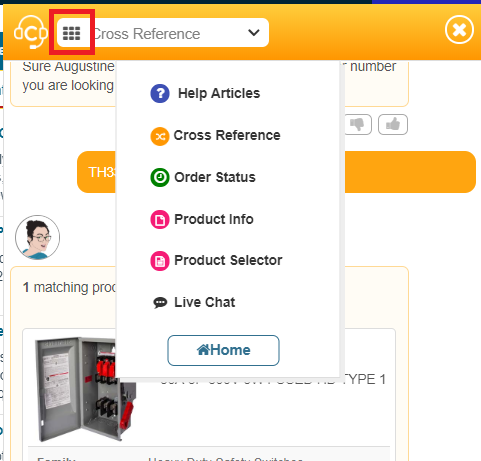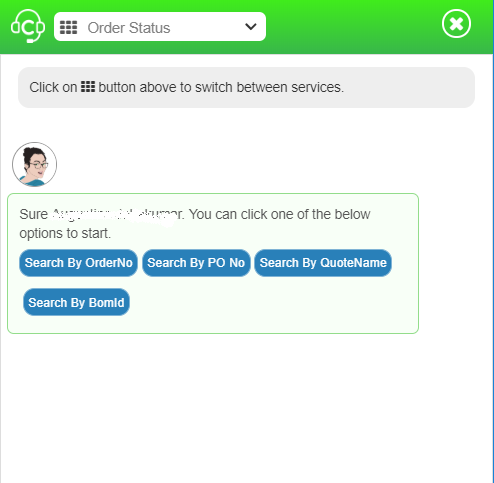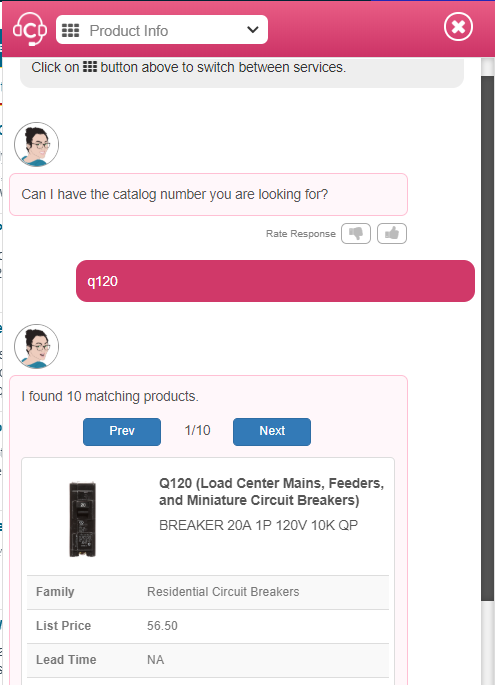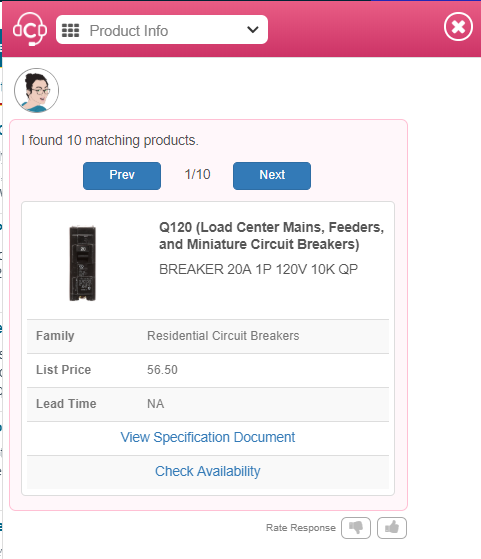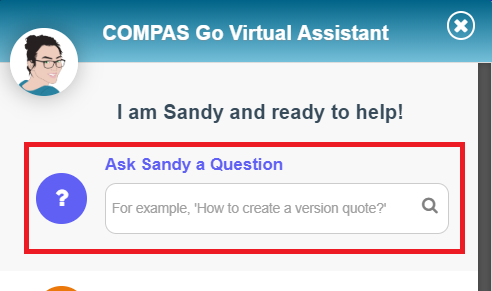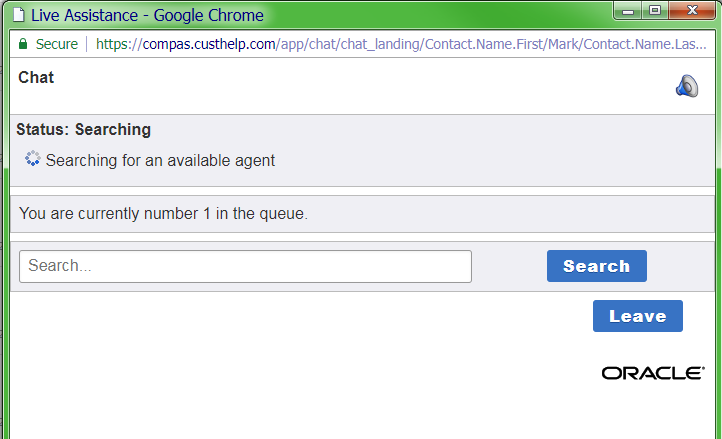|
|
|
||
Welcome to Sandy! She is our virtual assistant. She can help you with a sturdy search options and dynamic help articles to your requirements.
- Click on the Sandy Icon located in the top right, before the feedback icon.
Figure 1: Sandy icon
- Clicking on Sandy will open up the window. She will recognize you!
.png)
Figure 2: Sandy support topics - Users can access the terrific functionality in COMPAS Go Cross reference, Order Status, Product Info, Product selector and Live Chat. One of the most important features is Help Articles. This is where you can ask Sandy on "How To" ?s. Live Chat is to interact with the COMPAS Help Desk!
- In order to the check the third party product to Siemens equivalent catalog number, you can use "Cross Reference".
For example, type the TH3361 (GE) after selecting the Cross Reference. It lists HF361 Siemens catalog number.
Figure 3: Cross Reference
- Clicking on the Task icon will bring up a list of selections including Home.
Figure 4: Home option
- To check the Order Status information based on Order Number / Purchase Order / Quote Name, click on the "Order Status"
Figure 5: Order Status - To search for the production detailed information for Siemens catalog number, you can use "Product Info".
Key in the Siemens catalog number to get respective information.
Figure 6: Product Info - To search by product description use the "Product Selector".
Key in the catalog get information for the all the matching products and to view the product specific information.
Figure 7: Product Selector
- Sandy has a powerful search mechanism to answer to all your specialized ?s. Use the following options to key in your ?s. Sandy will provide an explicit answer to your need. This option is termed as "Help Article"
Figure 8: Help Article
.png)
Figure 9: Help Article
10. Natural language search results can be viewed from SpeedFax also.
.png)
Clicking on the "search now"
.png)
clicking on the links will take the user to the respective page in SpeedFax.
.png)
.png)
11. An exclusive "Live Chat" which you can use to contact COMPAS Help Desk with your issues and suggestions.
Figure 10: Support Desk