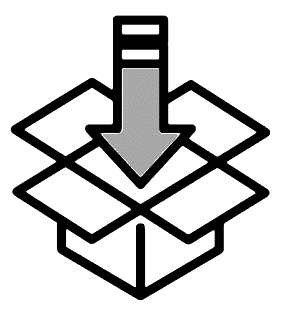|
|
|
This article provides detailed information on the new Shipping Fulfillment ["Siemens Warehouse" or "Distributor Stock" or "Factory Assembled - Default"] in COMPAS Go.
|
|
Shipping Fulfillment |
1. On completion of pricing information for a sales quote navigate to the shipping page as shown below. [shipping fulfillment]
.png)
Changes in the shipping page:
1. Fulfillment with option of shipment from the following
- Factory Assembled
- Distributor stock / CP Stock
- Siemens Warehouse / Unassembled / DCKit
2. Ship Cans from distributor stock
2. When the user select a panelboard line and selects the "Channel Partner Stock" [Distributor Stock] and clicking on the "Apply Fulfillment", the following information is available to the user to unassemble the panelboard. Following is available to the user.
.png)
Clicking on "show all" the will enable all the child lines as shown below.
New changes include the following columns
- Available Qty
- Release Later
- Option
.png)
3. User can see the available quantity before applying the changes. If the quantity is not available, user has option to release it later. Option is now available to include or exclude the kit. After confirmation of all the information, click on the "Apply".
4. Now the user can see the second line item has the fulfillment set to "Channel Partner Stock" as shown below
.png)
5. Now lets apply the "Siemens Warehouse" Fulfillment to the panelboard line 20000. On doing so, the following is available to the user.
.png)
On selecting the panelboard and click "Apply", the following changes can be seen against the line item.
.png)
6. If the fulfillment option is not available for a line item, the user will be notified by the following message.
.png)
7. The following information is available against the line items when switching ON the "Show All"
.png)
8. When the user select the cans ahead for enclosure from the "Distributor Stock", the following is available
.png)
On clicking the "Yes", the following is applied to the enclosure
.png)
9. When the user select the cans ahead from "Siemens Stock", the following is applied to the enclosure.
.png)
10. When the user navigates to the pricing page from shipping following information is available for the line item which had fulfillment as "Siemens Warehouse". Default panelboard child is cancelled.
.png)
11. When the user navigates to the pricing page from shipping following information is available for the line item which had fulfillment as "Channel Partner Stock". Default panelboard child is cancelled.
.png)
12. Cans ahead from distributor stock can be seen in the pricing screen.
.png)
13. When the user navigates to the quote page in "View Mode", the following information is available to the user.
.png)
To view the new panelboard structure changes in the sales quote and in the pricing page, refer the following link.
|
Sales Quote |
Price Discount |

.png)