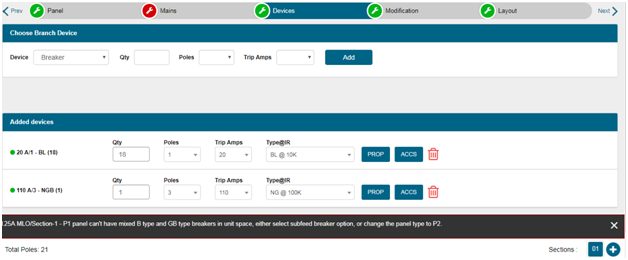Step-by-step guide
- Configure BL/BQD type branches breakers under Devices,
- Configure QTY (1), 3 pole, 110A trip or 125A trip breaker under Devices,
- A conflict is showing if both BL/BQD type and NGB type breakers are configured, as shown below:
4. Click on “PROP” to open breaker property sheet on side, go down to “Options”, select or check “Subfeed Breaker” option.
| Version : Released | Article ID: SKA-19-0478 | © Siemens AG 2019 | Owner: | Author: |
Released Date: |
Category: |
|---|