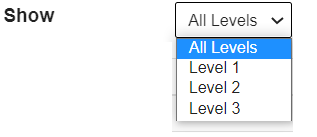|
|
|
This article provides information to have a quick view of information against each line item based on levels. [Quick View Report]
1. Open a quote with editing "ON" or "OFF" with configurable line items as shown below.
.png)
2. Click on the icon as shown below
.png)
3. On doing so, the following information is available to the user
.png)
4. Actions the user can perform are as follows
|
# |
Action |
Description |
|
1 |
|
Select line item to view report |
|
2 |
|
To select the level of information that is needed in the report |
|
3 |
|
Move to the next line item |
|
4 |
|
Move to the previous line item |
|
5 |
|
Close the report |
|
6 |
|
Information on the lead time for the line item |
Note : Older quotes with version / price mismatch not supported.