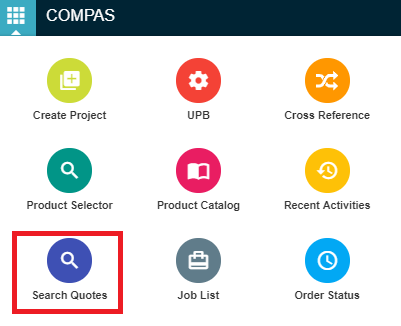|
|
|
This article describes the user to download the searched information in COMPAS Go..
1. From the task menu select search quote option.
2. Search the required quotes based on your requirement.
.png)
3. On the right side, there is an icon "![]() ". Clicking the icon will download the searched results in an excel file as shown below.
". Clicking the icon will download the searched results in an excel file as shown below.
.png)
.png)