This article provides information to add a quote to favorites in COMPAS Go.
1. Login into the COMPAS Go with valid credentials.
2. To add a quote a favorite, go the "search quote" in the task menu
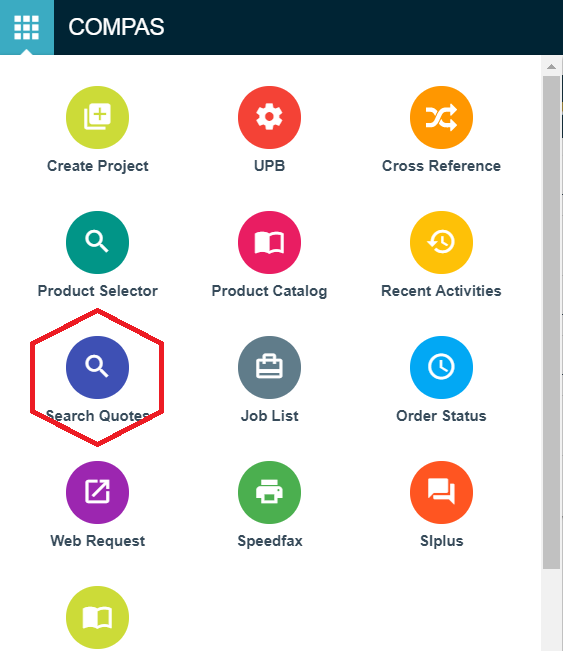
3. Enter the quote that you want in the favorite list by searching either by Quote Name / Quote Number / Order Number. Clicking on the search lists the specific quotes on the right hand side of the page.
.png)
4. Click on the " " that is highlighted, will add the quote your favorite list and a pop-up shows the success
" that is highlighted, will add the quote your favorite list and a pop-up shows the success
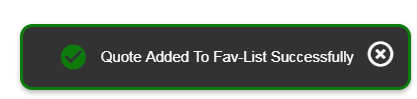
Now you are done by adding your quote into the favorite list.
5. To view the favorite quote list, click on the ".png) " in the task menu and click on the favorite as shown below. On doing so, all the favorite quote as listed.
" in the task menu and click on the favorite as shown below. On doing so, all the favorite quote as listed.
.png)
Clicking on the quote name will open your favorite quote.
.png)
.png)
.png)
.png)
.png)
.png)