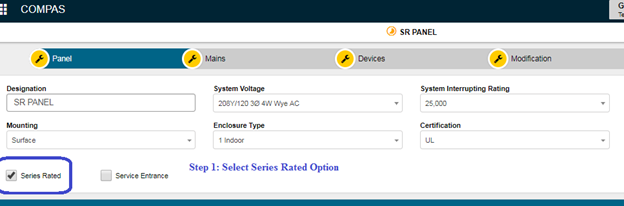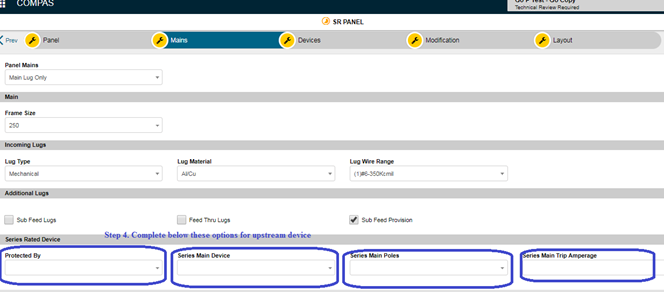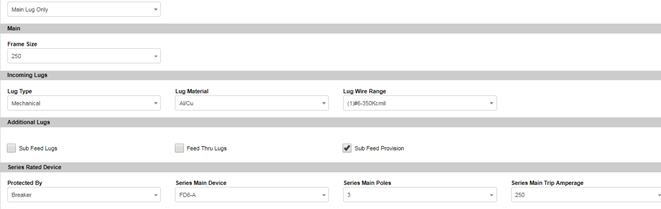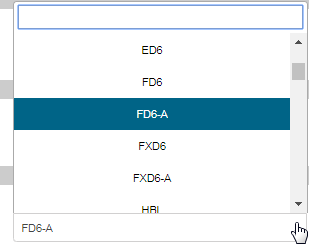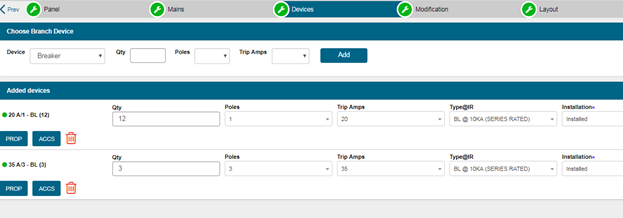Step-by-step guide
- On the first page, configure panel options, i.e., enter panel designation, system voltage, system IR, etc., select Series Rated option on the same screen,
- Click on Mains, pick MLO options, i.e., rating, lug type, lug size, http://etc.as need,
- Then on the same screen, under Series Rated Device group, there are several options for upstream device configuration (breaker or switch) if the panel main is MLO.
- Complete these options for upstream device: Protected By, Series Rated Device, Series Main Poles, Series Main Trip Amperage.
-
The screen would be look like or slimier to below after picking device"s options
Keep in mind, when selecting a breaker type, better to select the breaker type with a “-A” version if it is available, as above example, “FD6-A” vs. “FD6”. With a “-A” type, it is a newer version of this type breaker, and it will offer better choices of series rated branches.
- Go to Devices screen to complete branches configuration, series rated branches will be showing in the breaker list if there is one available. Something looks like below as an example
series rated branches will be showing before fully rated branches in breaker list. - Complete the rest of panel options configurations on other screen.
- At the last, click on Layout, then save & close it.
| Version : Released | Article ID: SKA-19-0580 | © Siemens AG 2019 | Owner: | Author: |
Released Date: |
Category: |
|---|