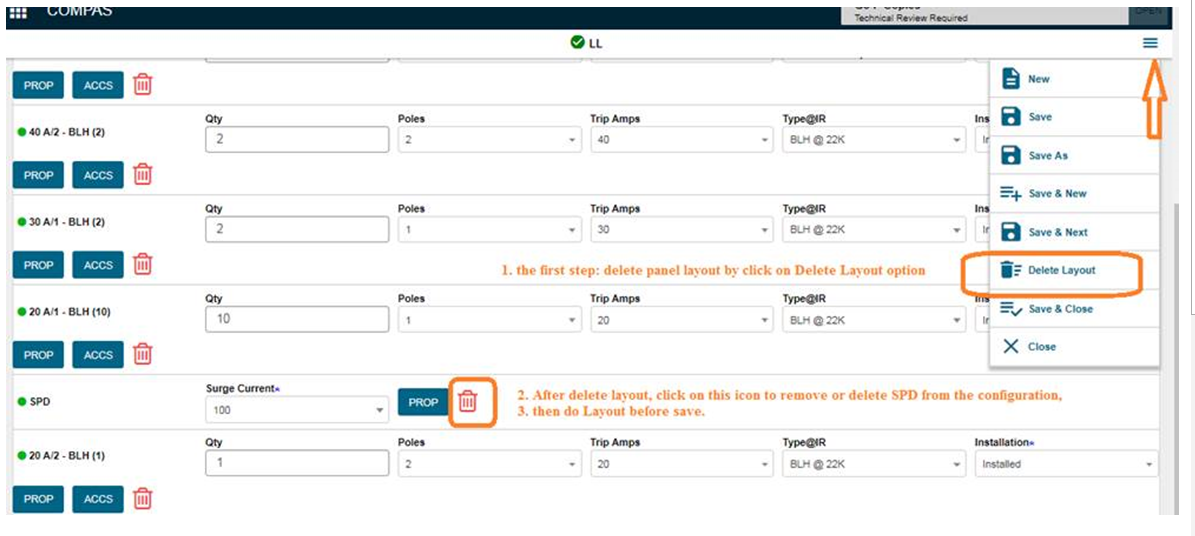Step-by-step guide
- In COMPAS Go, delete panel layout first before you delete SPD.
- After you delete the layout, click on the delete icon to remove or delete the SPD from the configuration.
- Do layout before saving. See below:
| Version : Released | Article ID: SKA-19-0587 | © Siemens AG 2019 | Owner: | Author: |
Released Date: |
Category: |
|---|