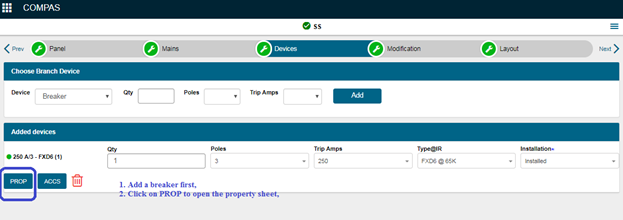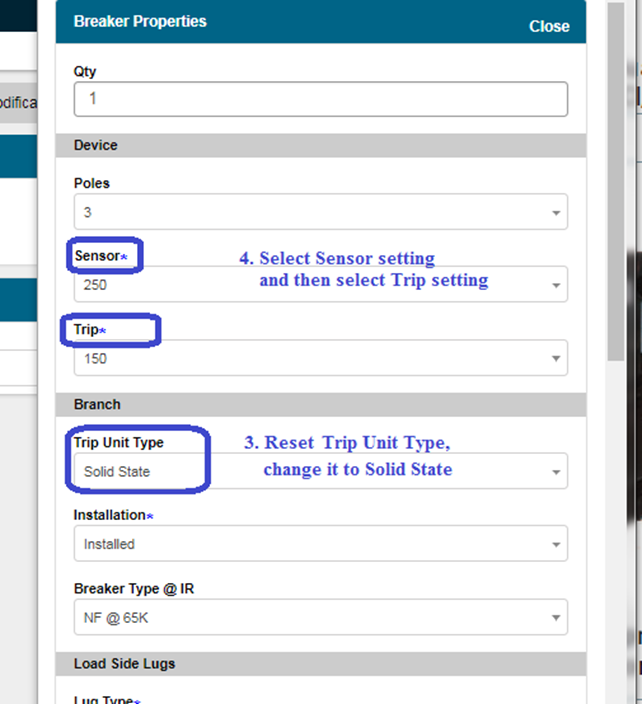Solid State main breakers for panelboards start at 400 amp. Branch breakers are offered at lower amperage"s.
Step-by-step guide
- Add the branch breaker as normal process, enter Qty, Poles, Trip Amps, click on Add button, i.e., enter Qty 1, 3 poles, 250 trip amp, click on Add,
- Once the breaker is added, click on PROP button to open breaker properties sheet,
- On the properties page on the side of screen, Trip Unit Type option is set to “Thermal Magnetic” as default, reset it, then change it to Solid State,
- Once it is changed to Solid State, it is required to select breaker Sensor setting and Trip setting. Breaker Type @ IR will then change to a solid state breaker type accordingly.
For example, select Sensor as 250, and Trip as 150, the breaker is set to NF type solid state breaker.
| Version : Released | Article ID: SKA-19-0593 | © Siemens AG 2019 | Owner: | Author: |
Released Date: |
Category: |
|---|
||