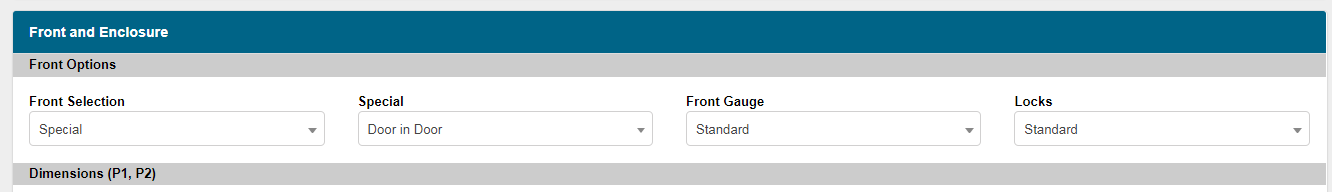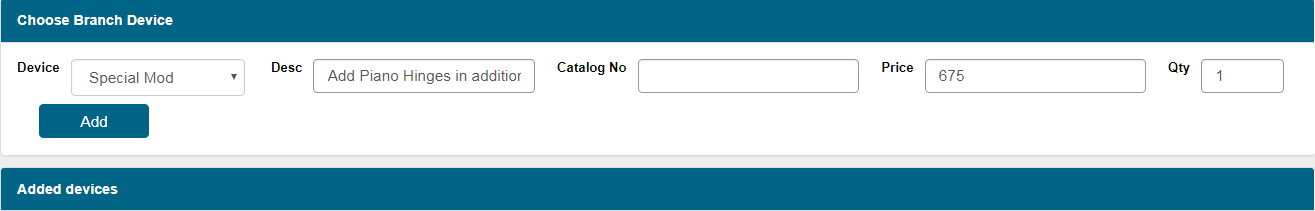Occasionally, specifications will call for piano hinges in addition to a door-in-door cover.
Step-by-step guide
-
Configure your panelboard as you normally would. Here I have a 250 Amp Main Lug Only Panel with (42) 20 amp single pole breakers.
-
In the "Modifications" tab select Front Selection → Special and then select "Door in Door" as shown below.
- Piano Hinges now need to be added as a factory modification. Go to the devices tab and select "Special Mod." from the drop down. Write "Add Piano Hinges in addition to Door-in-door Cover" in the description and set the price as $675.
- All panels with special modifications will need to go through technical review.
| Version : Released | Article ID: SKA-19-0597 | © Siemens AG 2019 | Owner: | Author: |
Released Date: |
Category: |
|---|