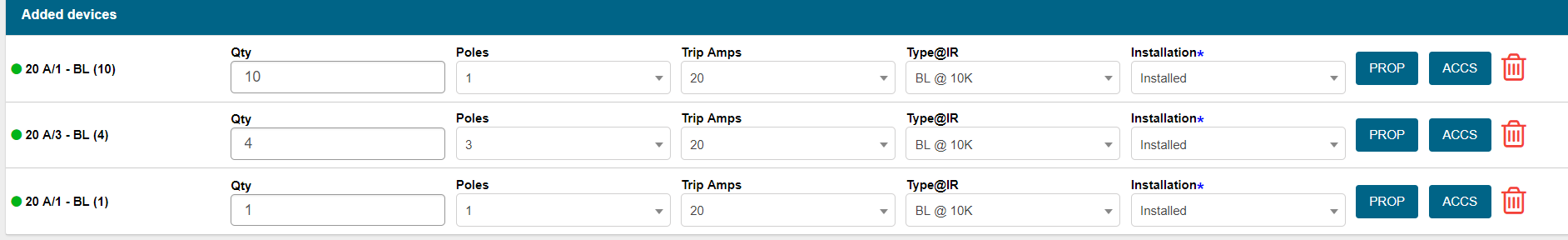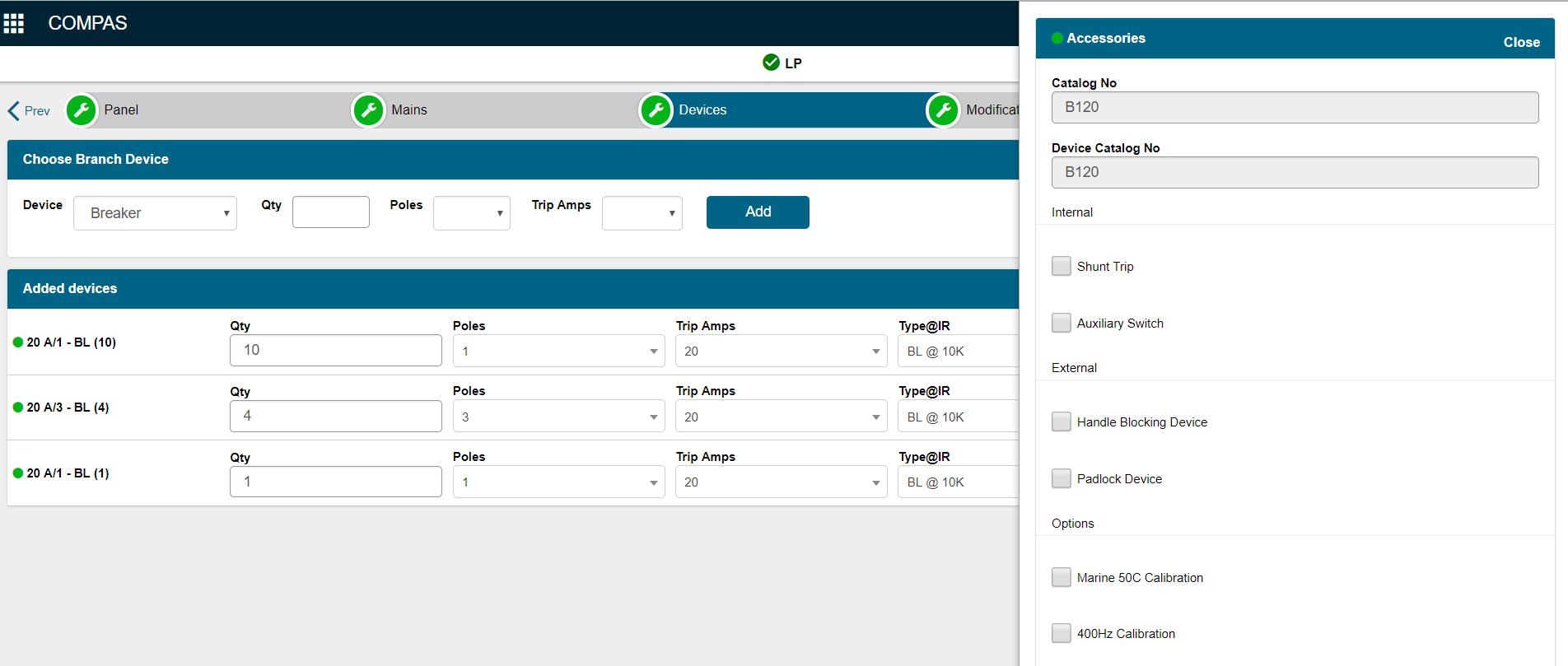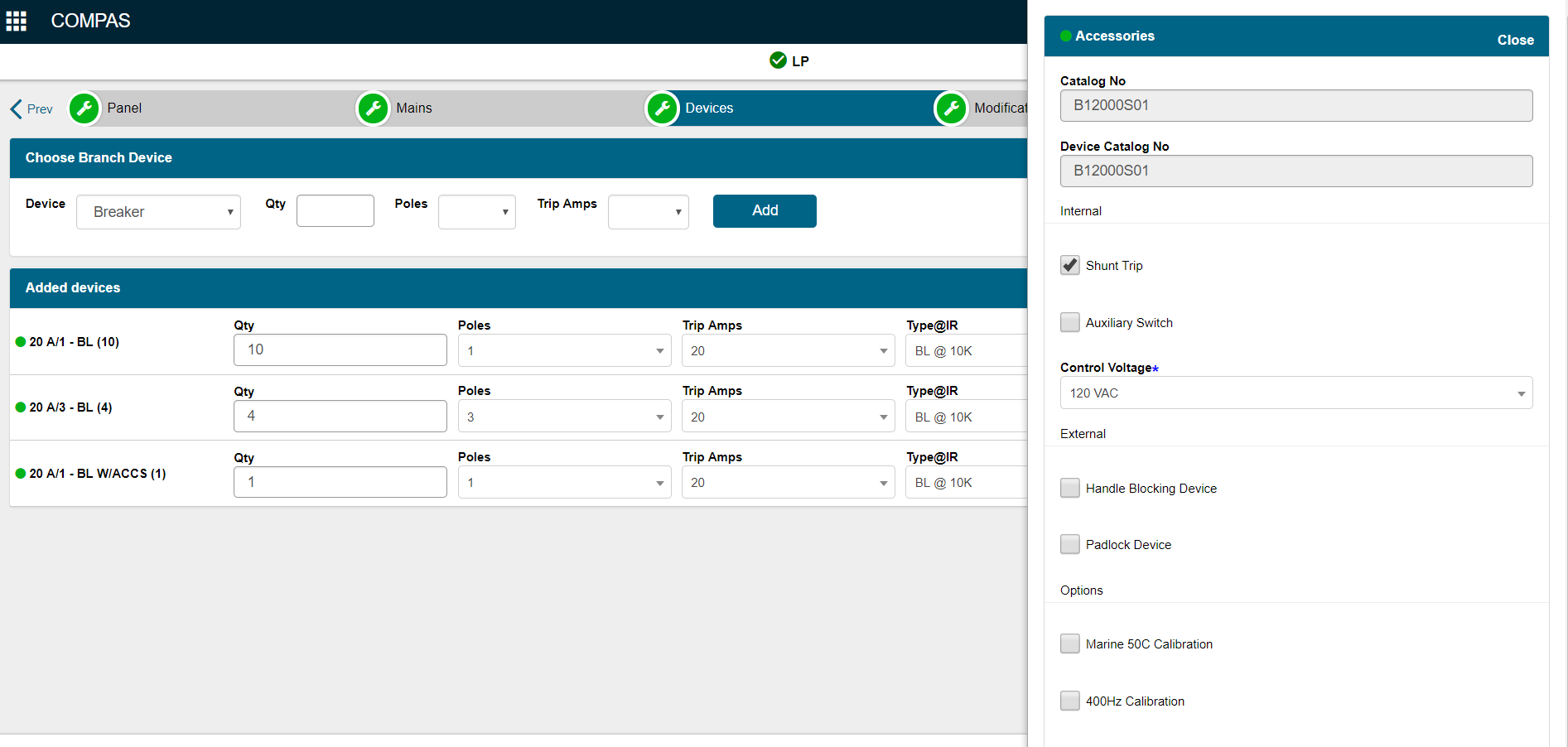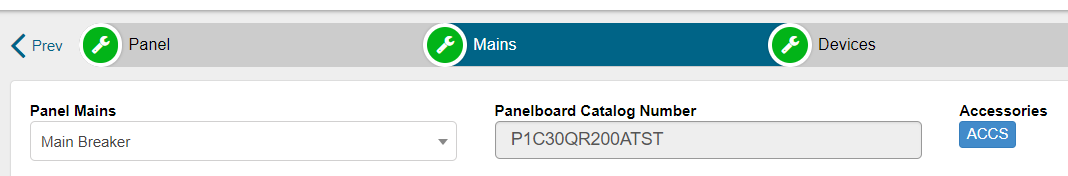Breakers have accessories that can be added during the configuration of the breaker. Add Accessories to Main breakers or Branch breakers.
Step-by-step guide
- Configure your branch device including the breaker that requires an accessory.
- Click on ACCS.
3. The Accessory window opens. Select the Accessory required. I am selecting Shunt Trip. The catalog No. changes and the line branch breaker now is identified as having an accessory.
4. Close the Accessory window.
5. Accessories for Main breakers are in the Mains area of configuring a panelboard.