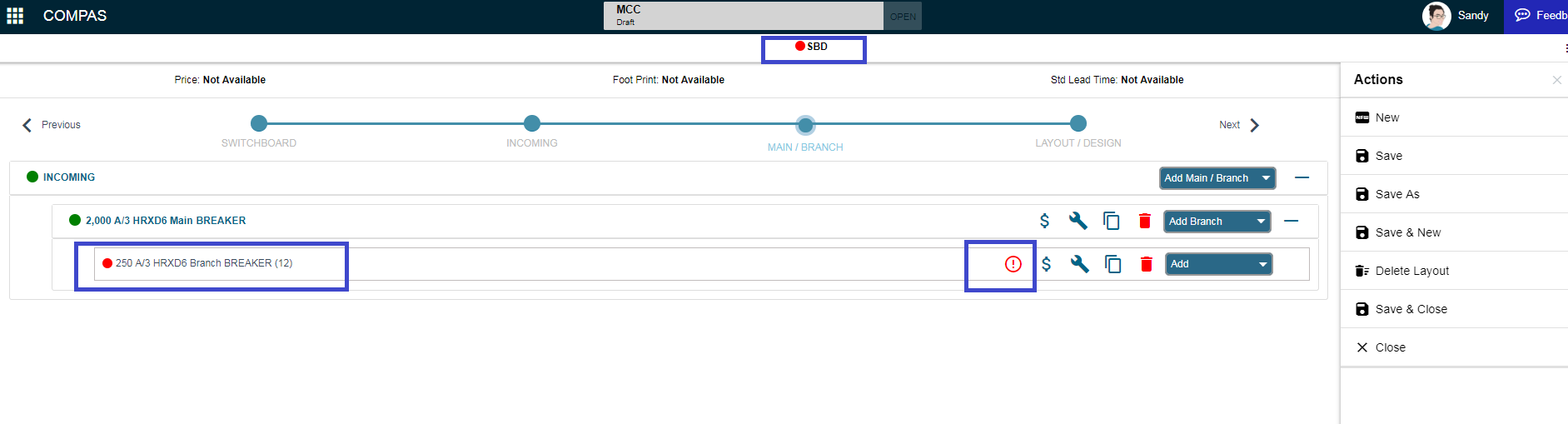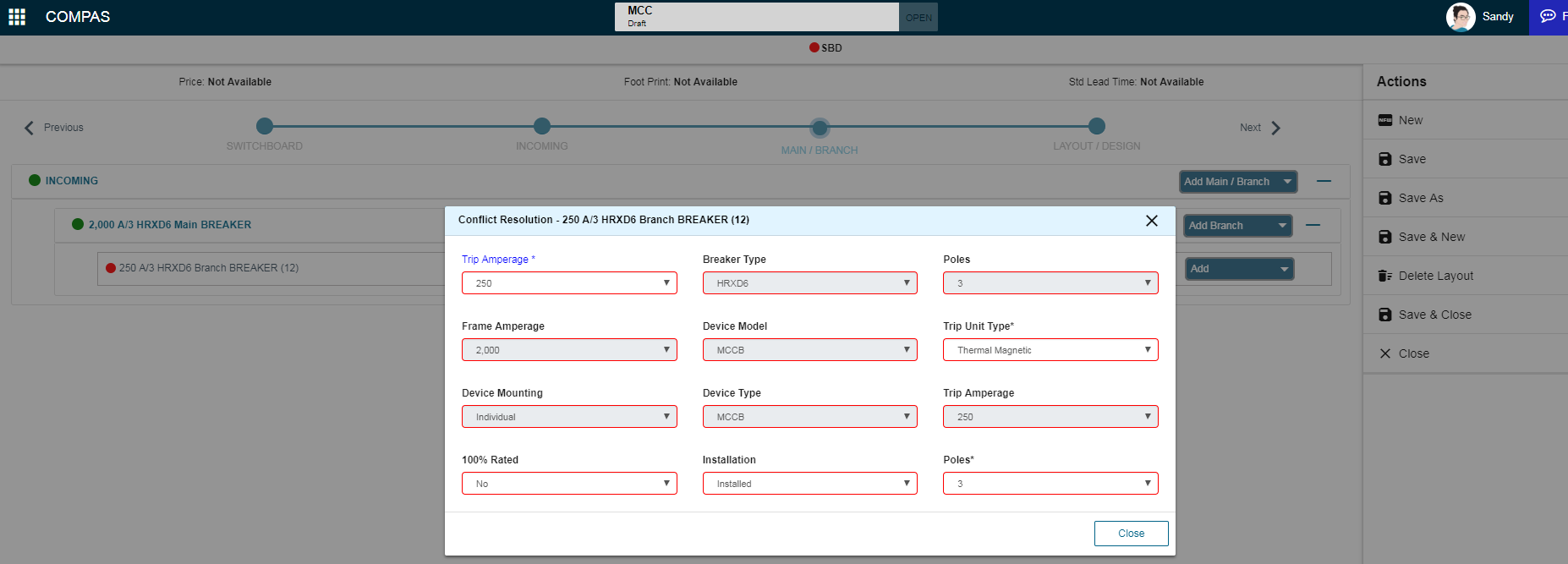|
|
|
User guide on how to use conflict resolution while configuring a product.
1. In configuration conflict is indicated with RED indicator (as shown in picture below)
2. Select will present conflict resolution screen as shown in picture below. All the attributes with conflict will be highlighted in RED color.
3. Reset the conflicted first attribute and set valid value from drop list (e.g. Trip Amperage* for this Switchboard configuration). Close the conflict resolution UI and complete/ proceed with configuration.
4. Hidden attribute which helps in resolving conflict is shown below. Reset the value.
.png)