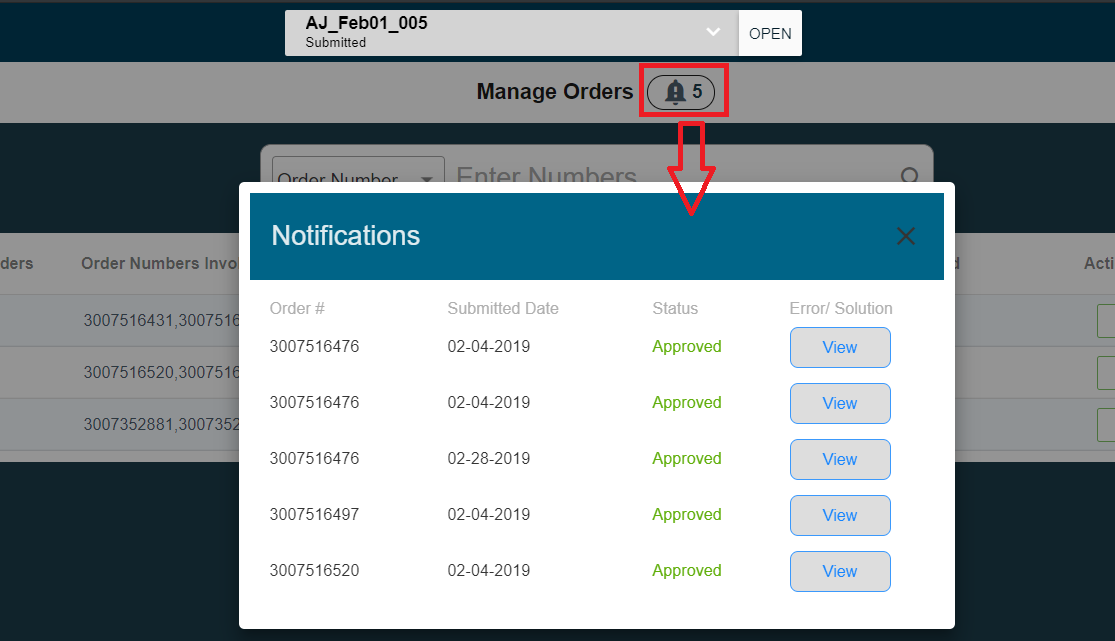|
|
|
Updates to sales order gets notified in manage orders. Following are the steps to view the notification.
- Click on the bell icon in header
- From the above step, the following window will pop-up will all the notification against the sales orders
- Clicking the view button , will take you to the respective sales in the order dashboard page opens for the user to view the information.