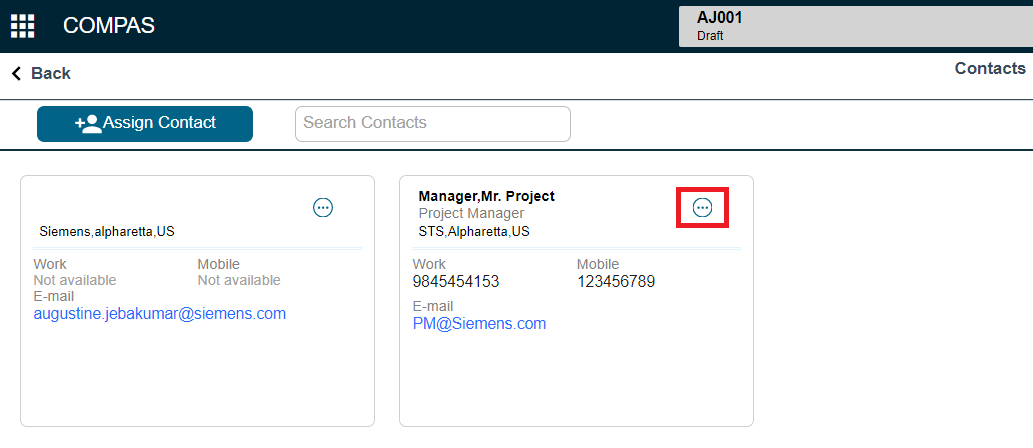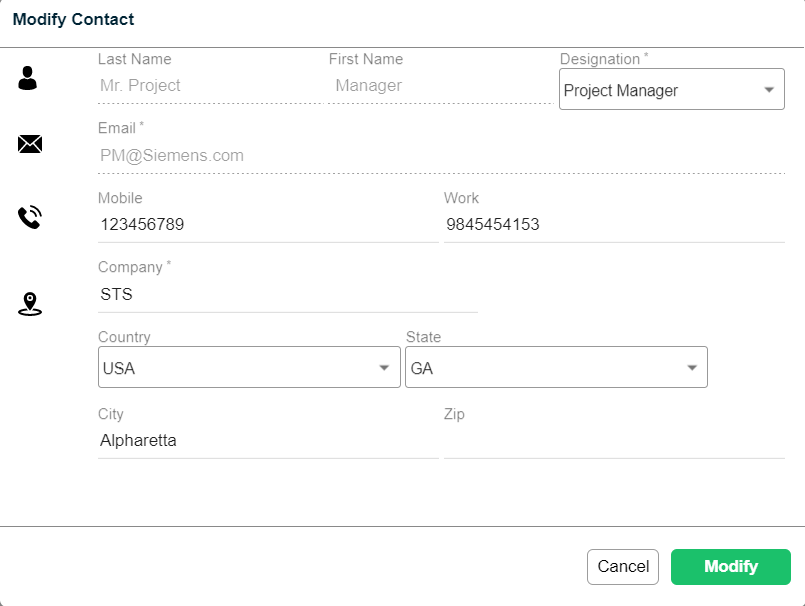|
|
|
Contact Card is a consolidated information of data and is linked to the email. It also had information of address , telephone numbers and mobile numbers. To the view the contact number of a project manage role which is assigned to a quote/project, following the following steps.
- Select the contact card under the action menu for the quote/project.
.png)
Figure 1: Action menu in Quote page - On selection from the above steps, navigates to the contact page as show below.
Figure 2: Assigned contacts page
- Clicking on the will open up the options to edit the contact information of the project manager.
Figure 3: Contact information for project manager
.png)