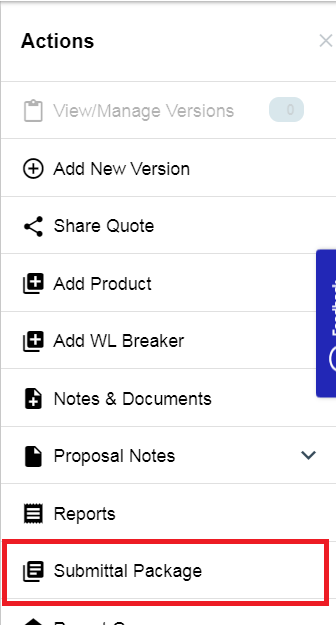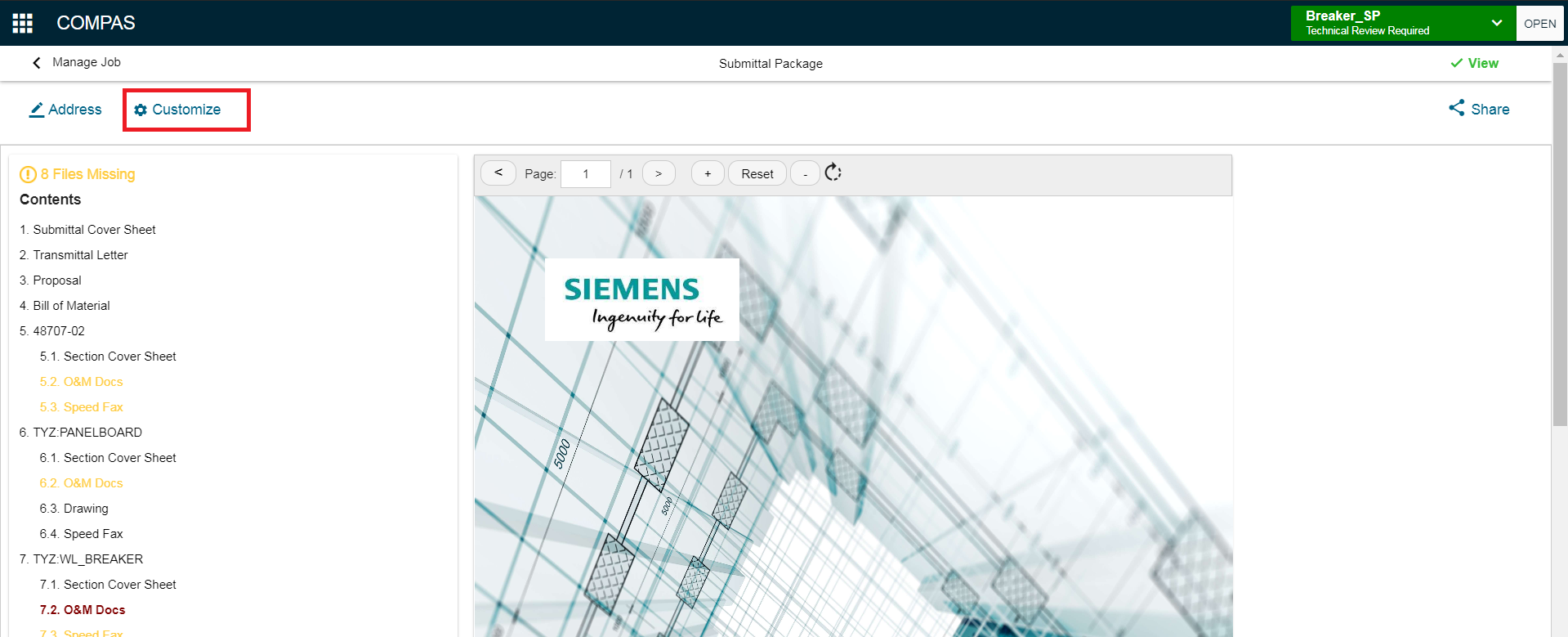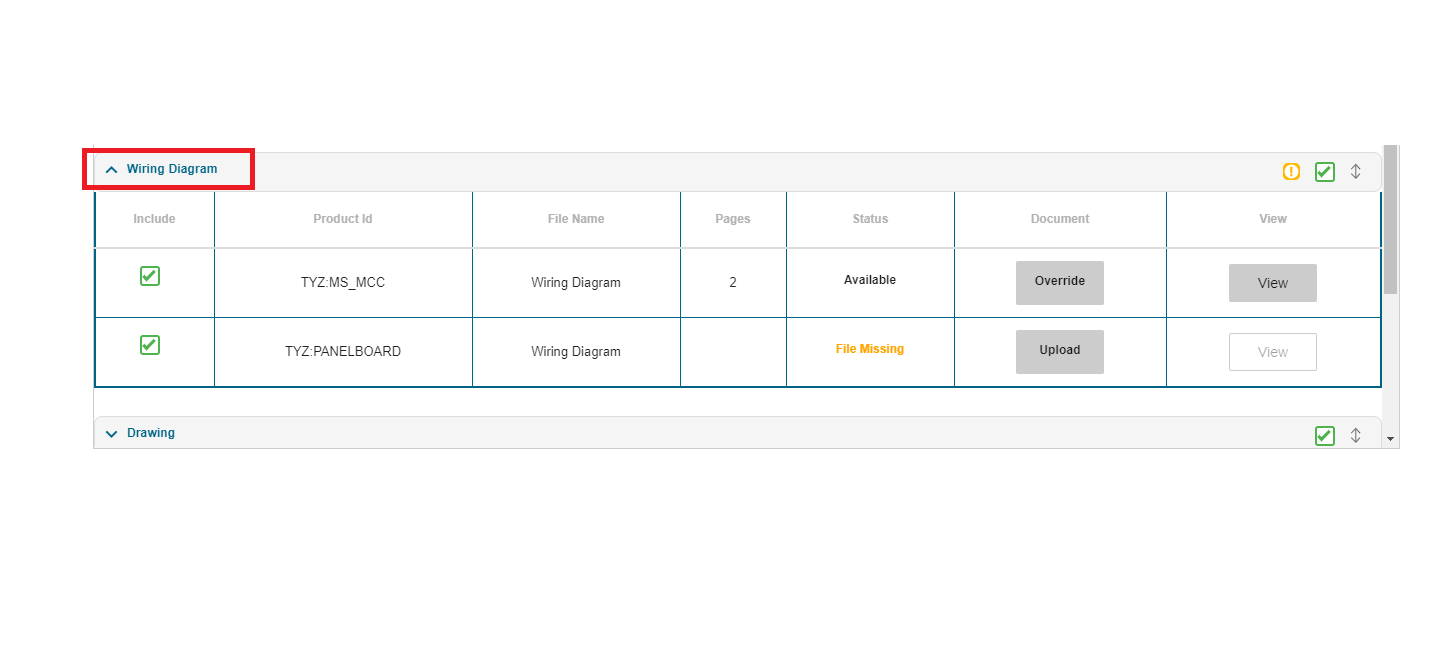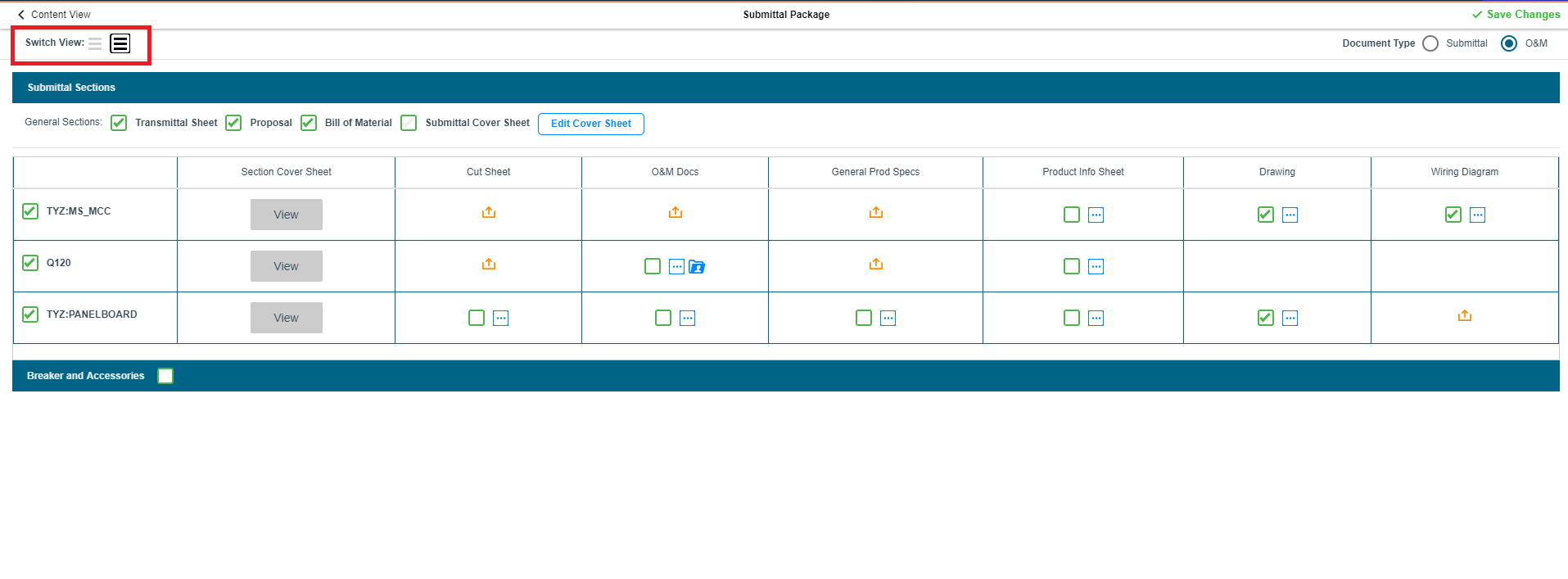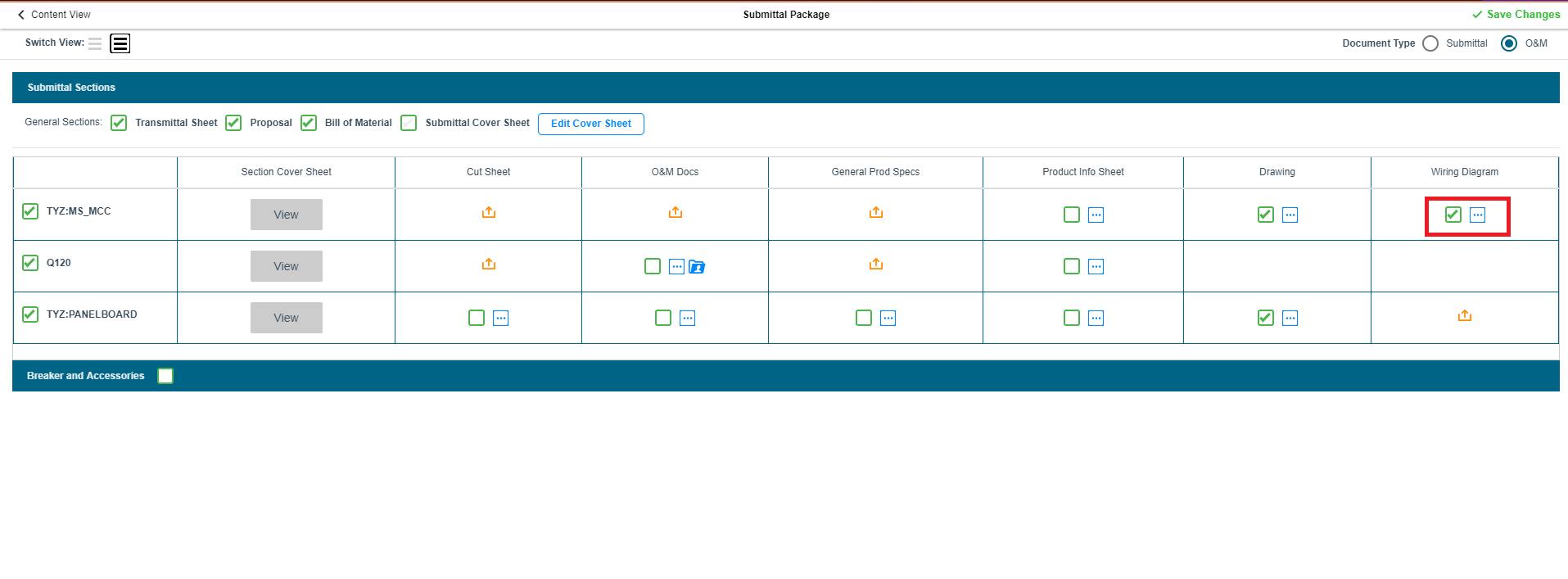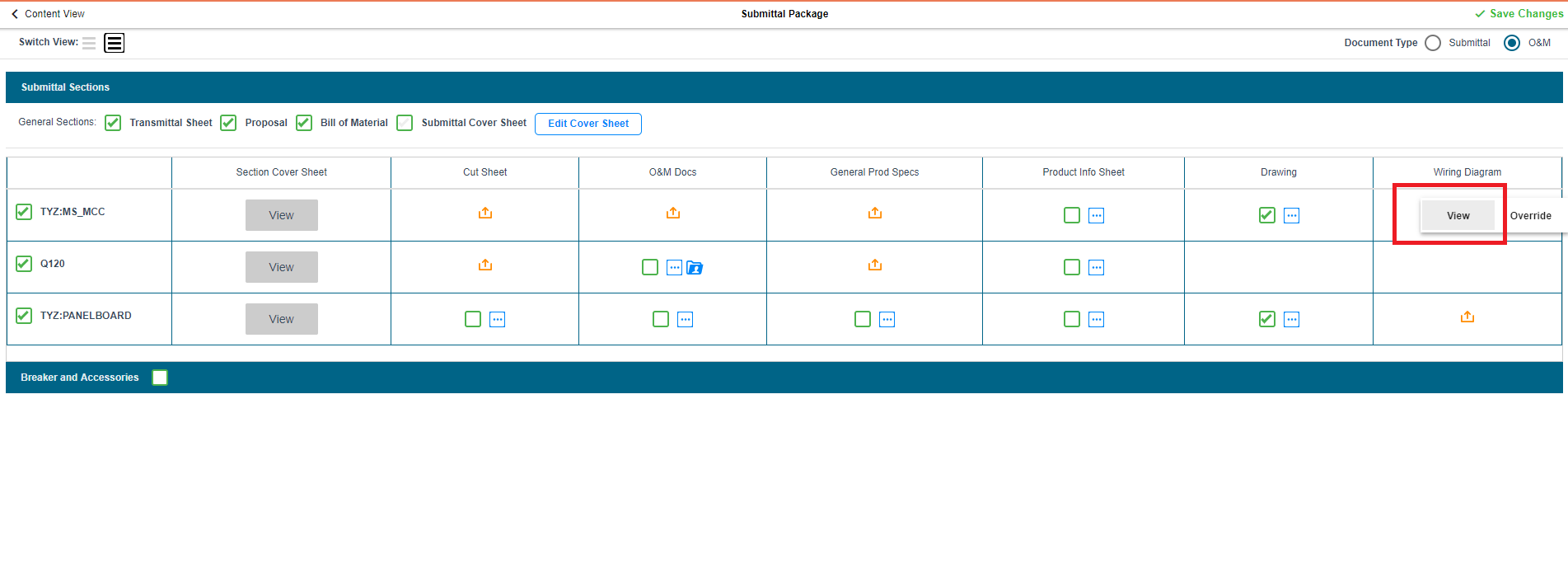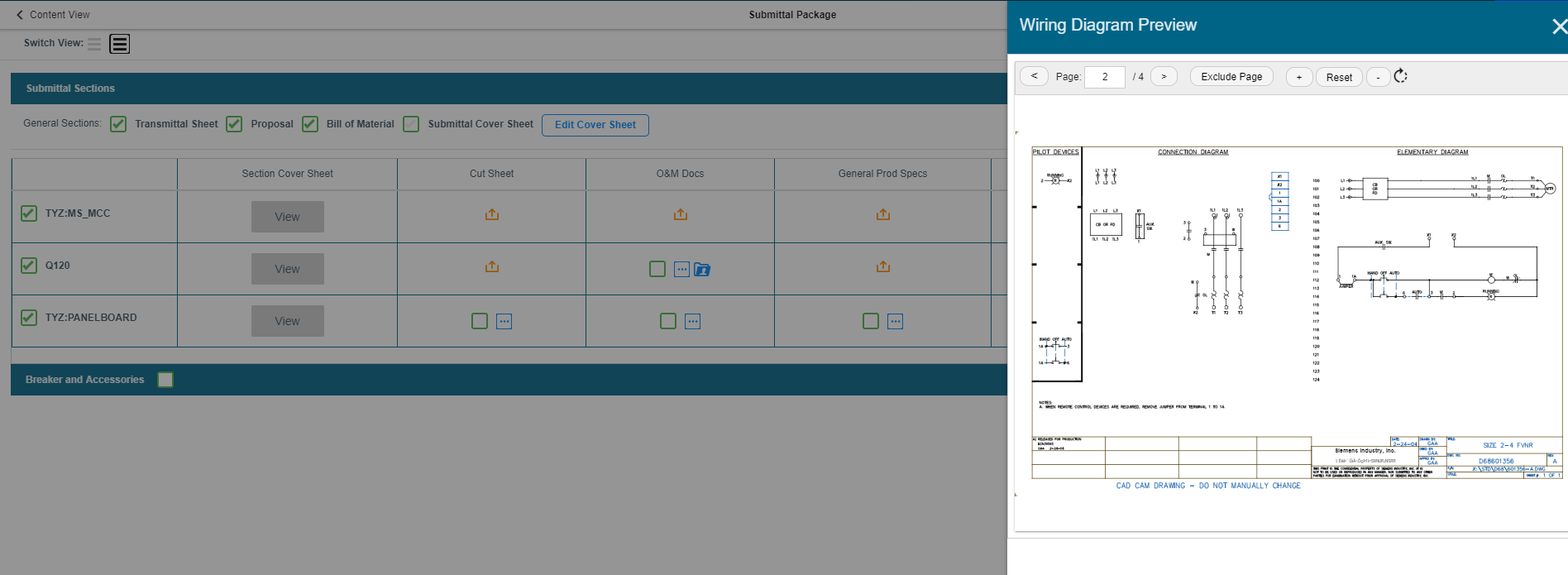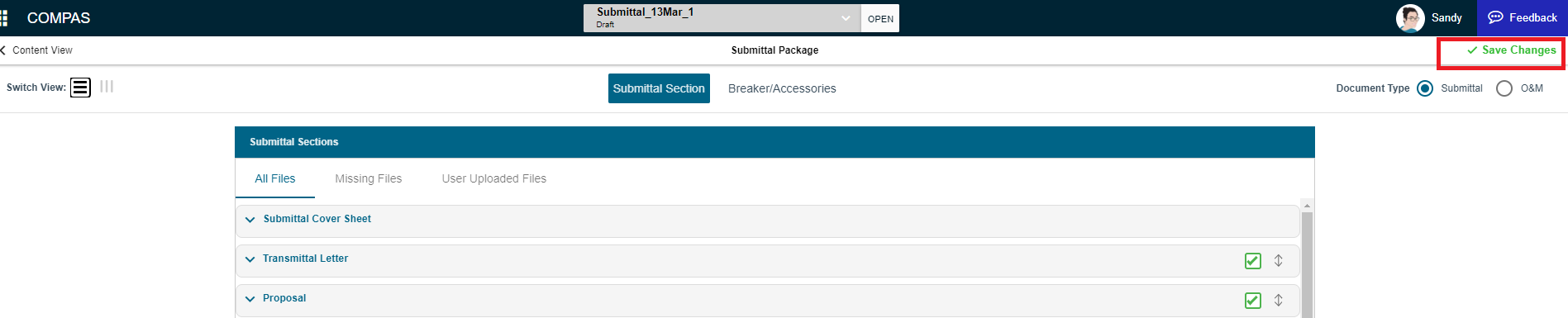Wiring Diagrams are available for Motor Control Center configurations. The wiring Diagrams will show a basic diagram for the configured starter.
- Login to COMPAS Go
- Open the quote
- From Actions menu, select "Submittal Package" option
- In The Submittal page click on "Customize" in the upper left- side of the page.
- Expand Wiring Diagram tab by clicking on the arrow present on the left side.
- Click on Include checkbox and then click on View button to see the Wiring Diagram .
- Wiring Diagram can also be viewed from the Audit View. Click on Switch View.
- Click on the three dots icon present under the Wiring Diagram column for the Product for which you want to see the Wiring Diagram document.
- After Clicking the three dots icon you can see a pop up with view option. Click on the View button to see the Wiring Diagram document.
- The Wiring diagram document will look like below:
- Click on Save changes button present on the right top corner of the page to Include the Wiring Diagram in Submittal Package .