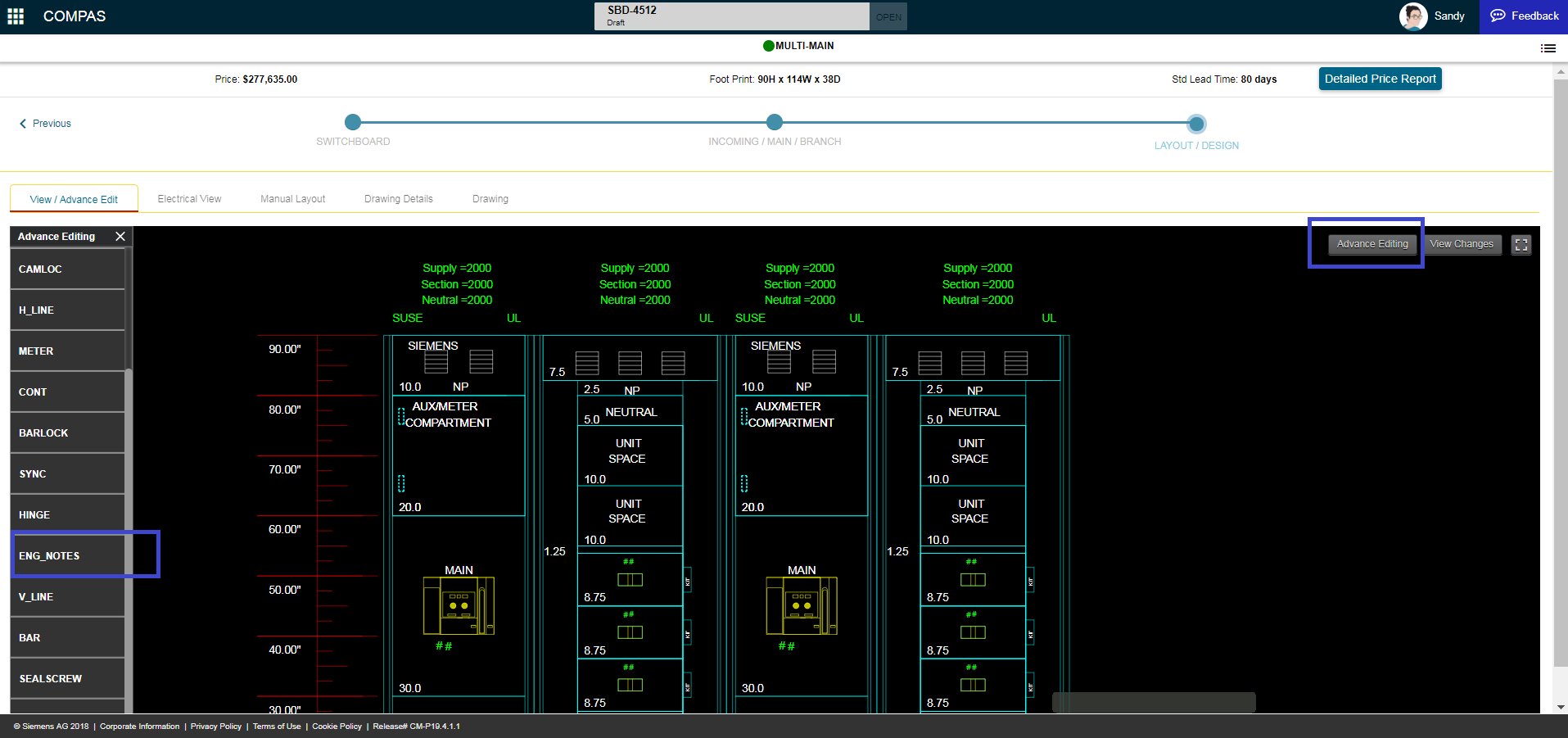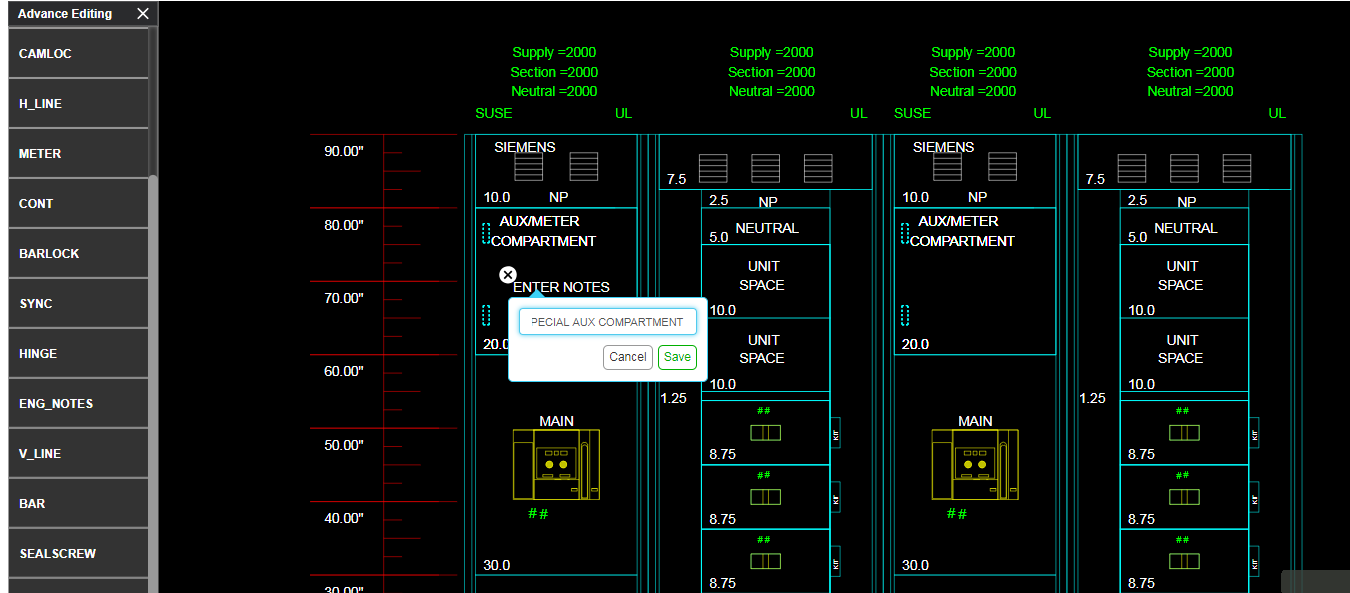Article describing steps for adding engineering notes to Switchboard drawing / layout
Step-by-step guide
- Go to a existing job or start a new job using COMPAS GO.
- Using Add Product action menu option launch and configure Switchboard product (Step by step Switchboard configuration guide: How to configure Switchboard).
- Navigate to LAYOUT / DESIGN => View / Advance Edit screen.
- Select "Advance Editing" option on top right.
- Select "ENG_NOTES" from palette and drag place to the desired location in layout.
- Add engineering note text and hit save.