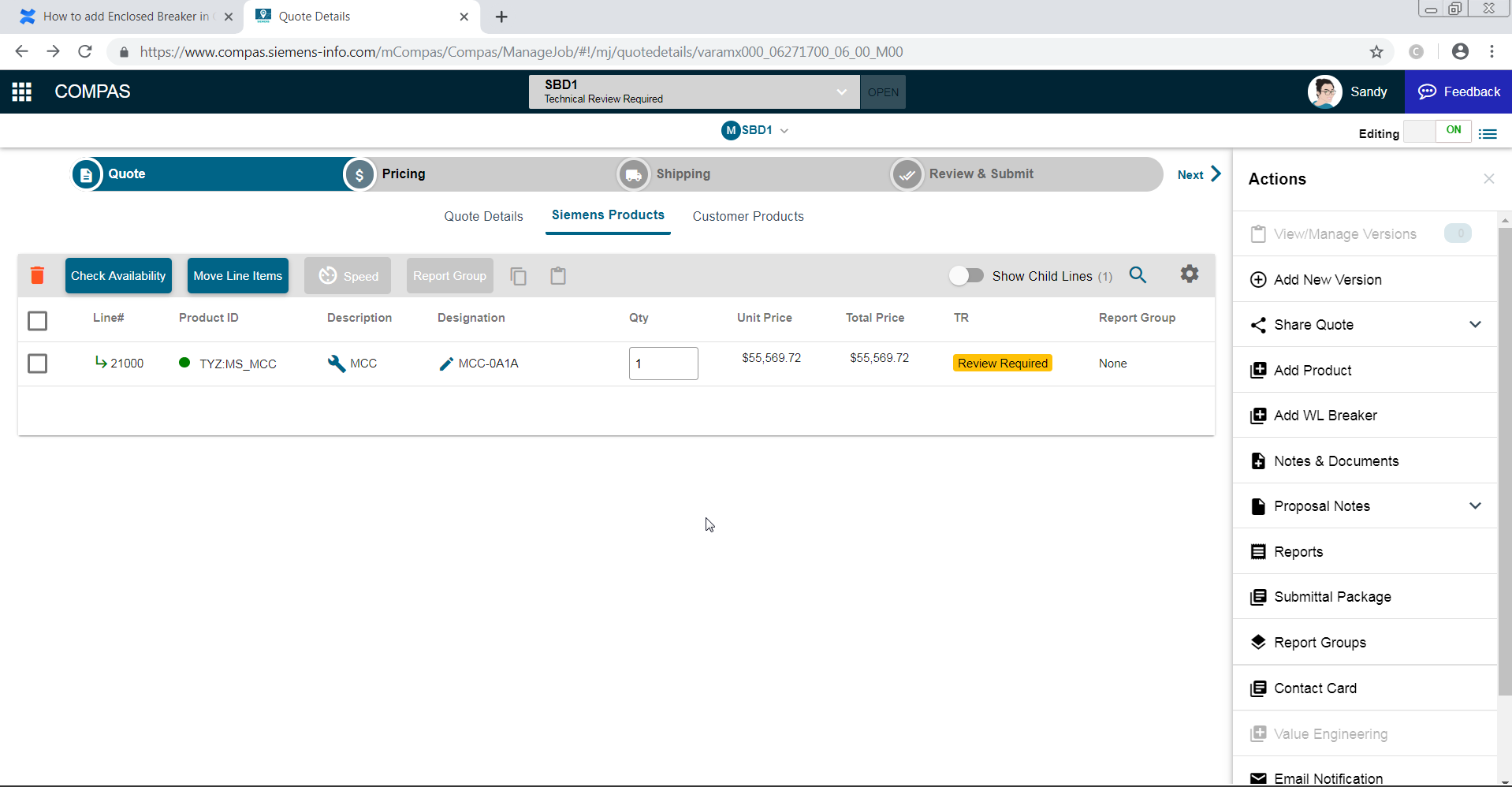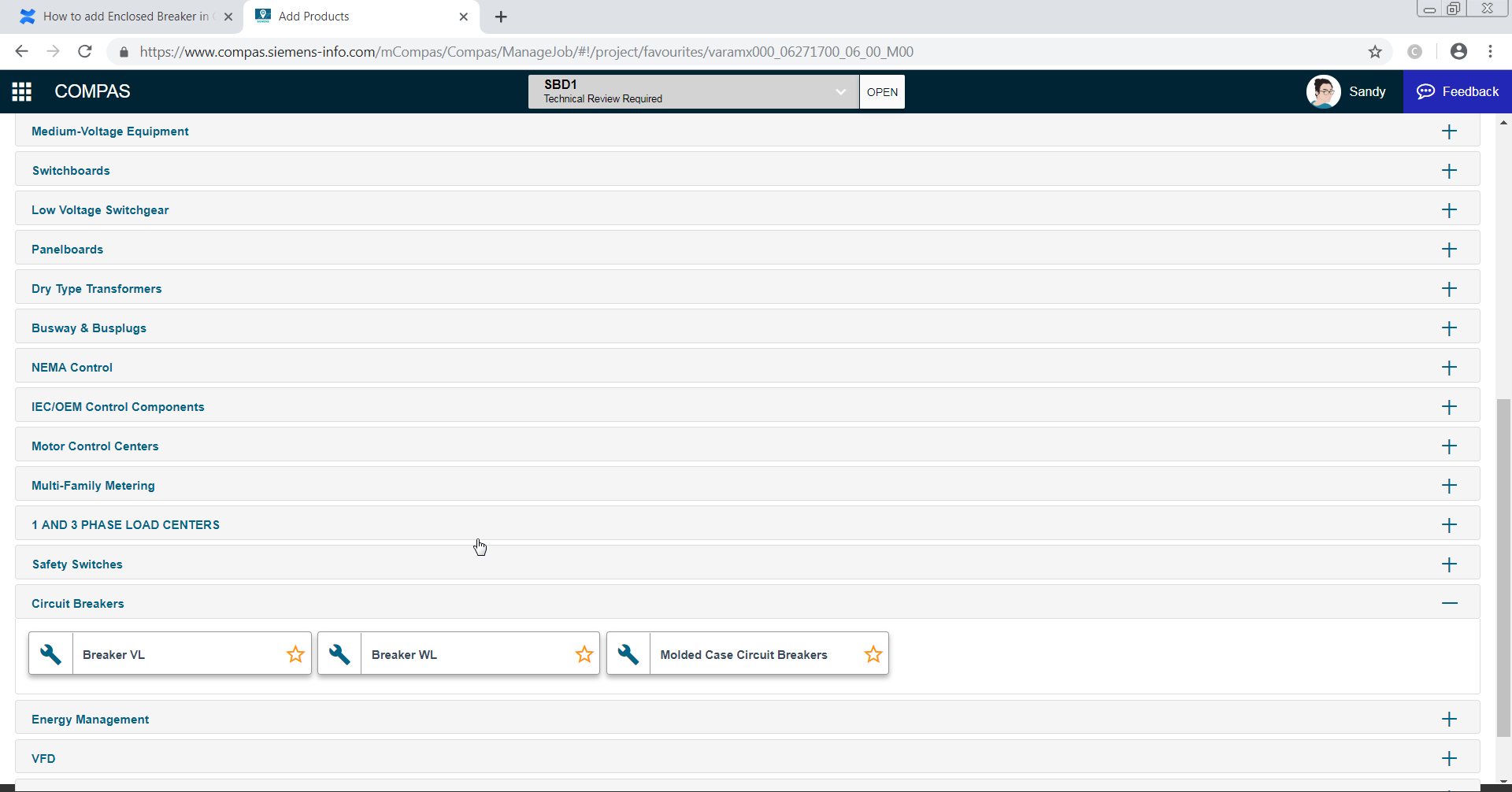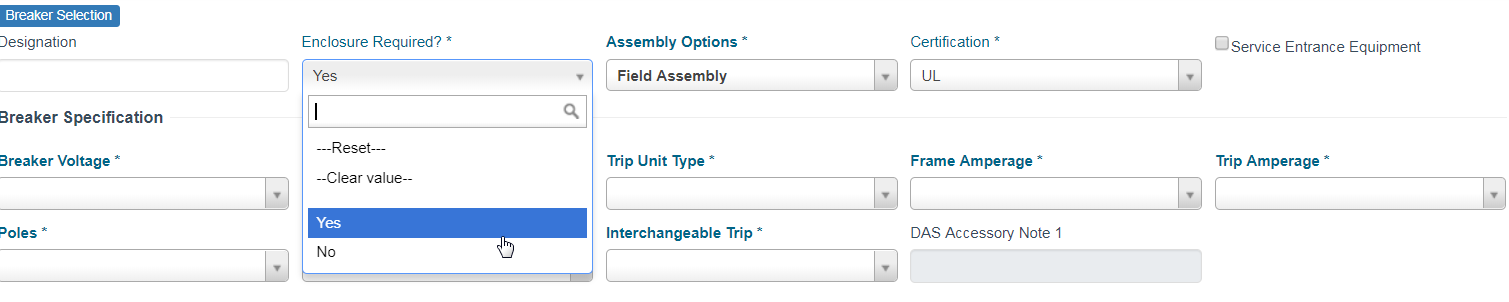To add Sentron or 3VA Enclosed breaker to a quote follow below steps
Step-by-step guide
- Go to quote page
- Select Add product
- Select + icon of Circuit Breaker to show list of options
- Select Wrench icon on Molded Case Circuit breaker to configure Enclosed Sentron or 3VA Breaker
- Choose Enclosure required to "Yes"
- Complete the configuration and select Save & Close to add the configuration to quote