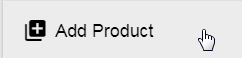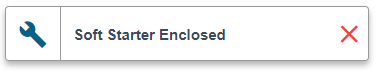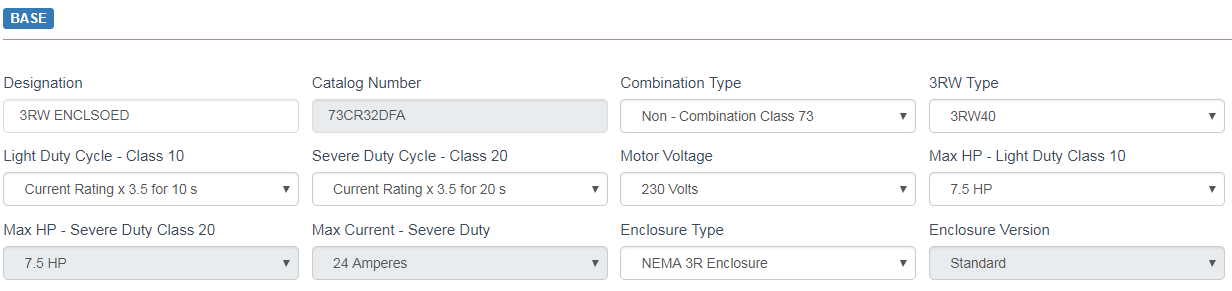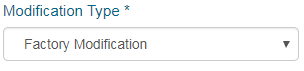How to configure enclosed RVSS (3RW enclosed)?
Step-by-step guide
Configuration flow for all NEMA control product is from left to right and top to bottom. There are two sections under NEMA configurators, a) Base - basic unit configuration and b) Mods - standard and custom modification to base unit.
- Open respective quote and click on the Add Product
- Select Soft Starter Enclosed
- Complete the configuration for base unit
- If Mod options are required, select "Factory Modification" for the Modification type selection, else select "No Modification"
- Select appropriate mods as required.
For additional help, please check following COMPAS training video fro NEMA Starter, which has similar flow.
For configuration related help, please contact: I US COMPAS Support <compas.support.industry@http://siemens.com>