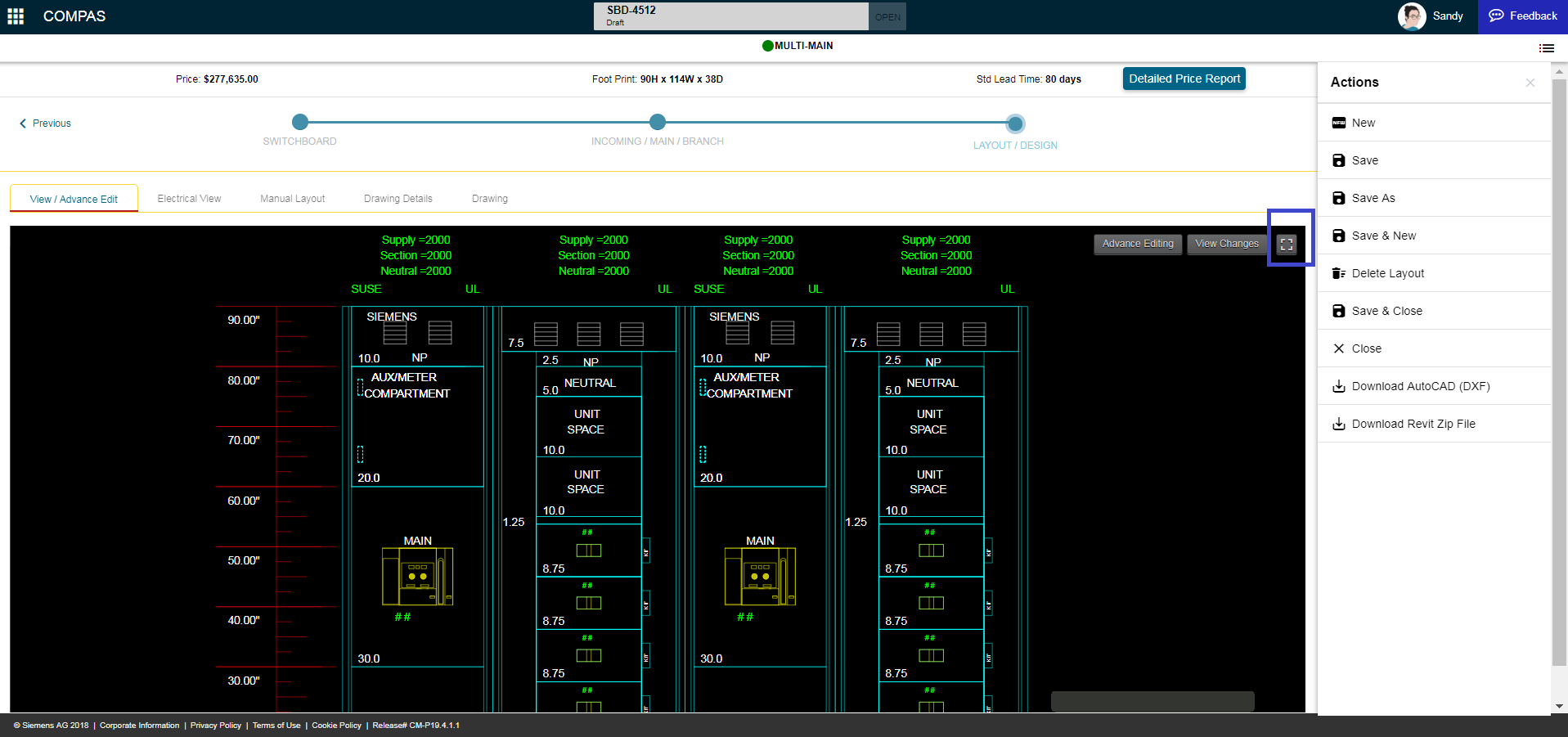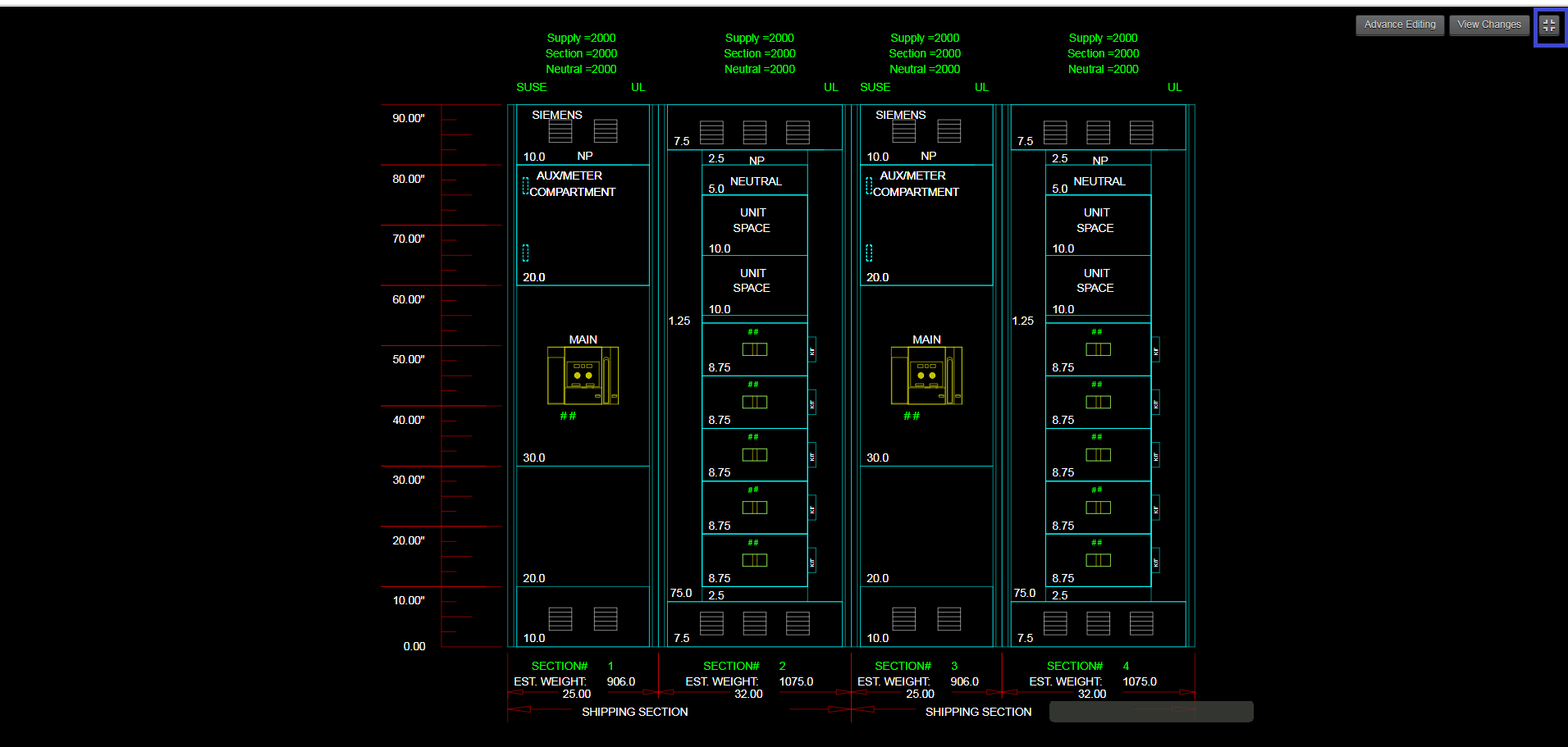|
|
|
This article provides information to view the layout in full screen.
1. Open Switchboard or MCC Configuration
2. Navigate to LAYOUT / DESIGN and select full screen option on top right corner as shown above
3. Use same button to exit full screen mode.