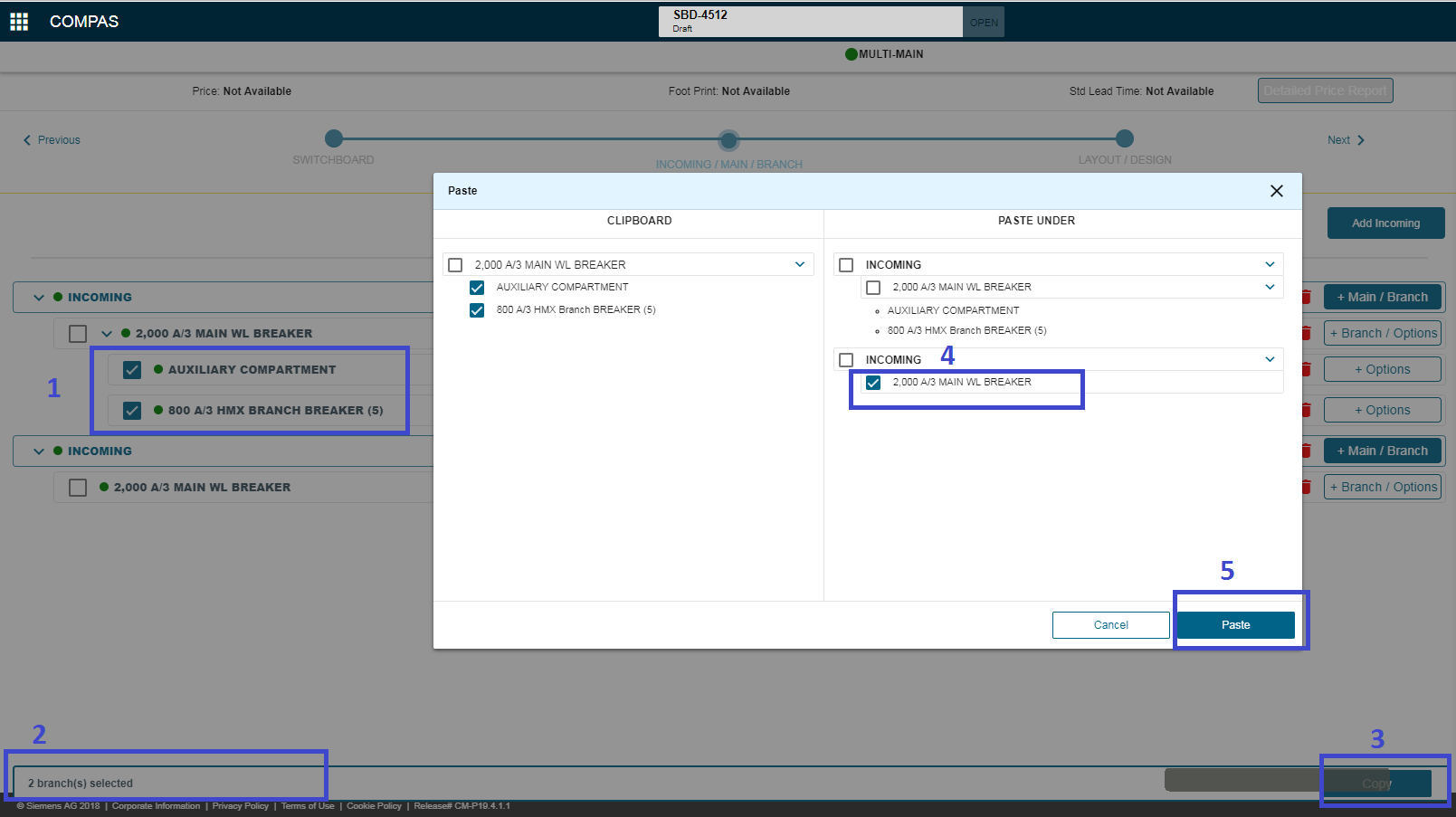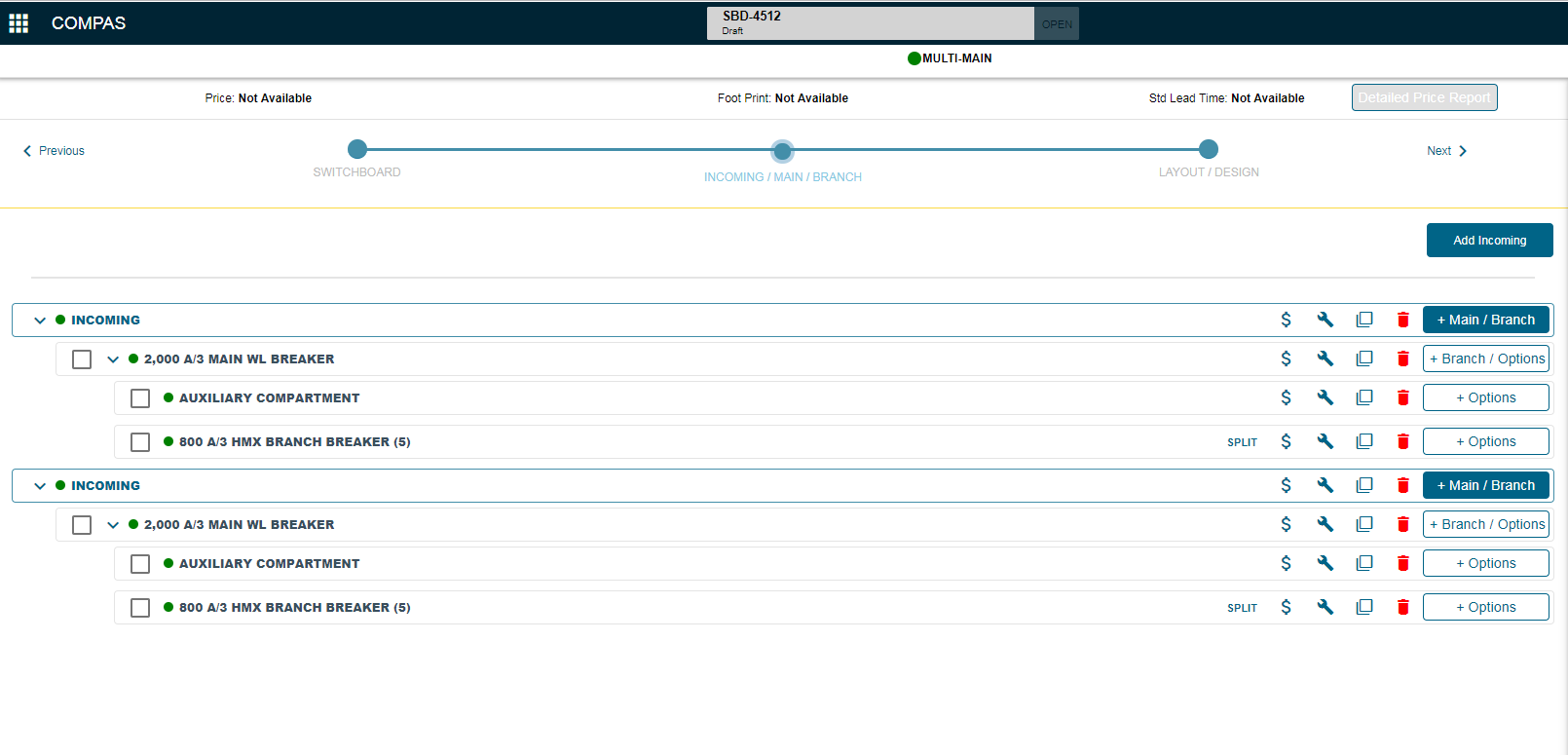|
|
|
This article provides information to copy multiple branches across main in Switchboard.
1. Configure Switchboard as shown in image below (created configuration with two mains for demo)
2. Add branch breakers to first main. Select the branch breakers to copy from first main to second main.
3. Select Copy option from tool at bottom of screen and select destination main to paste branch breakers.
4. Review the branch breakers.