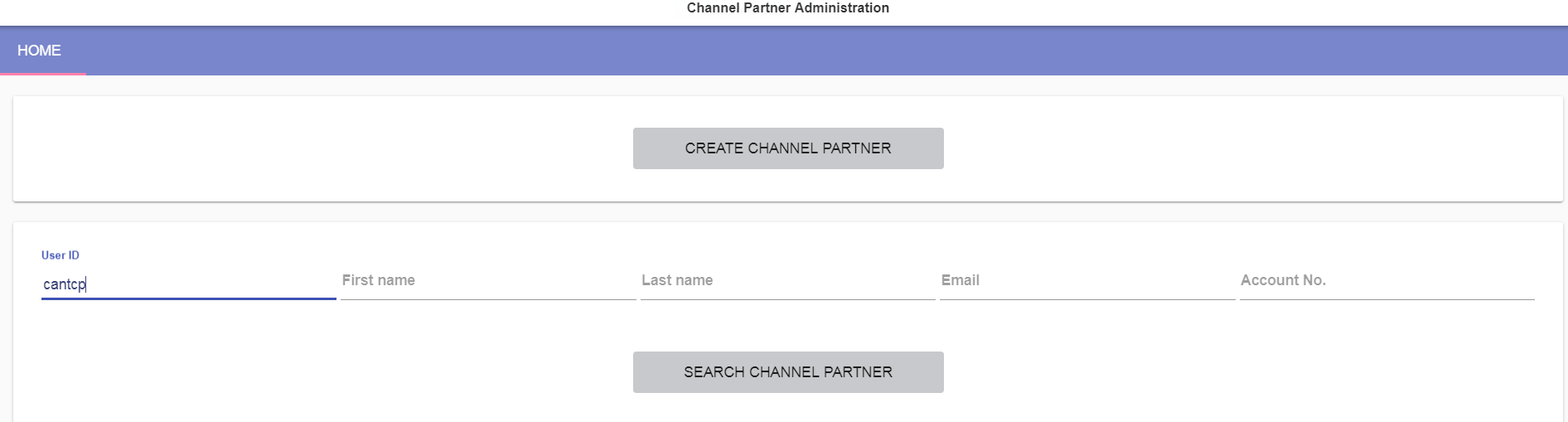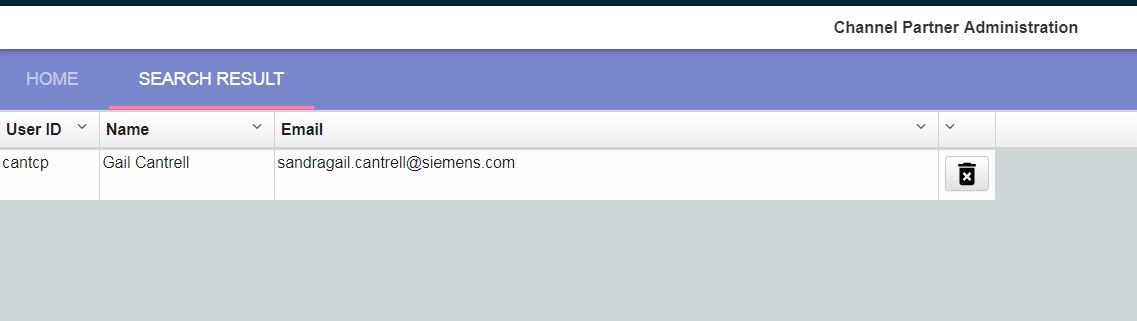|
|
|
Caution! This will remove the entire user id not just an account from the user id.
If you only need to remove an account from the user id there is other instructions
1. Select Channel Admin
2. Search for User id (you can also search by first name, last name, account number)
3. Click Search When the next screen comes up you should see the user id you need to delete
4. Just click on the Trash Can. You will get a pop up message the user id has been deleted. Once deleted you will get a confirmation email that the user id was deleted.