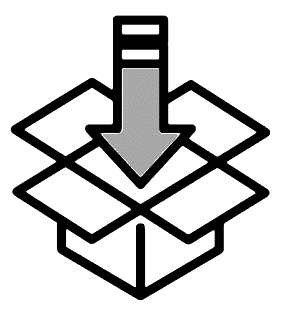|
|
|
This article provides detailed information on the resubmission of order with failed shipping(POD) fulfillment ["Standard Fulfillment" / " Channel Partner Stock" / "UNPB from Siemens DC"] in COMPAS Go.
|
|
|
Shipping Fulfillment |
1. On completion of pricing information for a sales quote navigate to the shipping page as shown below. [shipping fulfillment]
.png)
1. Fulfillment with option of shipment from the following
- Standard Fulfillment
- Channel Partner Stock
- UNPB from Siemens DC
2. After completing the order and if there is failure as shown below
.png)
3. Click on the "![]() " icon. On doing so, the following information is available to the user which is the "Order details" page.
" icon. On doing so, the following information is available to the user which is the "Order details" page.
.png)
To navigate to the order lists, use the option ".png) ". This option will bring up the following option to the user. This is categorized by the sold to account user for ordering.
". This option will bring up the following option to the user. This is categorized by the sold to account user for ordering.
4. Select the line item which is errored using the check box and click on the "Reapply Fulfillment" button
.png)
5. On doing so, the following option is available.

.png)