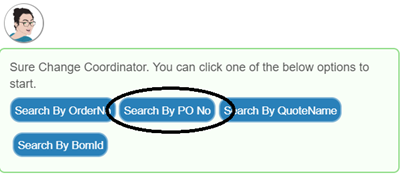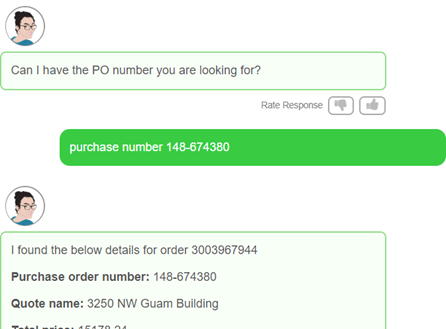This article provides information on how to search order details in Sandy using the purchase order number in COMPAS Go.
1. Login into COMPAS Go and open Sandy.
2. Click on Order Status and the following is available to the user.
3. Click on "Search by PO No" option.
4. Sandy prompts for PO number. Please enter the PO Number. You need to enter the full PO number. If there are multiple orders for the PO number you entered. Sandy will bring the list of orders to chose from. If there is a single order sandy will directly get the order details.
This article was: