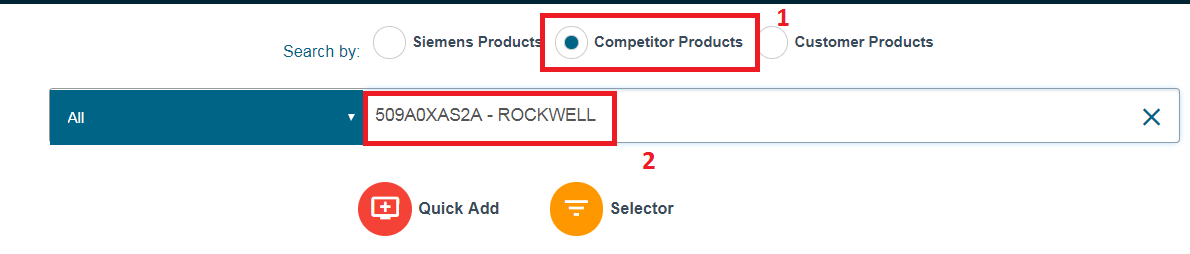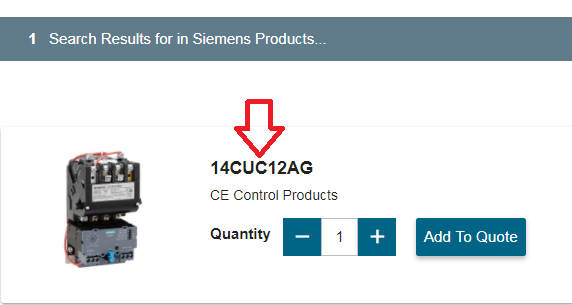|
|
|
1. Login into the COMPAS Go with valid credentials
2. Create a new quote by clicking on the "Create Project" from the task menu
.png)
3. Open the quote that is created and click on the "Add Products" which takes you the below page
Select the "Competitor Product" radio button and Enter the competitor name or catalog number
4. On doing so, the Siemens relevant products gets listed for selection which can be added to the existing quote.
Note: detail search and viewing of Siemens products can be done in "Cross Reference Tool"
This article was:
.png)