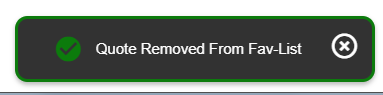This article provides information on the steps to view the favorite quotes in COMPAS Go.
1. Login into the COMPAS Go with valid credentials
2. To view the quotes which were added as favorites, go the "Job List" in the task menu
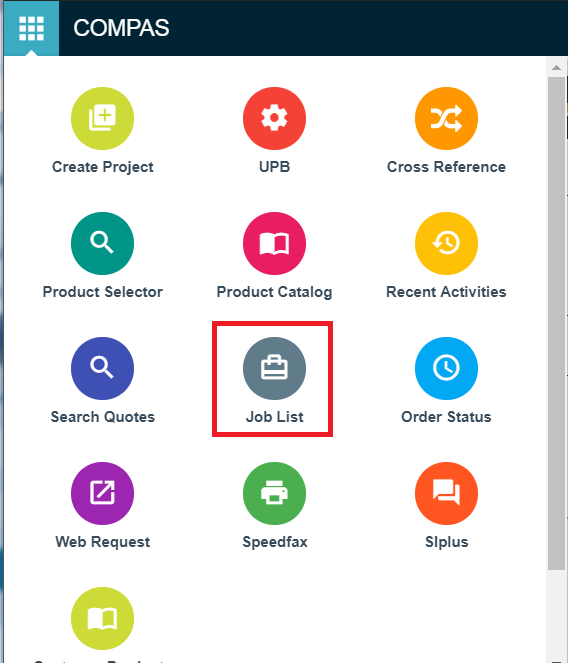
3. Selection of "Job List" navigates toe the following page. Click on the "Favorite" as highlighted below, will list all the quotes that was added.
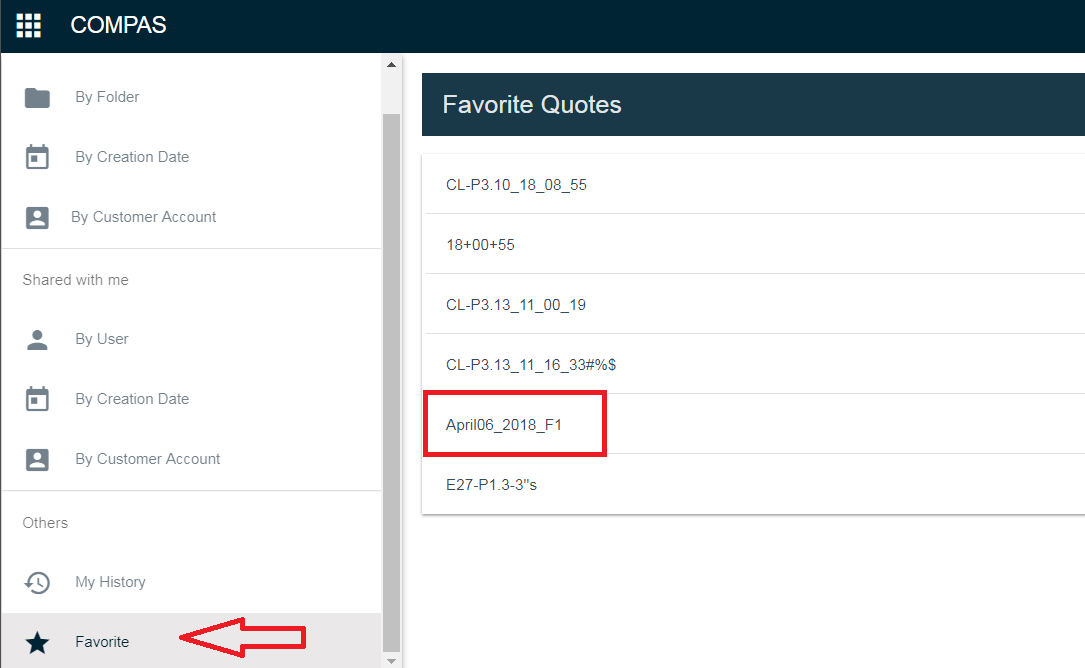
4. To remove a quote from the favorites, click on the " " against each quote.
" against each quote.

5. On doing so, a pop-up confirms the quote removal from favorites