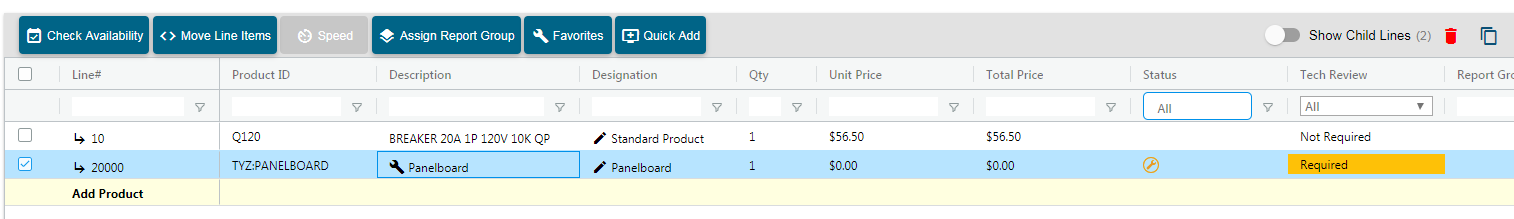|
|
|
User should be able to add products directly in the line item grid by entering the catalog number and desired quantity.
1. Login into COMPAS Go with valid credentials
2. Create a new quote and add line items or open an existing quote with line items.
Create new quote - .png)
Open existing quote - ![]()
3. Make the quote as editing as ![]()
4. Click on the Product ID column next to Add product as show below.
.png)
5. Enter the catalog number.( Eg: Q120 or TYZ:PANELBOARD) and press enter or tab.
Refer the following link to configure the added line item - How to quickly add complex product to a line item grid and configure.
This article was:
Views: 10707